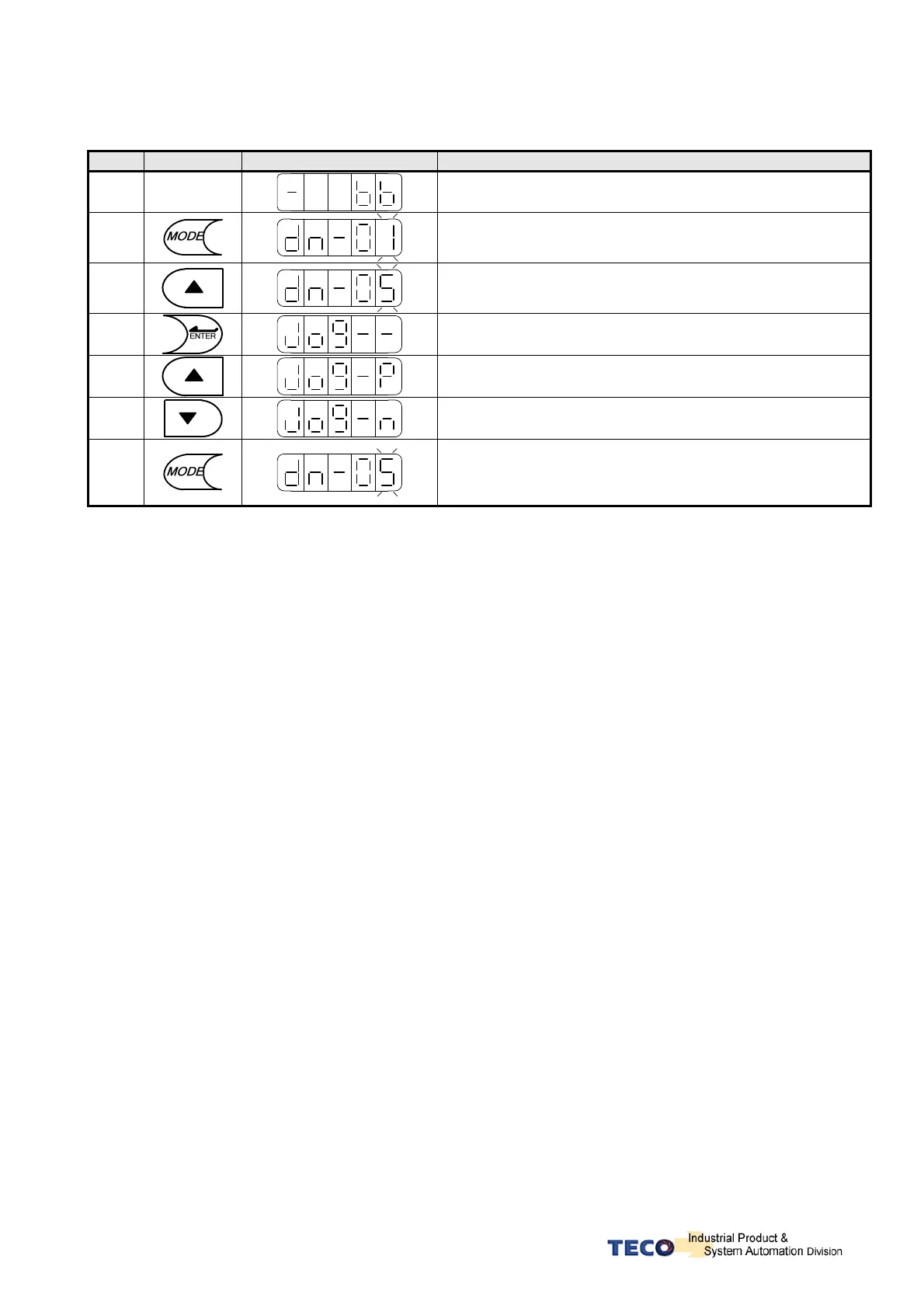4-4
Steps for setting JOG function:
Step Keys LED Display Description
1 Power on
On” power on “ Drive Status is displayed.
2
Press MODE-Key twice to view diagnostics parameter dn-01.
3
Press INCREMENT-Key 4 times to display dn-5.
4
Press ENTER-Key for 2 seconds to enter JOG MODE.
Motor will power on immediately.
5
Press INCREMENT-Key, motor will run in the pre-defined
positive direction.
6
Press DECREMENT-Key, motor will run in the pre-defined
negative direction.
7
Press MODE-Key once to return to dn-05 and parameter
selection.
Motor power will be turned off immediately.