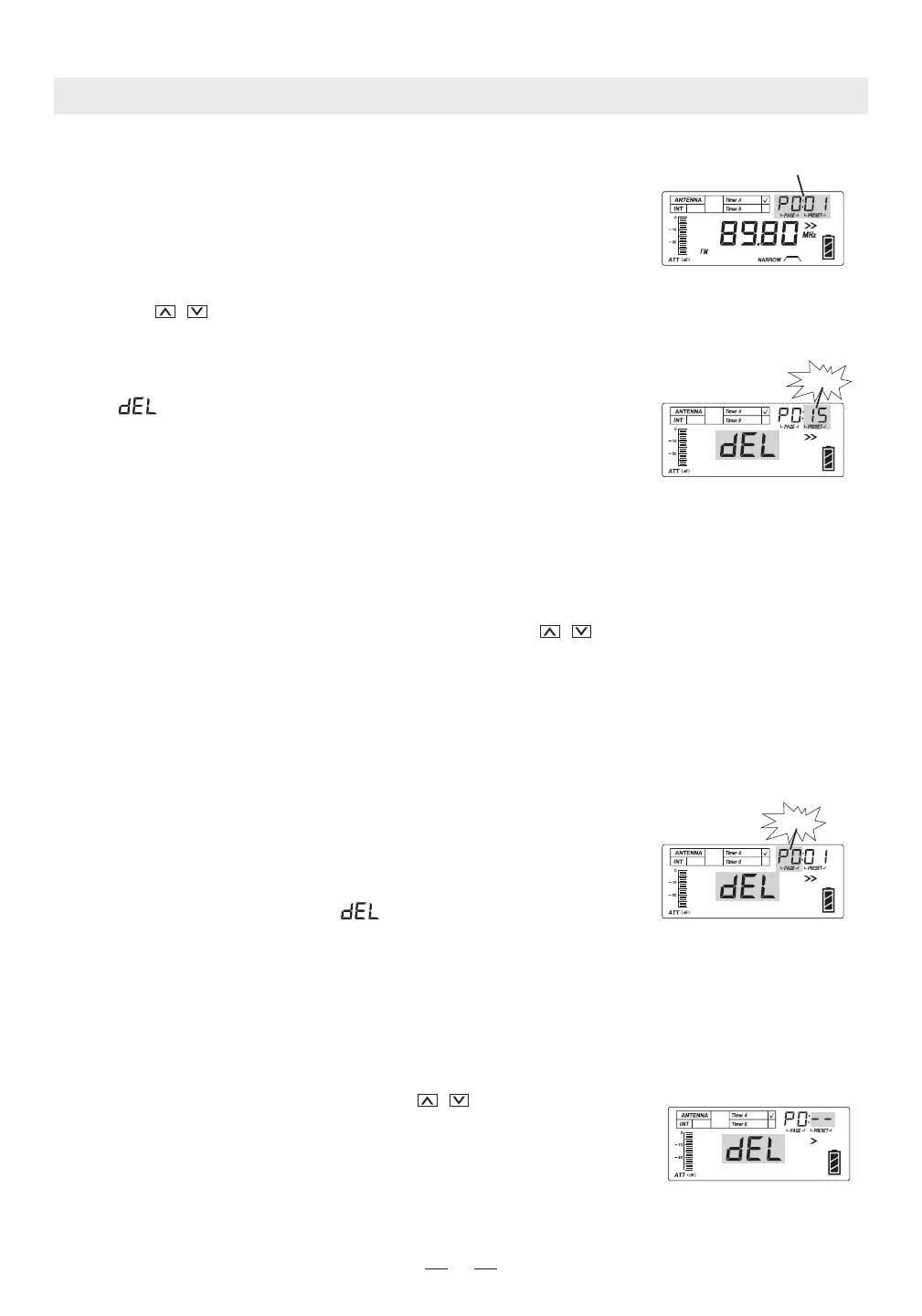flashing
flashing
13
DELETE MEMORY
DELETE PRESET MEMORY
- Turn on the radio and press the VM/VF button with a "BB"
sound, causing PAGE and PRESET to appear in the display's
upper right corner.
- Use the numeric keypad, the TUNING knob or the up/down
buttons ( / ) to select the memory that you want to delete.
- To delete the memory press the DELETE button for about
1 second and release after a "B" sound, note that the PRESET
and are blinking on the display. Then quickly short press
the DELETE button again to confirm with a long "B" sounds.
If you do not press DELETE to confirm in 3 seconds while the
PRESET and are blinking, the deleting process will be quitted.
PAGE / PRESET
DELETE A MEMORY PAGE
- Turn on the radio and select the page that you want to delete by pressing PAGE with a "B"
sound, note that page flashes in the display's upper right. While it's flashing use the numeric
keypad, the TUNING knob or the up or down buttons ( ) to select the page that you
/
wish to delete.
- Press and release the VM/VF button with a "BB" sound, so that PAGE and PRESET appear
in the display's upper right corner.
If " - - " appears above PRESET in the display's upper right corner, the page is already
deleted and you don't have to continue.
- Press DELETE for about 3 seconds with a "BB" sound or until
PAGE is blinking, then press DELETE again with a long
"B --" sound. If you do not press DELETE to confirm in 3
seconds while the PAGE and are blinking, it will exist
the process, memory will not be deleted.
QUICK DELETE WITH AUTO SCAN
- Press and release the VM/VF button with a "BB" sound and notice the PAGE and PRESET
appear in the upper right corner of display.
- To auto scan memory, press one of the / buttons for about
2 seconds with a "B" sound. The radio scans from one memory
to another, staying on each memory for about 5 seconds. To
delete the memory give the DELETE button a quick, short press
(shows on the display) and a long "B--" sounds.
QUICK DELETE
