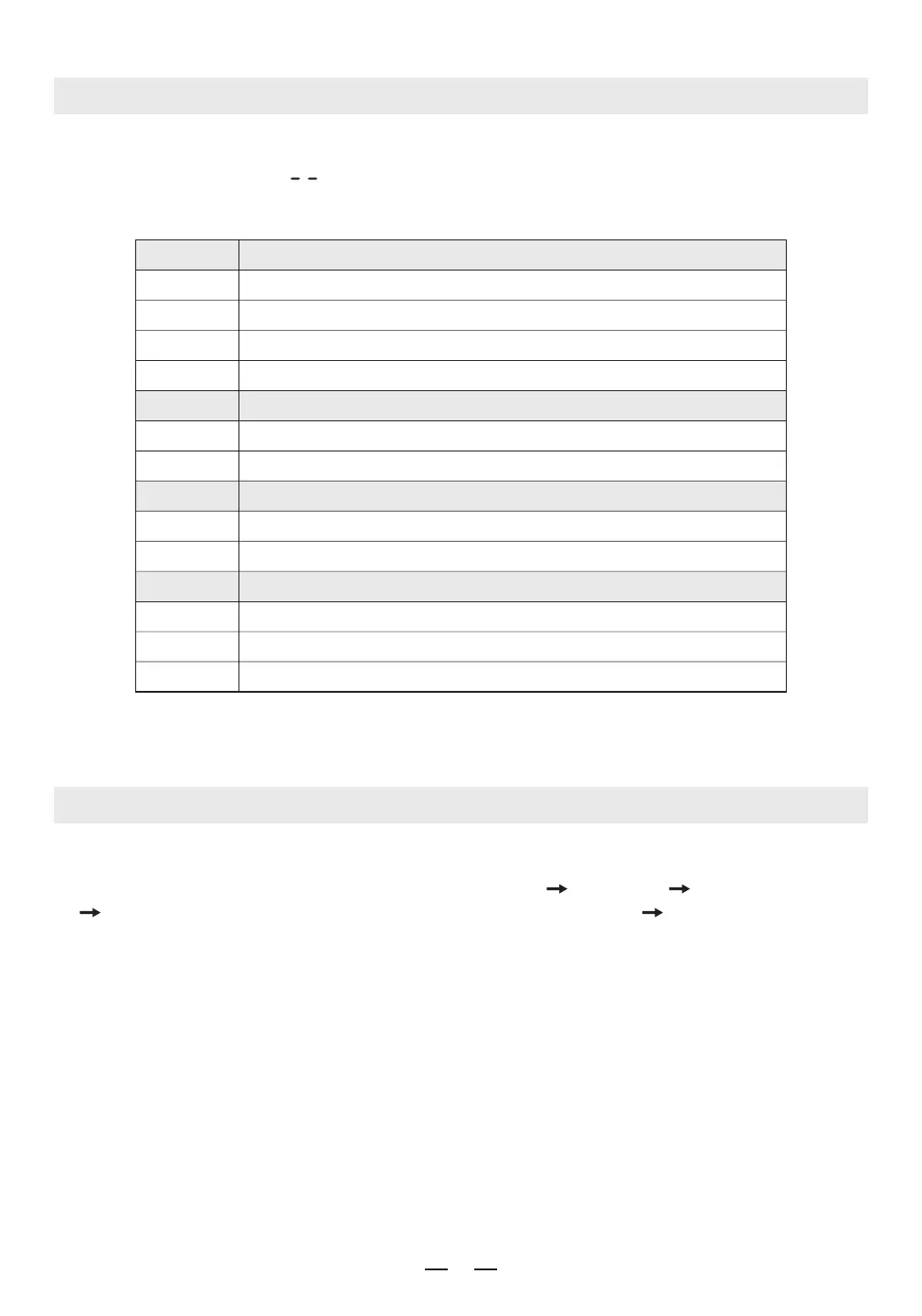22
SYSTEM CODE SETTING
To enter different system codes turn off the radio and perform a quick, short press of the ENTER
button with a "B" sound. " " appears on the upper right corner of the display. Enter the
system code as below, then push ENTER to confirm the system code while a long "B--" sounds.
CODE
For memory page setting (500 memories)
00 * 10 pages; each page 50 memories
20 20 pages; each page 25 memories
25 25 pages; each page 20 memories
50 50 pages; each page 10 memories
Step (MW)
09 * 9 kHz
10 10 kHz (North America)
Type of batteries
29 * Normal D size batteries (1.5V each battery)
28 Rechargeable batteries (1.2V each battery)
FM frequency range
76 76-108 MHz (Japan)
87 * 87-108 MHz
88 87.5-108 MHz(North America)
Note: " * " means default setting by the manufacturer.
CHECK THE SYSTEM CODE SETTING
Turn off the radio and long press the ENTER button for about 3 seconds, the system settings
show in the display in sequence as "Memory page setting Step (MW) FM frequency range
Time setting and the frequency designated of Timer A and Timer B Type of batteries".
