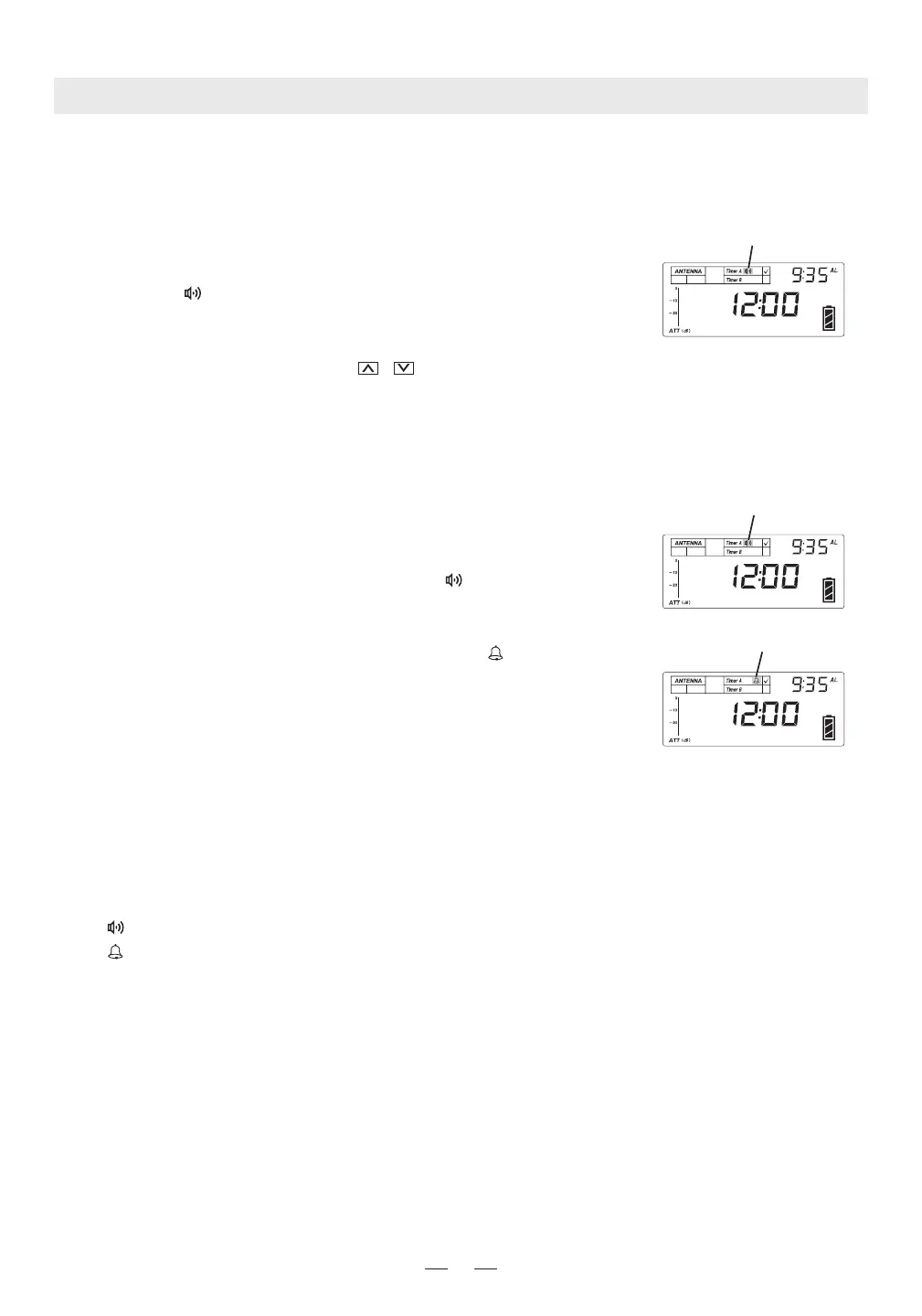15
3. While it's flashing, adjust the time that the radio is to play (1~90 minutes) with the TUNING
knob and press the TIMER A or B ON/OFF button with a long "B--"sound or simply let the
flashing number time-out to confirm it automatically.
After the alarm setting, it will auto start the alarm by radio
note that " " appears on the display.
Note:
You can also use the up or down ( / ) buttons to adjust the hour and minute or direct key in
hour and minute instead of the TUNING knob.
To activate the alarm by radio
SELECT ALARM BY RADIO OR BY BUZZER
The TECSUN S-2000 has two alarm modes, alarm by radio
or by buzzer.
1. To activate the alarm by radio, press TIMER A or B ON/OFF
once with a "B" sound and notice that the " " symbol shows
up in the TIMER A or B display section.
2. To activate the alarm by buzzer, press again the TIMER A or B
ON/OFF with a "BB" sound and notice that the " " symbol
appears in the TIMER A or B display section.
3. Press again the TIMER A or B ON/OFF button with a long "B--"
sound and notice nothing appears in the TIMER A or B display
section to turn off the alarm.
To activate the alarm by radio
To activate the alarm by buzzer
Note:
1. Once the alarm is activated, no matter whether the radio is on or off, the alarm will force to
listen to the station that stored in TIMER A or TIMER B, or to make a sequential sound by the
buzzer, and turn off the radio in the time presetting in TIMER A or TIMER B.
2. In "Timer A" or "Timer B" section:
" " Means timer is set by radio
" " Means timer is set by buzzer.
" " Means Timer is off.
TO TURN OFF THE ALARM
Once the alarm is on by radio or buzzer, only the POWER, SLEEP, LIGHT/SNOOZE, and RESET
buttons can be operated. Press the POWER or SLEEP buttons to turn off the alarm.