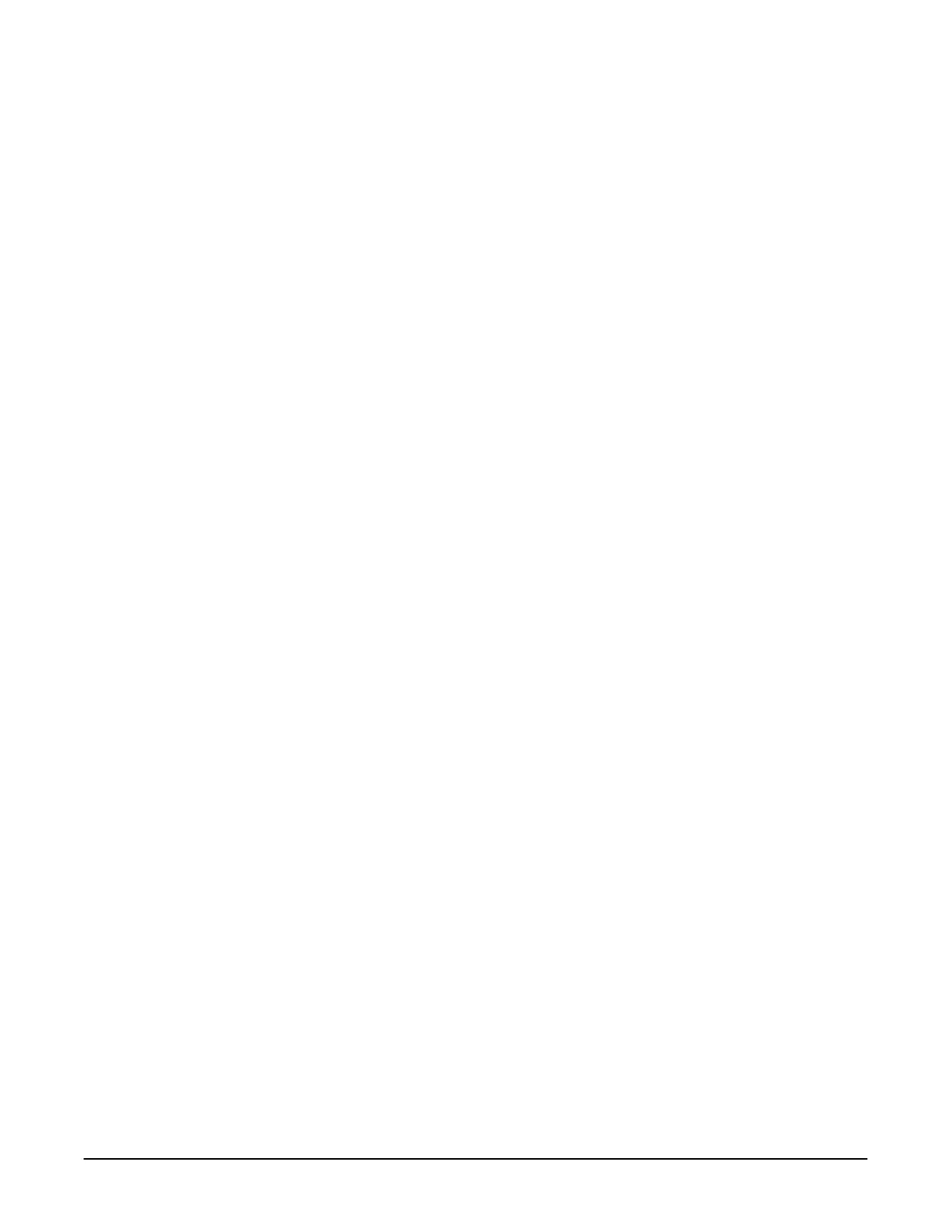Sampling Heads
11801C User Manual
3Ć169
%'+* &) % )$'# % ) ( )+)'* # *& $ (&$ #*(&0
)** )( % (&$ ,&#* #,#) ** ( &+*) * (% '( %*
&% * & * )$'# % #-.) -( % %* )** -( )* )*('
&%%* *& * ANTISTATIC CONNECTION &% * -% .&+ (
$" % &%%* &%) *& )$'# % &( %# % * , +%( *)*
%%# % *&( # * % , *( )**) & &% )*. &( # %" %
&'(* &% & * %%# % *&( # * ) &%*(&## . * Selected
Channel Identification )#*&( #&* % * Sampling Head Fnc's
'&'0+' $%+ #* %%# %* * &% )#*&( ) *-& $&)
#) &( + * #) ) * +#* $& % #* %%# %* 0
* &% ) )* *& #) * &'(* &% & * SELECT CHANNEL +**&% ) )
&##&-)
H * .##&- # * ) & * %%# ) %&* )'#. ()) % * +**&%
(*) *( & ** %%#
H * .##&- # * ) &% )*. * %%# ) )'#. +* ) %&* '(* &
* )#* *( ()) % * +**&% )#*) ** *( +) % *
# * *& # %"
H * .##&- # * ) # %" % * %%# ) '(* & * )#* *(
()) % * +**&% - ## ($&, all *() )'#. % ** %%#
% #* %%# %* * &% ) )* *& + * # %" % ) )+''())
% * SELECT CHANNEL +**&% &'(*) ) &##&-)
H * .##&- # * ) & * %%# ) %&* )'#. ()) % * +**&%
(*) *( & ** %%#
H * .##&- # * ) &% * %%# ) )'#. * %%# ) %&* *
)#* %%# '()) % * +**&% - ## $" * * )#* %%#
* %%# ) * )#* %%# '()) % * +**&% - ## ($&, all
*() )'#. % ** %%#
NOTE
You can always identify the selected channel by displaying the
Trace Status menu using the More... selector in the WAVEFORM
menu.
** % #* %%# %* * &% *& + * $ % $ /) )'#. ! **( *
&( /&%*# )** %) & ') , &( #))
( TDR ON # * % *) -*( &( %&* * )$'# % ) )%0
% &+* $ &$ % #*&$*(. )*' *(&+ * ) %# &%%0
*&( &+ &%*(&# * +%* &% (&$ * Sampling Head Fnc's '&'0+'
$%+ ) Controlling TDR and Smoothing Functions
