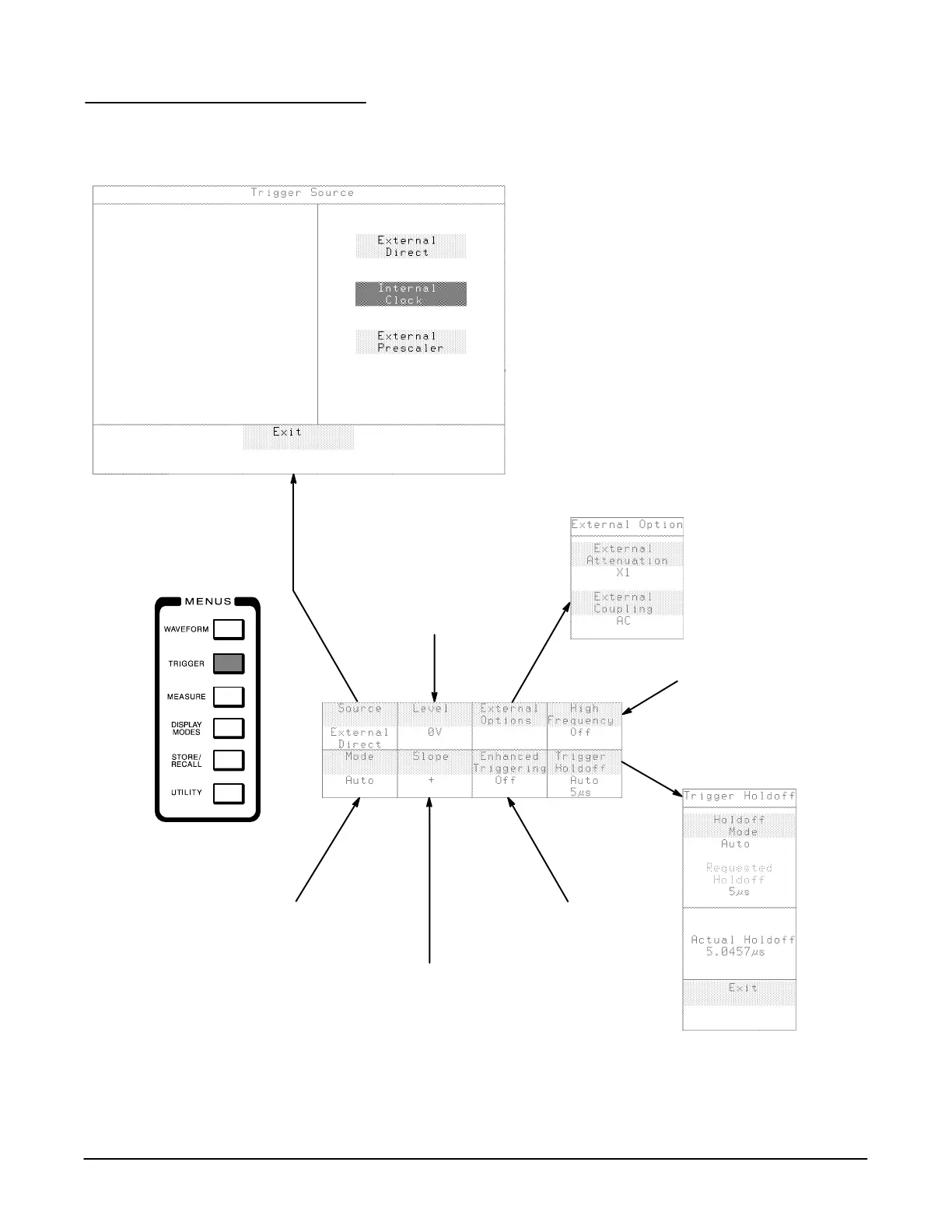1Ć19
Select Normal or Auto
Trigger with this selector.
See page 3Ć215.
Select the trigger source using this popĆup menu. See page 3Ć215.
Touch this selector to change the
trigger slope. See page 3Ć215.
Touch this selector to assign
the knobs to control trigger
level. See page 3Ć215.
Touch this selector to
enable/disable enhanced
triggering. See page 3Ć215.
Use this popĆup with external
direct triggering to select AC or
DC coupling and trigger
attenuation. See page 3Ć215.
Touch this selector to
enable/disable high frequency
holdoff. See page 3Ć215.
Set trigger holdoff parameters
with this popĆup.
See page 3Ć215.