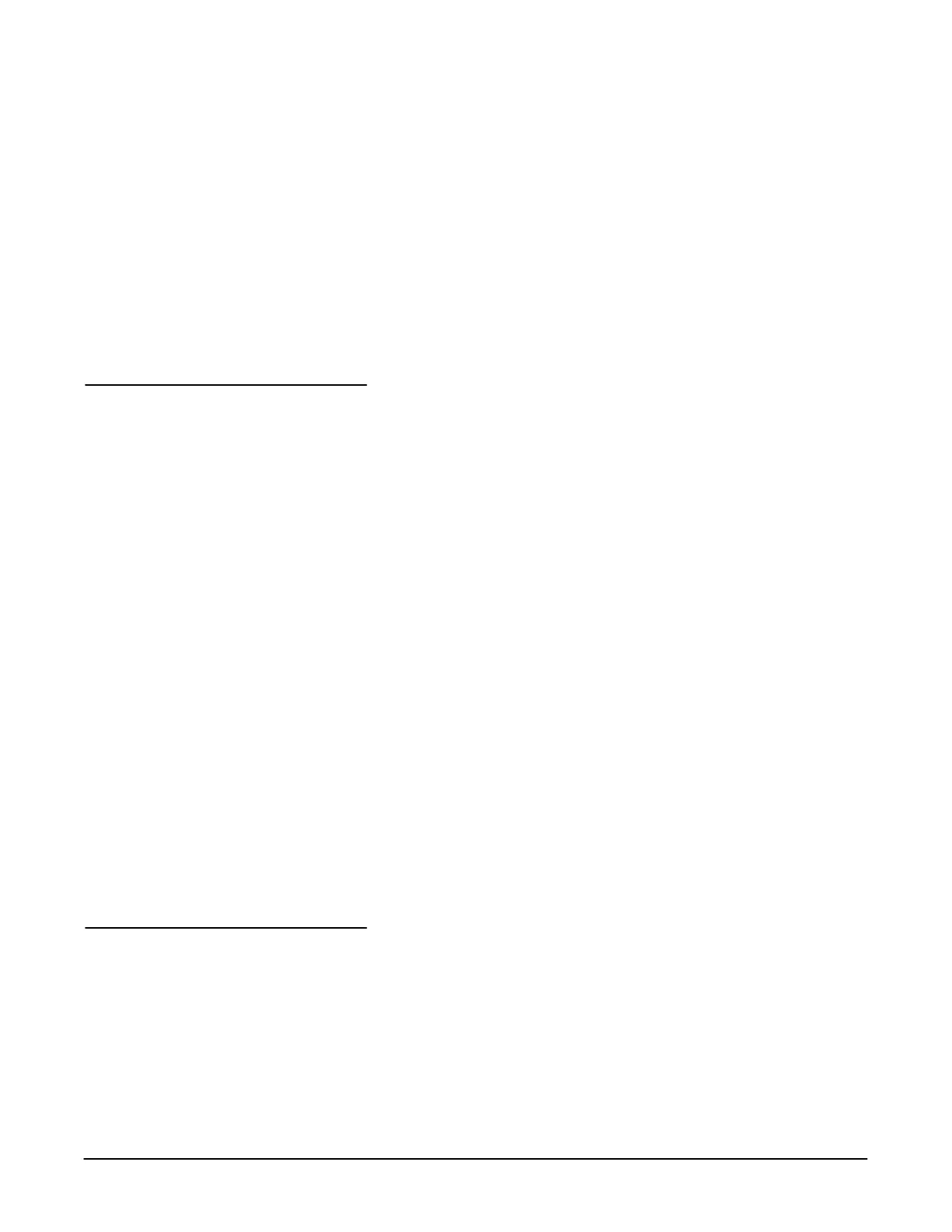11801C User Manual
iii
Table of Contents
About This Manual i..........................................
Related Documentation i..................................
Notes on Previous Products i..............................
Contacting Tektronix ii.....................................
Safety Summary xix.............................................
Getting Started
11801B Description 1Ć1......................................
Description of Sampling 1Ć3..................................
Electrical Connections 1Ć3...................................
Installation 1Ć7..............................................
Operating Environment 1Ć8...................................
At a Glance 1Ć9.................................................
Front Panel and Sampling Heads 1Ć9..........................
Rear Panel 1Ć10..............................................
Display and Touch Panel 1Ć11.................................
Icons 1Ć12...................................................
Knobs, Knob Menu, and Keypad Menu 1Ć13....................
Major Menu Buttons 1Ć14.....................................
Waveform Major Menu 1Ć16...................................
Trigger Major Menu 1Ć19......................................
Measure Major Menu 1Ć20.....................................
Display Modes Major Menu 1Ć21...............................
Store/Recall Major Menu 1Ć22.................................
Utility1 Major Menu 1Ć24......................................
Enhanced Accuracy Major Menu 1Ć26..........................
Utility2 Major Menu 1Ć28......................................
Operating Basics
Overview 2Ć1...................................................
Example 1: Displaying a Trace 2Ć3................................
Major Menu Buttons 2Ć3.....................................
The Touch Panel 2Ć5.........................................
Menu Selectors 2Ć5..........................................
Connecting Cables 2Ć6.......................................