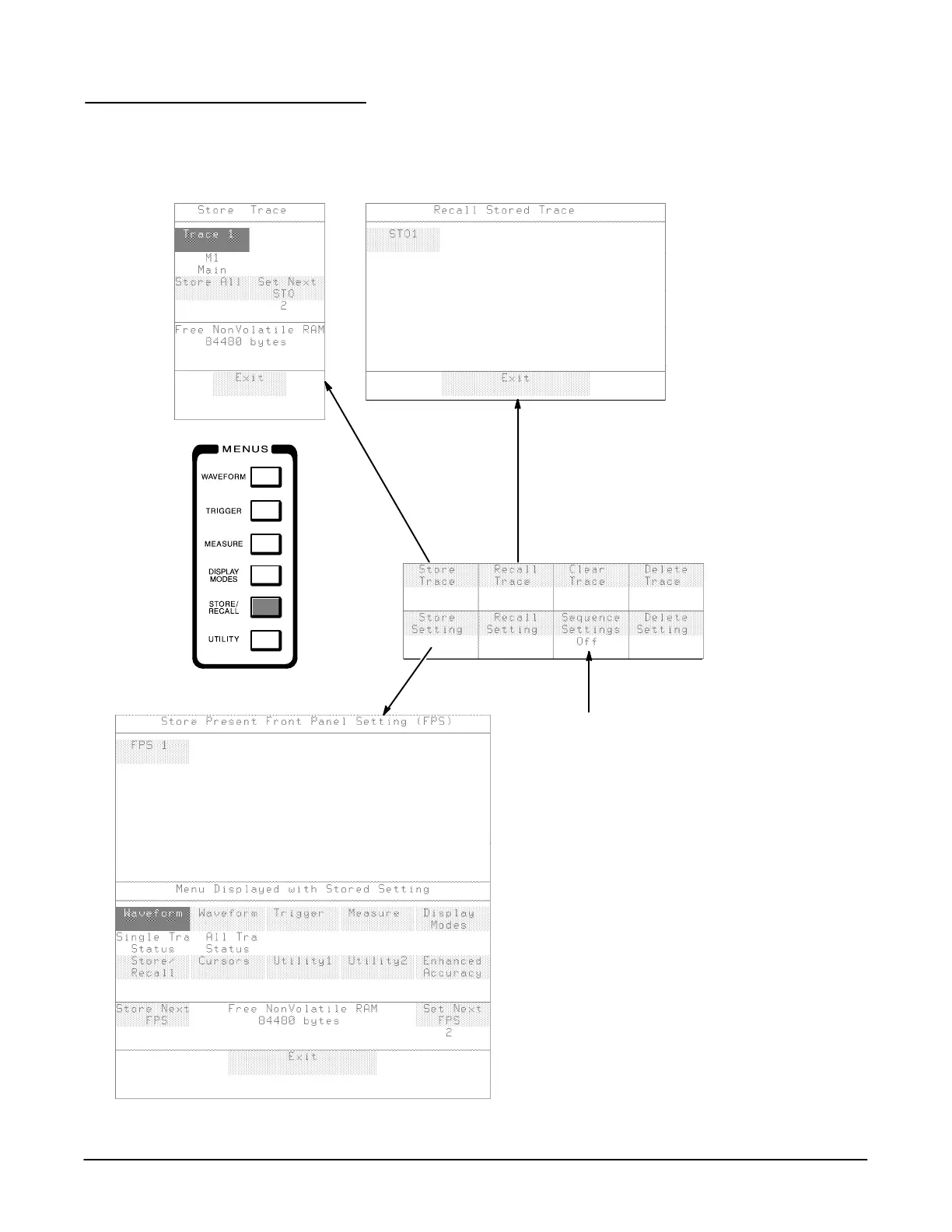1Ć22
These popĆup menus let you store and recall
displayed traces. See page 3Ć183.
This selector activates or disables the
SEQUENCE SETTINGS button on the
front panel. You can use that button to
change from one instrument setting to
the next. See page 3Ć181.
This popĆup menu lets you store an instrument setting. See page 3Ć178.