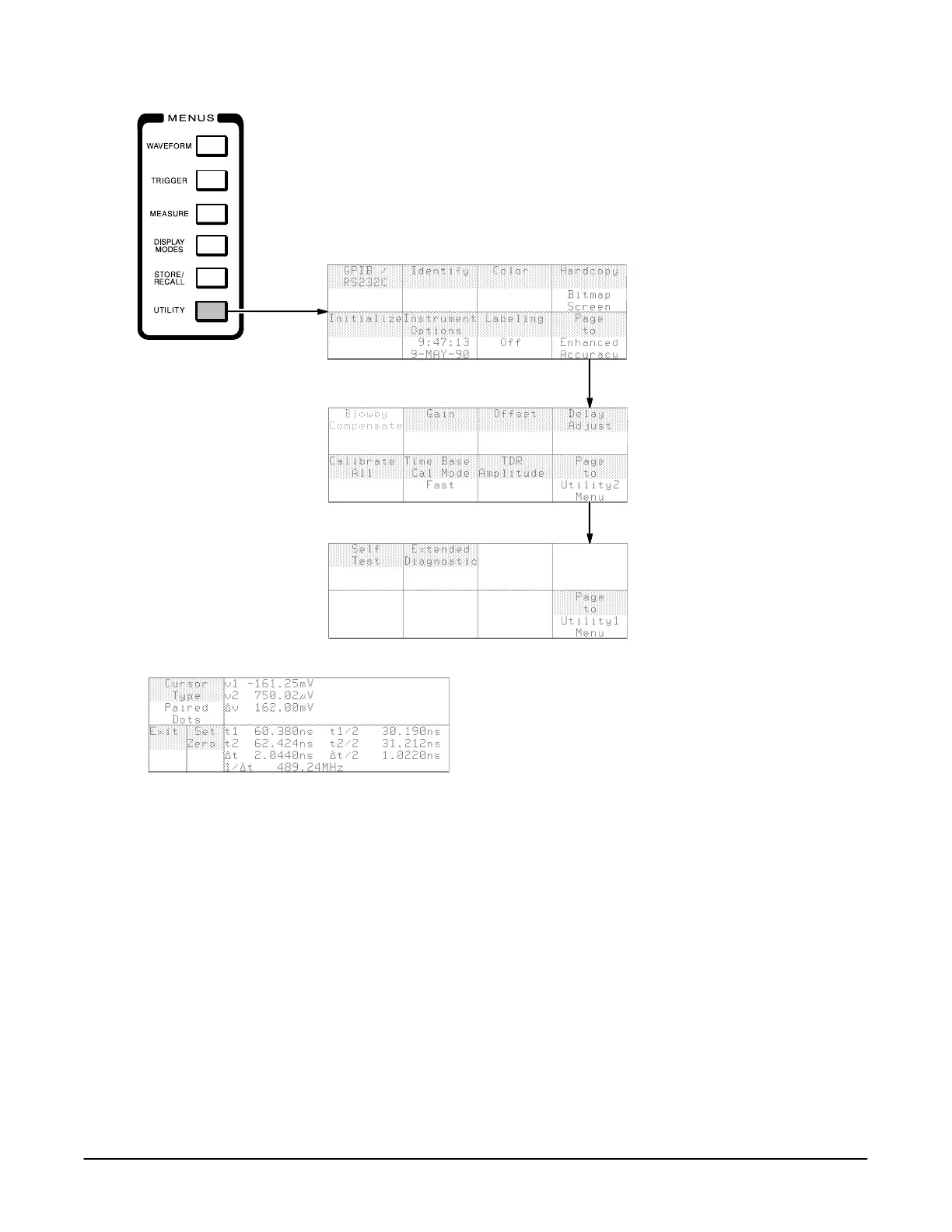1Ć15
The Cursors major menu controls the
cursors, markers that you position on
your trace to make measurements.
Use the Cursors icon to display the
Cursors major menu. See page 3Ć29.
The Utility1 major menu controls
general instrument parameters
such as display colors, GPIB
and RSĆ232ĆC settings, and
hardcopy parameters.
See page 1Ć24.
The Enhanced Accuracy menu
controls the calibration system.
See page 1Ć26.
The Utility2 major menu
provides access to the
diagnostic system.
See page 1Ć28.