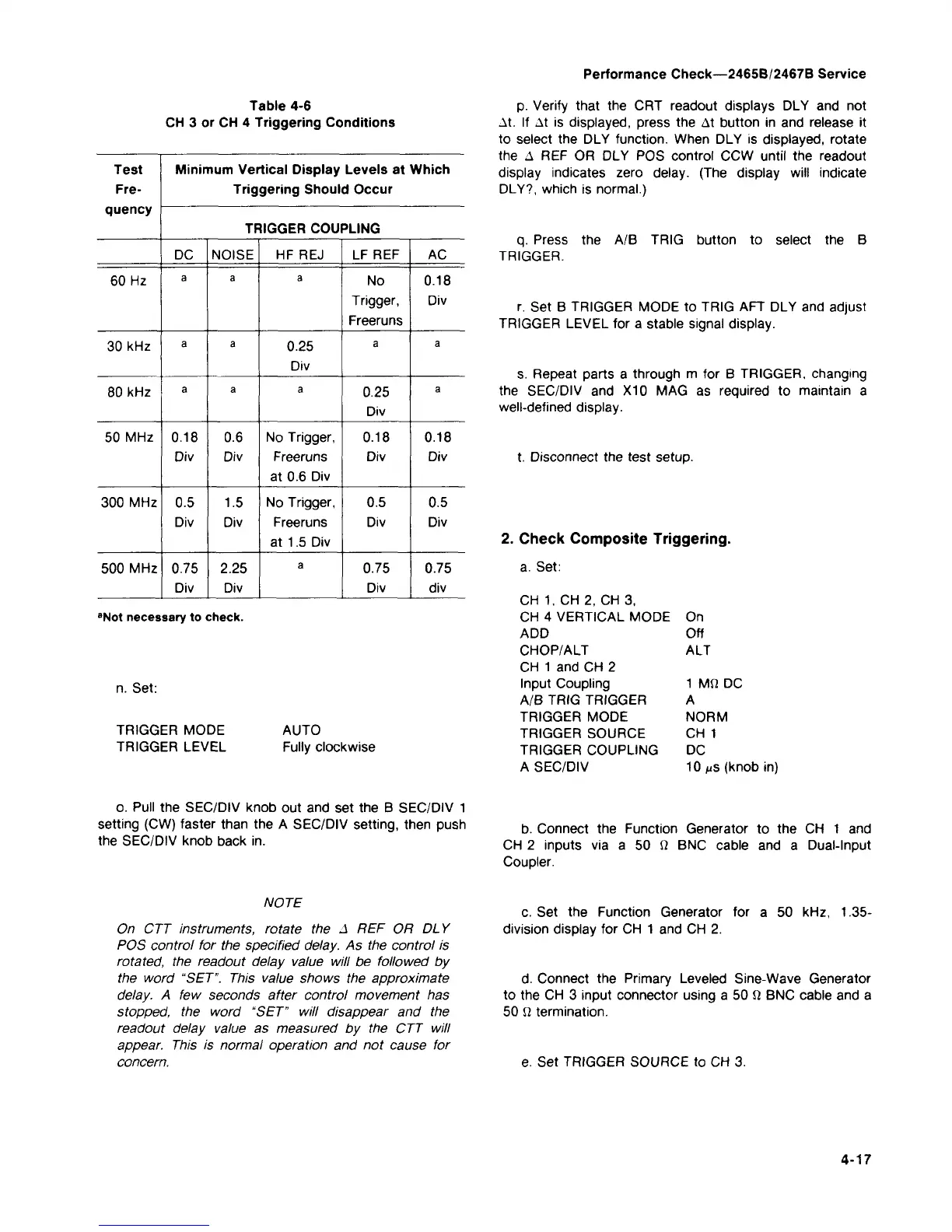Performance Check—2465B/2467B Service
Table 4-6
CH 3 or CH 4 Triggering Conditions
Test
Fre-
quency
60 Hz
30 kHz
80 kHz
50 MHz
300 MHz
500 MHz
Minimum Vertical Display Levels at Which
Triggering Should Occur
TRIGGER COUPLING
DC
a
a
a
0.18
Div
0.5
Div
0.75
Div
NOISE
a
a
a
0.6
Div
1.5
Div
2.25
Div
HF REJ
a
0.25
Div
a
No Trigger,
Freeruns
at 0.6 Div
No Trigger,
Freeruns
at 1.5 Div
a
LFREF
No
Trigger,
Freeruns
a
0.25
Div
0.18
Div
0.5
Div
0.75
Div
AC
0.18
Div
a
a
0.18
Div
0.5
Div
0.75
div
"Not necessary to check.
n. Set:
TRIGGER MODE
TRIGGER LEVEL
p. Verify that the CRT readout displays DLY and not
At. If At is displayed, press the At button in and release it
to select the DLY function. When DLY is displayed, rotate
the A REF OR DLY POS control CCW until the readout
display indicates zero delay. (The display will indicate
DLY?,
which is normal.)
q.
Press the A/B TRIG button to select the B
TRIGGER.
r. Set B TRIGGER MODE to TRIG AFT DLY and adjust
TRIGGER LEVEL for a stable signal display.
s. Repeat parts a through m for B TRIGGER, changing
the SEC/DIV and X10 MAG as required to maintain a
well-defined display.
t. Disconnect the test setup.
AUTO
Fully clockwise
2.
Check Composite Triggering.
a. Set:
CH 1, CH 2, CH 3,
CH 4 VERTICAL MODE
ADD
CHOP/ALT
CH 1 and CH 2
Input Coupling
A/B TRIG TRIGGER
TRIGGER MODE
TRIGGER SOURCE
TRIGGER COUPLING
A SEC/DIV
On
Off
ALT
1 Mfi DC
A
NORM
CH 1
DC
10 ^s (knob in)
o. Pull the SEC/DIV knob out and set the B SEC/DIV 1
setting (CW) faster than the A SEC/DIV setting, then push
the SEC/DIV knob back in.
b. Connect the Function Generator to the CH 1 and
CH 2 inputs via a 50 ft BNC cable and a Dual-Input
Coupler.
NOTE
On CTT instruments, rotate the A REF OR DLY
POS control for the specified
delay.
As the control is
rotated, the readout delay value will be followed by
the word
"SET".
This value shows the approximate
delay. A few seconds after control movement has
stopped, the word "SET" will disappear and the
readout delay value as measured by the CTT will
appear. This is normal operation and not cause for
concern.
c. Set the Function Generator for a 50 kHz, 1.35-
division display for CH 1 and CH 2.
d.
Connect the Primary Leveled Sine-Wave Generator
to the CH 3 input connector using a 50 ft BNC cable and a
50
Q
termination.
e. Set TRIGGER SOURCE to CH 3.
4-17
