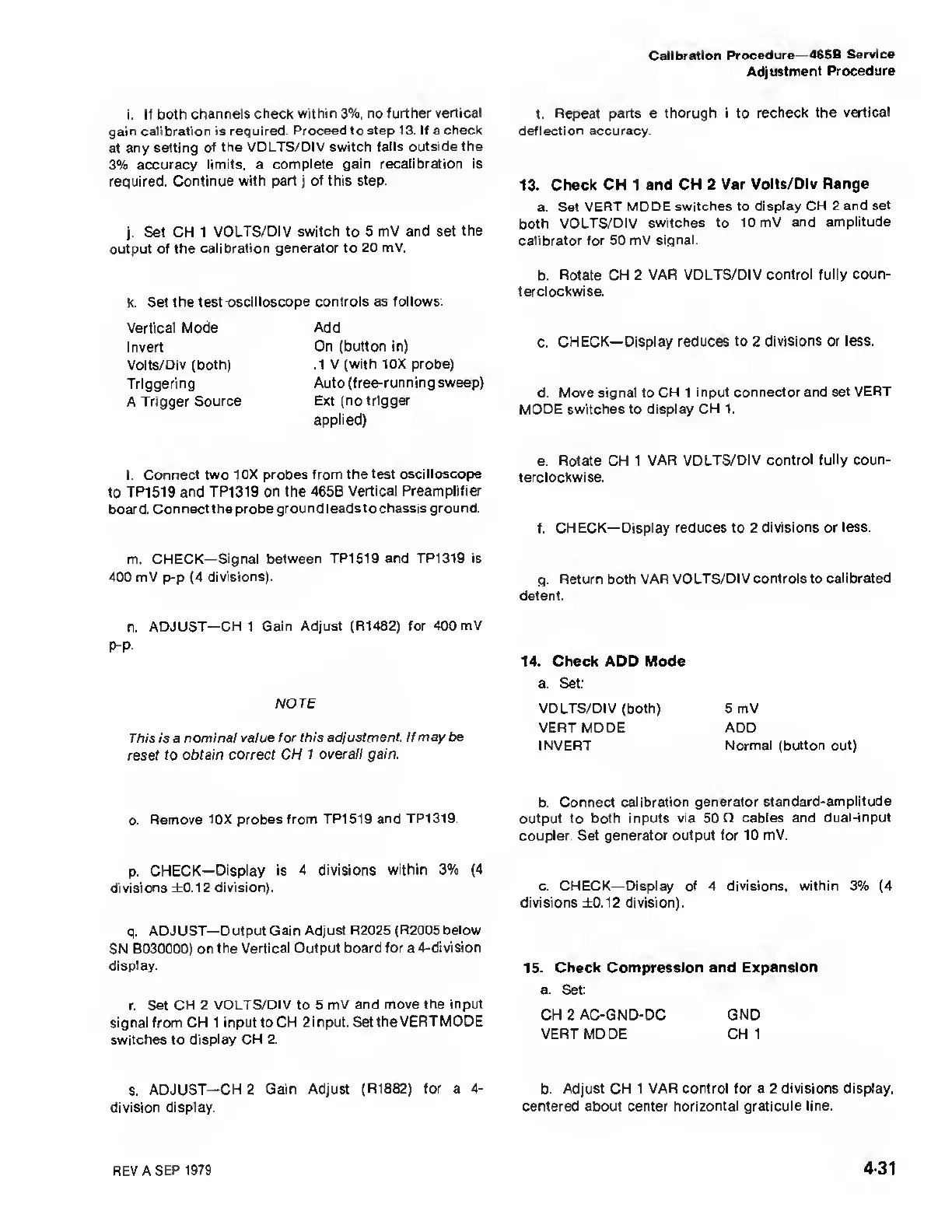Calibration
Procedure—465B
Service
Adjustment
Procedure
i. If both
channels check within 3%,
no further vertical
gain
calibration is required. Proceed to
step 13. If
a
check
at
any setting of
the VOLTS/DIV switch falls outside
the
3% accuracy limits, a
complete
gain recalibration is
required. Continue
with part
j
of this step.
j.
Set
CH 1 VOLTS/DIV switch to 5
mV and set the
output of the
calibration generator to 20 mV.
k. Set
the test oscilloscope
controls as follows:
Vertical Mode Add
Invert
On (button in)
Volts/Div (both)
.1 V
(with 10X probe)
Triggering
Auto (free-running sweep)
A Trigger Source
Ext (no trigger
applied)
l. Connect two
10X
probes
from the test oscilloscope
to TP1519
and TP1319 on the 465B
Vertical Preamplifier
board. Connect
the probe ground leads to
chassis ground.
m.
CHECK—Signal between
TP1519 and TP1319 is
400
mV
p-p
(4
divisions).
n.
ADJUST—CH 1 Gain Adjust
(R1482) for 400 mV
p-p.
NOTE
This is a
nominal value
for
this
adjustment. If may be
reset to
obtain correct CH 1
overall gain.
o.
Remove 10X probes
from TP1519 and
TP1319.
p.
CHECK—
Display is 4 divisions
within
3% (4
divisions ±0.12
division).
q.
ADJUST—Output Gain
Adjust R2025 (R2005 below
SN B030000) on the
Vertical Output board for a
4-division
display.
r.
Set CH 2
VOLTS/DIV to
5
mV
and move the input
signal from CH 1
inputtoCH 2input. Set the
VERT MODE
switches to display
CH 2.
s.
ADJUST-CH 2
Gain Adjust (R1882)
for
a
4-
division
display.
t. Repeat
parts e thorugh i to recheck
the vertical
deflection accuracy.
13.
Check CH 1 and
CH 2 Var Volts/Div
Range
a.
Set VERT MODE
switches
to
display
CH
2
and set
both
VOLTS/DIV
switches
to 10
mV and
amplitude
calibrator for 50 mV signal.
b.
Rotate
CH 2
VAR VOLTS/DIV control fully
coun-
terclockwise.
c.
CHECK—Display reduces to 2
divisions
or
less.
d.
Move signal to CH 1
input connector and set VERT
MODE
switches
to
display CH 1.
e.
Rotate CH 1 VAR
VOLTS/DIV control fully coun-
terclockwise.
f. CHECK—Display
reduces
to
2 divisions or less.
g.
Return both VAR VOLTS/DIV
controls
to
calibrated
detent.
14.
Check ADD Mode
a. Set:
VOLTS/DIV
(both)
5 mV
VERT MODE ADD
INVERT Normal (button out)
b.
Connect
calibration generator standard-amplitude
output to
both inputs via 50
D cables and dual-input
coupler. Set generator output for 10
mV.
c.
CHECK—Display of
4
divisions, within
3% (4
divisions ±0.12
division).
15.
Check Compression and
Expansion
a. Set:
CH 2 AC-GND-DC GND
VERT MODE CH 1
b. Adjust CH 1
VAR control for
a
2 divisions display,
centered about center horizontal graticule line.
REV A
SEP 1979
4-31