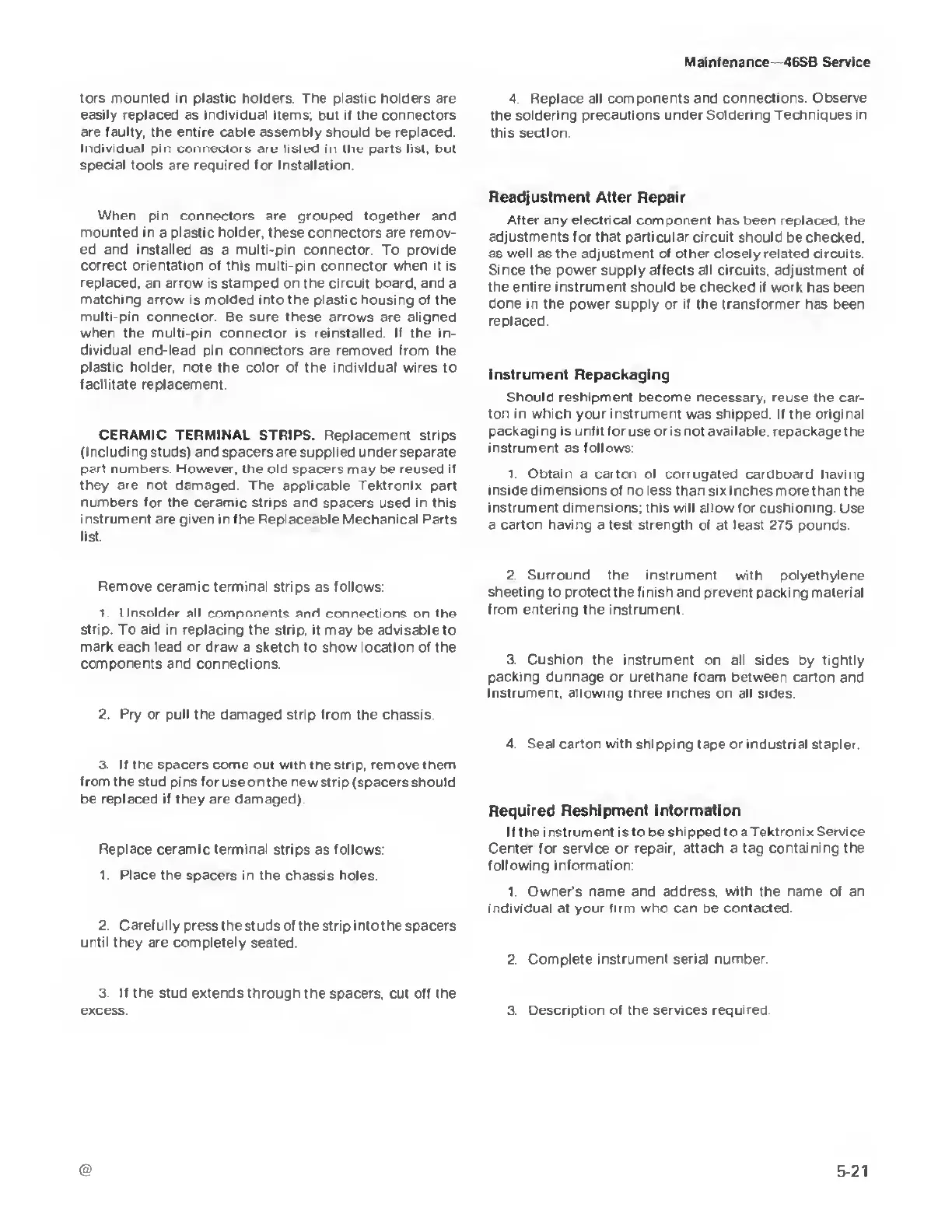Maintenance—465B
Service
tors mounted in plastic holders. The plastic holders are
easily replaced
as
individual
items; but if the
connectors
are faulty, the entire cable assembly should
be
replaced
Individual pin connectors are listed
in
the parts list, but
special
tools are required for installation
When pin connectors
are grouped together and
mounted in a
plastic
holder, these connectors are remov-
ed and
installed
as
a
multi-pin connector. To provide
correct orientation of this multi-pin connector when it
is
replaced,
an
arrow
is
stamped
on the circuit board, and a
matching
arrow is molded into the plastic housing of the
multi-pin
connector Be sure these arrows are aligned
when the multi-pin connector
is reinstalled If
the
in-
dividual end-lead pin connectors
are removed from the
plastic holder, note the color of the individual wires to
facilitate replacement
CERAMIC TERMINAL STRIPS. Replacement
strips
(including studs) and spacers are supplied under separate
part
numbers
However,
the old spacers may be reused if
they are not damaged The applicable
Tektronix part
numbers for the ceramic strips and
spacers used in this
instrument are given
in the Replaceable Mechanical Parts
list.
Remove ceramic terminal strips
as
follows:
1 Unsolder all components and connections on the
strip To aid in replacing
the strip, it may be advisable to
mark
each
lead
or draw a sketch to show location of the
components and connections.
2.
Pry
or pull the damaged strip from
the chassis.
3. if the spacers come
out
witn
tne strip, remove them
from the
stud pins for use on the new strip (spacers should
be replaced if they
are
damaged)
Replace
ceramic terminal strips as follows:
1 Place the
spacers
in the
chassis holes
2 Carefully press the studs of the strip i nto the spacers
until they are completely
seated.
3. If the
stud
extends through
the spacers, cut off the
excess
4 Replace
all components and connections.
Observe
the soldering precautions under
Soldering Techniques in
this section
Readjustment
After Repair
After
any electrical
component has been replaced, the
adjustments for that
particular circuit should be checked,
as well as the adjustment of other closely related
circuits.
Since the power supply affects all circuits,
adjustment of
the entire instrument
should
be checked if work has been
done in the
power
supply
or if the transformer has been
replaced
Instrument Repackaging
Should
reshipment
become necessary, reuse the
car-
ton
in
which
your
instrument
was shipped. If the original
packaging is unfitfor use or is not
available,
repackagethe
instrument
as
follows:
1.
Obtain a carton of corrugated cardboard having
inside dimensions
of
no
less than six inches more than the
instrument dimensions; this will allowfor
cushioning Use
a carton having
a
test strength
of at least
275
pounds
2. Surround
the instrument with polyethylene
sheeting to protect
the
finish and prevent
packing material
from
entering the
instrument.
3.
Cushion the instrument on all sides
by
tightly
packing dunnage or urethane foam
between carton and
instrument, allowing
three inches on all sides.
4 Seal carton with shipping tape or industrial stapler
Required Reshipment Information
If the instrument is to be
shipped
to a
Tektronix Service
Center for
service
or
repair, attach
a tag
containing the
following
information:
1
Owner's name and address, with the name of an
individual at your firm who can be contacted
2. Complete instrument serial number
3.
Description
of the services required
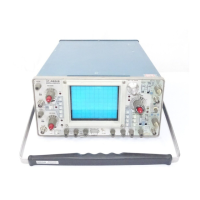