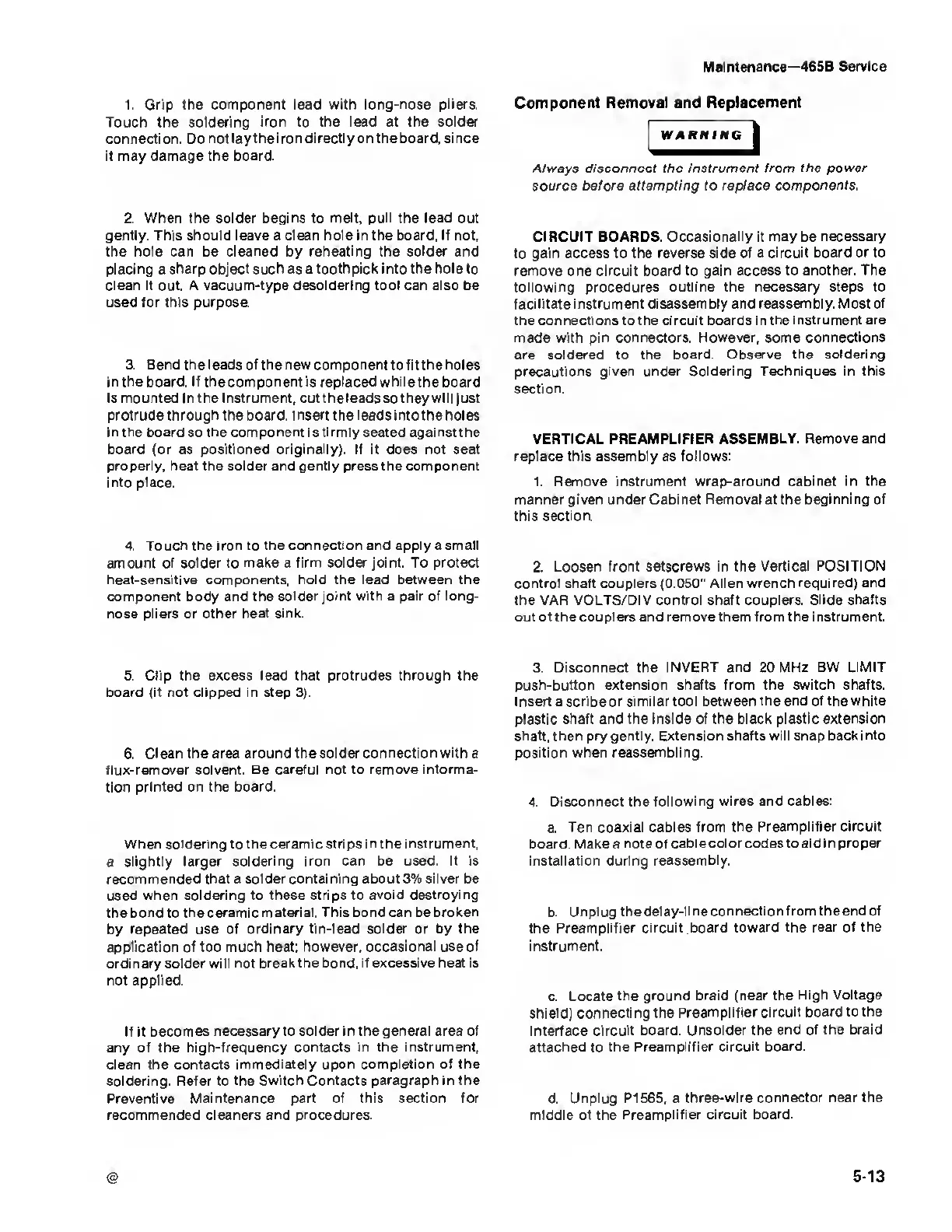Maintenance—465B
Service
1.
Grip the
component lead with long-nose
pliers.
Touch the soldering iron to the
lead at
the
solder
connection. Do not lay
the
iron directly on the
board, since
it may damage the board.
2.
When the solder begins to
melt,
pull the lead out
gently.
This should leave a clean hole in the board, If not,
the hole can
be
cleaned by reheating the solder and
placing a
sharp
object such as a
toothpick into
the
hole
to
clean It out. A
vacuum-type desoldering tool can also
be
used for
this
purpose.
3.
Bend the
leads
of the
new
component to fit the holes
in the board. If the
component is replaced
while the board
Is mounted In the Instrument,
cut
the leads
so
they will
just
protrude through the board. Insert the leads intothe holes
in the board so the component isfirmly seated againstthe
board (or as positioned originally). If it does not seat
properly, heat the solder and gently press
the
component
into place.
4.
Touch the iron to the
connection and
apply
a small
amount of
solder
to
make a firm solder joint. To protect
heat-sensitive
components, hold the lead between the
component body and the
solder
joint with a
pair
of
long-
nose pliers or other heat sink.
5.
Clip
the excess lead that protrudes through the
board
(if
not clipped in step
3).
6.
Clean the
area around the solder connection with a
flux-remover solvent. Be careful not to remove informa-
tion printed
on
the
board.
When soldering to the
ceramic strips in the instrument,
a
slightly larger soldering iron
can
be used.
It is
recommended that a
solder containing about 3% silver be
used when
soldering to these strips to avoid
destroying
the bond to the
ceramic material. This bond can be broken
by
repeated
use
of ordinary tin-lead solder or by
the
application of
too
much heat; however,
occasional
use
of
ordinary solder will not break the bond, if
excessive heat is
not
applied.
If it becomes necessary to
solder in the general area of
any of
the high-frequency contacts in the
instrument,
clean the contacts immediately upon
completion of the
soldering.
Refer to the Switch Contacts
paragraph
in the
Preventive
Maintenance part
of
this section for
recommended cleaners and
procedures.
Component
Removal and Replacement
WARNING
Always
disconnect tho instrument from the power
source
before attempting to replace components.
CIRCUIT BOARDS. Occasionally it may be necessary
to
gain
access
to the reverse side of a circuit board or to
remove one circuit board
to
gain access to another.
The
following procedures
outline the necessary steps to
facilitate instrument
disassembly and reassembly. Most of
the
connections
to
the circuit boards in the instrument are
made with pin connectors. However, some
connections
are soldered to the board. Observe the
soldering
precautions given
under
Soldering
Techniques in this
section.
VERTICAL PREAMPLIFIER ASSEMBLY.
Remove
and
replace this assembly as follows:
1.
Remove instrument wrap-around cabinet in the
manner
given under Cabinet Removal at the beginning of
this section.
2.
Loosen front setscrews in the Vertical
POSITION
control
shaft
couplers (0.050" Allen wrench required) and
the
VAR VOLTS/DIV control shaft couplers.
Slide
shafts
out
of the couplers and remove them from the instrument.
3.
Disconnect the
INVERT
and 20 MHz BW
LIMIT
push-button
extension shafts from the switch shafts.
Insert
a
scribe or similar tool between the end of the white
plastic shaft and the inside of the black plastic
extension
shaft, then pry gently.
Extension shafts will snap back into
position when
reassembling.
4.
Disconnect the following
wires
and
cables:
a. Ten
coaxial cables from the
Preamplifier circuit
board
Makea note of cable
color
codes to
aidinproper
installation during reassembly.
b. Unplug
the delay-line
connection from the end of
the Preamplifier circuit
board toward the rear
of the
instrument.
c.
Locate the
ground braid (near the
High Voltage
shield)
connecting the
Preamplifier circuit board to
the
Interface circuit
board. Unsolder the end of the
braid
attached to the
Preamplifier circuit board.
d. Unplug
P1565, a three-wire
connector near the
middle of the Preamplifier
circuit board.
5-13