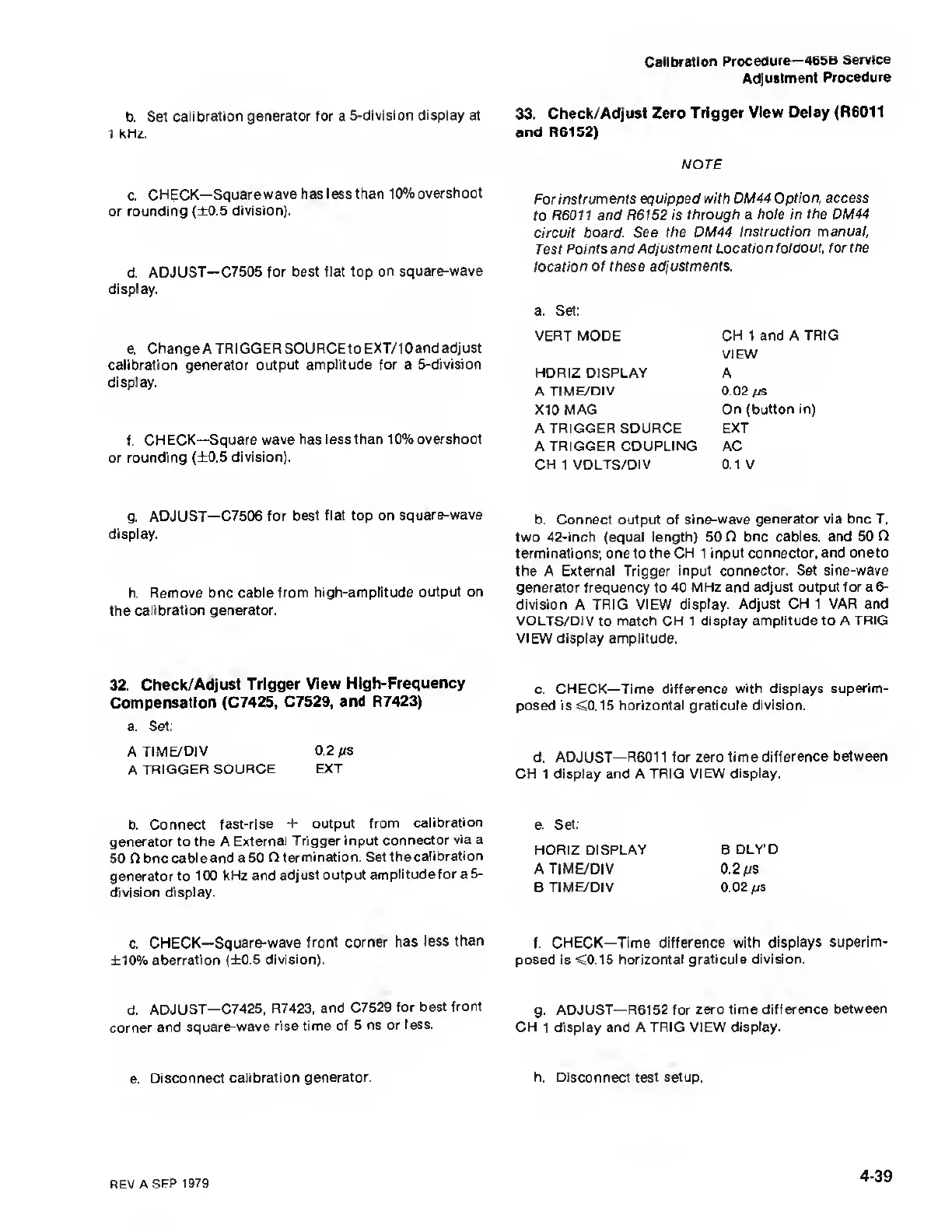b.
Set
calibration generator for a
5-division display at
1 kHz.
c.
CHECK—Square wave
has less than 10%
overshoot
or
rounding (±0.5
division).
d.
ADJUST—C7505 for
best flat top on
square-wave
display.
e.
Change A TRIGGER SOURCEto
EXT/IOand adjust
calibration generator output amplitude for a
5-division
display.
f.
CHECK—
Square wave has less
than
10%
overshoot
or
rounding (±0.5
division).
g.
ADJUST—
C7506 for best
flat top on
square-wave
display.
h.
Remove bnc cable from
high-amplitude output
on
the
calibration generator.
32.
Check/Adjust
Trigger View
High-Frequency
Compensation (C7425,
C7529,
and R7423)
a. Set:
ATIME/DIV
0.2 ps
A
TRIGGER SOURCE
EXT
b.
Connect
fast-rise
+ output from
calibration
generator to the
A
External Trigger input
connector via a
50
O bnc cable and a 50
Q
termination.
Set
the
calibration
generator to
100 kHz and adjust
output
amplitude for a
5-
division display.
c.
CHECK—
Square-wave
front corner has
less
than
±10% aberration (±0.5
division).
d.
ADJUST—C7425.
R7423,
and
C7529
for best
front
corner
and
square-wave
rise time of 5
ns or
less.
e.
Disconnect
calibration generator.
Calibration
Procedure—
465B
Service
Adjustment
Procedure
33.
Check/Adjust Zero
Trigger View
Delay (R6011
and
R6152)
NOTE
For instruments
equipped with DM44
Option, access
to R6011
and R6152 is through a
hole in the DM44
circuit board.
See the DM44
Instruction manual,
Test Points and
Adjustment Location
foldout, forthe
location
of
these adjustments.
a. Set:
VERT MODE
CH 1 and A TRIG
VIEW
HORIZ DISPLAY A
ATIME/DIV 0.02 ps
X10 MAG
On
(button in)
A TRIGGER SOURCE EXT
A
TRIGGER COUPLING AC
CH 1
VOLTS/DI
V 0.1 V
b.
Connect output of sine-wave generator
via
bnc
T.
two 42-inch (equal length) 50 Q bnc cables, and
50 0
terminations; one to the CH 1 input
connector,
and
oneto
the A External Trigger
input connector.
Set
sine-wave
generator frequency to 40
MHz
and
adjust output for a
6-
division
A
TRIG VIEW
display.
Adjust
CH
1
VAR and
VOLTS/DIV to match CH 1 display
amplitude to A TRIG
VIEW display amplitude.
c.
CHECK—Time difference with displays
superim-
posed
is
$0.15
horizontal graticule division.
d.
ADJUST—
R6011
for zero time difference
between
CH
1
display and
A
TRIG VIEW display.
e.
Set:
HORIZ DISPLAY B
DLY'D
ATIME/DIV 0.2 ps
B TIME/DIV 0.02 ps
f.
CHECK—Time difference with
displays superim-
posed is <0.15 horizontal graticule
division.
g.
ADJUST—R6152 for zero
time difference
between
CH
1
display and A TRIG VIEW
display.
h. Disconnect test setup.
REV
A SFP
1979
4-39