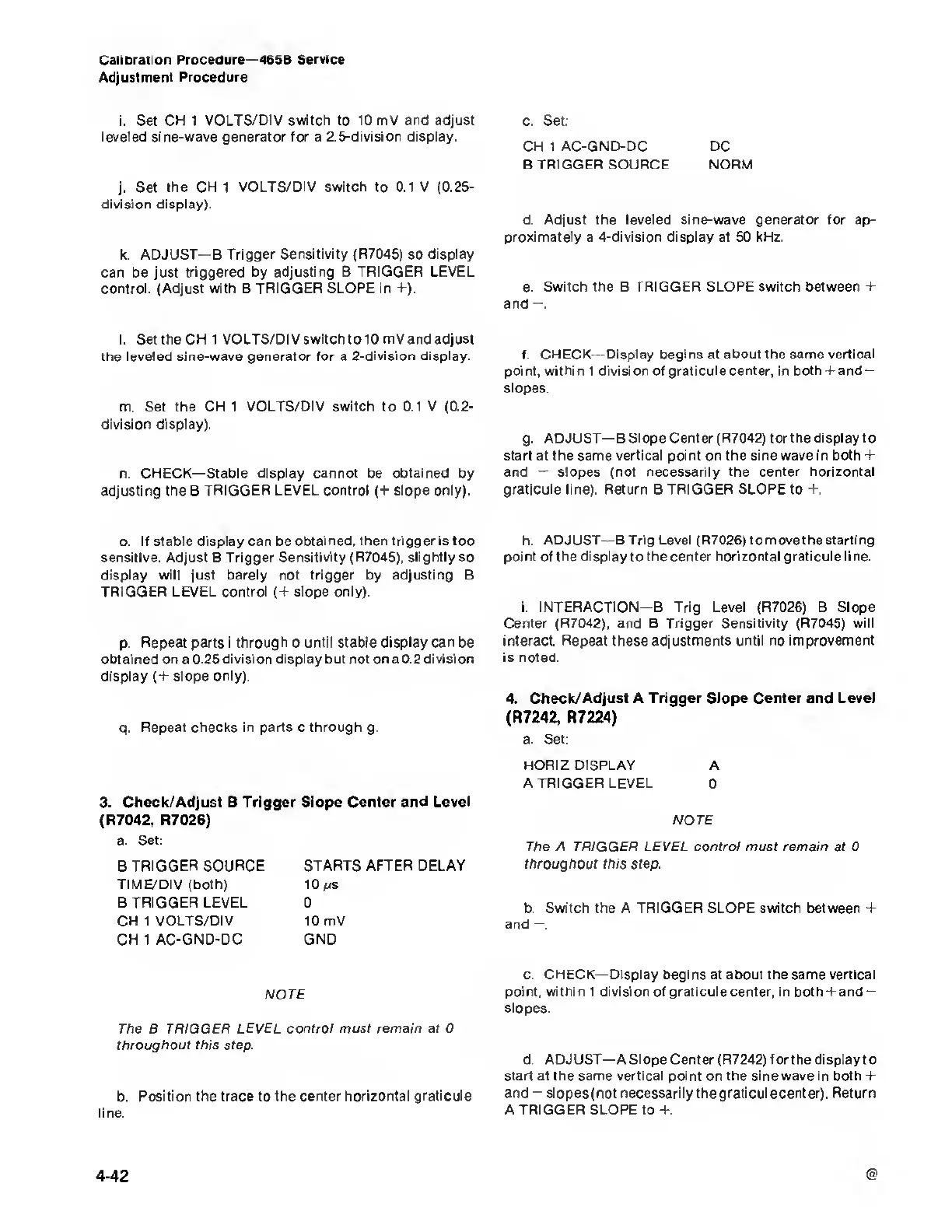Calibration Procedure— 465B Service
Adjustment Procedure
i. Set CH 1 VOLTS/DIV switch to
10 mV and
adjust
leveled sine-wave
generator
for a
2.5-division display.
j.
Set
the CH
1
VOLTS/DIV switch to 0.1 V
(0.25-
division display).
k.
ADJUST— B Trigger Sensitivity (R7045) so
display
can be just
triggered
by adjusting
B TRIGGER LEVEL
control. (Adjust with B
TRIGGER SLOPE in
+).
I. Set the
CH 1 VOLTS/DIV switch to 10 mV and adjust
the
leveled sine-wave generator for a 2-division display.
m. Set the CH 1 VOLTS/DIV switch to
0.1
V
(0.2-
division display).
n.
CHECK—Stable display cannot be obtained by
adjusting the B
TRIGGER LEVEL control
(+
slope only).
c.
Set:
CH 1
AC-GND-DC
DC
B
TRIGGER SOURCE NORM
d.
Adjust the leveled sine-wave generator for ap-
proximately
a
4-division display at 50 kHz.
e.
Switch the B TRIGGER SLOPE switch between +
and
—
.
f. CHECK
—Display begins at about the same vertical
point, within 1 division
of
graticule center, in both + and
-
slopes.
g.
ADJUST—B Slope Center (R7042) forthedisplayto
start at the same
vertical point on
the
sine wave in both +
and
—
slopes (not necessarily the center horizontal
graticule line). Return B TRIGGER SLOPE to
+.
o.
If stable display can be obtained, then trigger is too
sensitive. Adjust B Trigger Sensitivity (R7045), slightly so
display will just barely not
trigger
by
adjusting B
TRIGGER LEVEL
control
(+
slope only).
p.
Repeat parts
i
through o until stable
display
can be
obtained on a 0.25 division display but not
on
a 0.2
division
display
(+
slope only).
q.
Repeat checks
in parts
c
through
g.
h. ADJUST—B
Trig
Level (R7026) to move the
starting
point of the display to the center horizontal
graticule
line.
i. INTERACTION—B Trig
Level (R7026) B Slope
Center (R7042), and B Trigger Sensitivity
(R7045) will
interact.
Repeat
these
adjustments
until no
improvement
is
noted.
4. Check/Adjust A Trigger Slope Center and Level
(R7242, R7224)
a. Set:
3. Check/
Adjust B Trigger Slope Center and Level
(R7042, R7026)
a. Set:
B
TRIGGER SOURCE
TIME/DIV
(both)
B TRIGGER LEVEL
CH
1
VOLTS/DIV
CH 1 AC-GND-DC
STARTS AFTER DELAY
10 /js
0
10 mV
GND
HORIZ DISPLAY
A
A TRIGGER LEVEL 0
NOTE
The A TRIGGER LEVEL control must remain at 0
throughout this step.
b.
Switch the A TRIGGER SLOPE switch between
+
and
—
.
NOTE
The B TRIGGER LEVEL control must remain at 0
throughout this step.
b. Position the
trace
to
the center horizontal graticule
line.
c.
CHECK—Display begins
at about the same vertical
point, within
1
division of graticule
center, in both
+
and
-
slopes.
d. ADJUST—
A
Slope Center (R7242) forthedisplayto
start at the same vertical point on the sine wave in both
+
and
-
slopes
(not
necessarilythegraticulecenter). Return
A TRIGGER SLOPE to +.
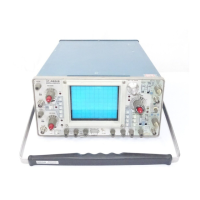