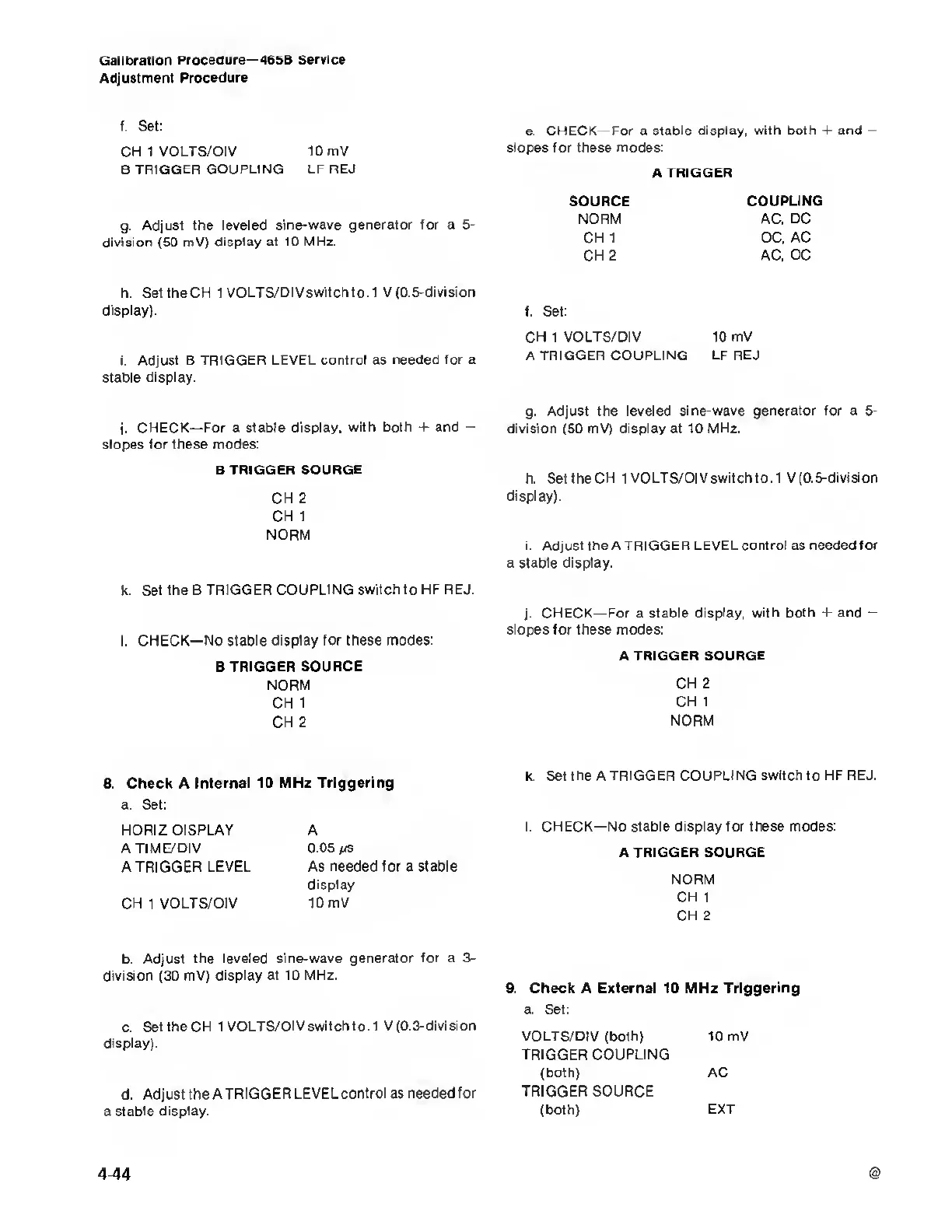Calibration Procedure—
465B Service
Adjustment
Procedure
f. Set:
CH 1
VOLTS/DIV 10 mV
B
TRIGGER COUPLING LF
REJ
g.
Adjust
the leveled sine-wave
generator for a
5-
division
(50
mV) display at
10 MHz.
h.
SettheCH 1 VOLTS/DIVswitchto.1 V
(0.5-division
display).
i. Adjust B TRIGGER
LEVEL control as needed for a
stable display.
j.
CHECK—For
a
stable display, with both
+ and
-
slopes for these modes:
B
TRIGGER SOURCE
CH 2
CH
1
NORM
k. Set the
B TRIGGER COUPLING switch to HF
REJ.
l. CHECK—No
stable display for these modes:
B TRIGGER
SOURCE
NORM
CH 1
CH 2
8.
Check A Internal 10 MHz
Triggering
a. Set:
HORIZ
DISPLAY A
ATIME/DIV 0.05
/is
A TRIGGER
LEVEL As needed for a stable
display
CH 1
VOLTS/DIV 10 mV
b.
Adjust the leveled
sine-wave generator for a
3-
division
(30
mV)
display at 10 MHz.
c.
SettheCH 1 VOLTS/DIV switch to. 1
V (0.3-division
display).
d.
Adjust the A
TRIGGER LEVEL control as needed
for
a stable display.
e.
CHECK— For a stable display, with
both + and
—
slopes for these modes:
A
TRIGGER
SOURCE
COUPLING
NORM AC, DC
CH 1
DC, AC
CH 2
AC, DC
f. Set:
CH 1 VOLTS/DIV 10
mV
A
TRIGGER COUPLING LF REJ
g.
Adjust the leveled sine-wave generator for a
5-
division
(50
mV) display at 10 MHz.
h. SettheCH 1
VOLTS/DIV
switch to. 1
V (0.5-division
display).
i. Adjust the A TRIGGER
LEVEL control
as
needed for
a
stable display.
j.
CHECK—For
a
stable display, with both
+
and
-
slopes for these
modes:
A TRIGGER SOURCE
CH 2
CH 1
NORM
k.
Set the A TRIGGER COUPLING
switch
to
HF REJ.
I.
CHECK—
No
stable display for these modes:
A
TRIGGER SOURCE
NORM
CH 1
CH 2
9.
Check A External 10 MHz Triggering
a.
Set:
VOLTS/DIV (both) 10 mV
TRIGGER COUPLING
(both) AC
TRIGGER SOURCE
(both) EXT
@4-44
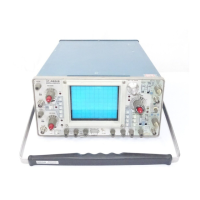