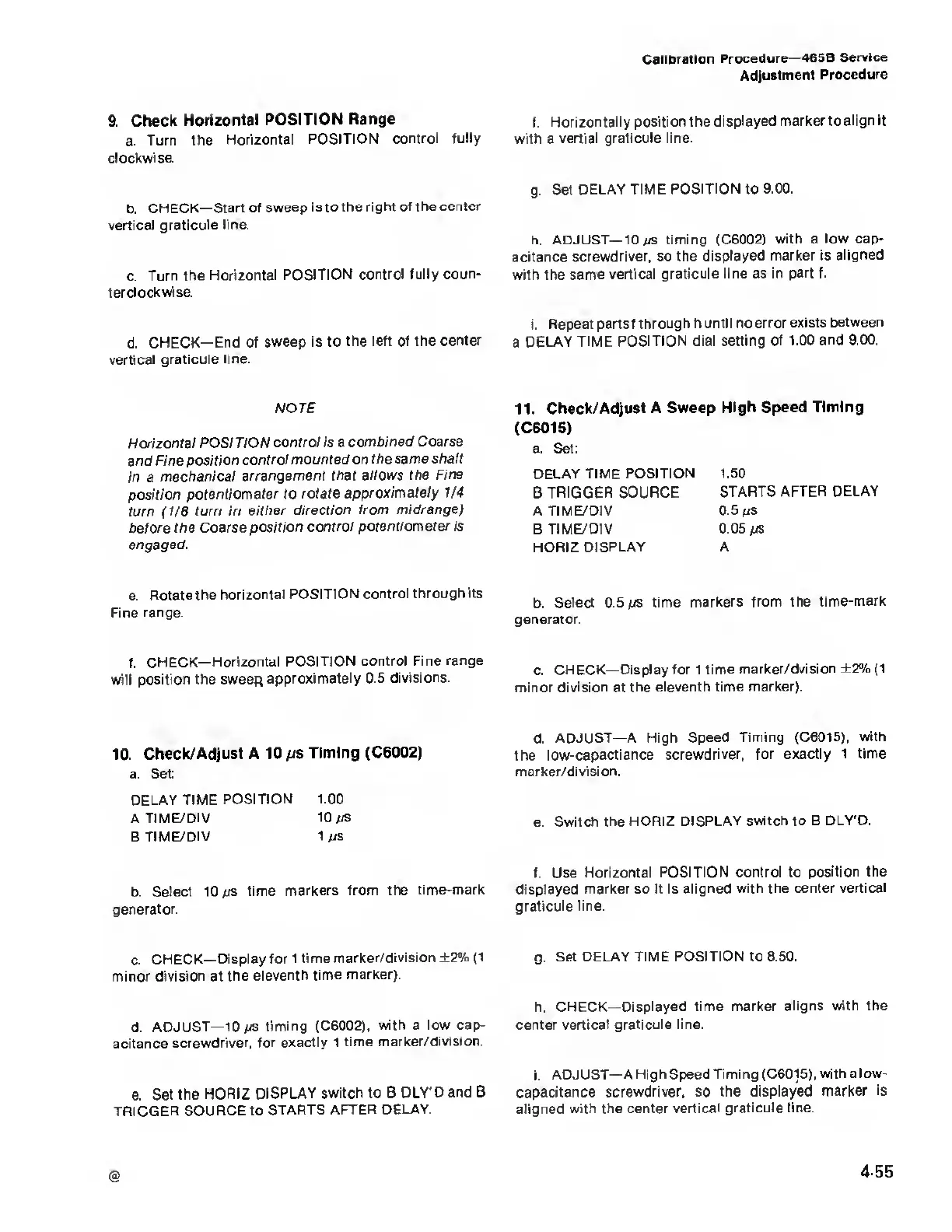Calibration
Procedure—
465B Service
Adjustment
Procedure
9.
Check
Horizontal
POSITION
Range
a. Turn
the
Horizontal
POSITION control
fully
clockwise.
b.
CHECK—
Start of sweep is to
the right
of the center
vertical graticule
line.
c.
Turn the
Horizontal
POSITION control
fully coun-
terclockwise.
d.
CHECK—End of
sweep is to
the left of the
center
vertical
graticule line.
NOTE
Horizontal POSI TION
control is
a
combined
Coarse
and Fine
position control
mounted on the
same shaft
in
a
mechanical
arrangement that
allows the Fine
position
potentiometer to
rotate
approximately 1/4
turn (1/8
turn in either
direction from
midrange)
before the
Coarse
position control
potentiometer is
engaged.
e. Rotate
the horizontal
POSITION
control through
its
Fine range.
f.
CHECK—
Horizontal
POSITION control Fine range
will
position the sweeR
approximately 0.5
divisions.
10.
Check/Adjust
A
10
ps
Timing (C6002)
a.
Set:
DELAY TIME
POSITION
1.00
ATIME/DIV 10
ps
BTIME/DIV 1
ps
b.
Select
10
ps
time markers
from the
time-mark
generator.
c.
CHECK—
Display for 1 time
marker/division ±2%
(1
minor
division at
the
eleventh time marker).
d.
ADJUST—
10
ps timing (C6002),
with a
low cap-
acitance
screwdriver,
for exactly 1 time
marker/division.
e. Set
the
HORIZ DISPLAY
switch to B DLY'D
and B
TRIGGER
SOURCE
to
STARTS
AFTER DELAY.
@
f. Horizontally
position the
displayed marker
to
align it
with a vertial
graticule line.
g.
Set
DELAY TIME
POSITION
to
9.00.
h.
ADJUST—
10 ^s
timing (C6002)
with a low cap-
acitance
screwdriver, so
the
displayed marker is
aligned
with the same
vertical graticule
line as in part f.
i.
Repeat partsf through
h until no error
exists between
a
DELAY TIME
POSITION dial setting
of 1.00 and
9.00.
11.
Check/Adjust A
Sweep High Speed
Timing
(C6015)
a. Set:
DELAY TIME
POSITION 1.50
B
TRIGGER SOURCE
STARTS AFTER
DELAY
ATIME/DIV 0.5
ps
BTIME/DIV 0.05
ps
HORIZ DISPLAY
A
b. Select 0.5 ps
time markers
from the time-mark
generator.
c.
CHECK—Display for 1 time
marker/dvision ±2%
(1
minor division at
the eleventh time marker).
d.
ADJUST—A High Speed
Timing (C6015),
with
the
low-capactiance screwdriver, for
exactly 1 time
marker/division.
e.
Switch the
HORIZ DISPLAY switch to B
DLY'D.
f.
Use
Horizontal
POSITION control to
position the
displayed
marker
so
It Is aligned with the
center vertical
graticule line.
g
Set
DELAY TIME POSITION to 8.50.
h. CHECK—
Displayed time marker aligns
with the
center
vertical graticule line.
i.
ADJUST—
A
High Speed
Timing (C6015),
withalow-
capacitance
screwdriver, so the displayed
marker is
aligned with the
center vertical graticule line.
4-55
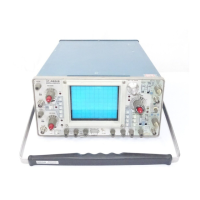