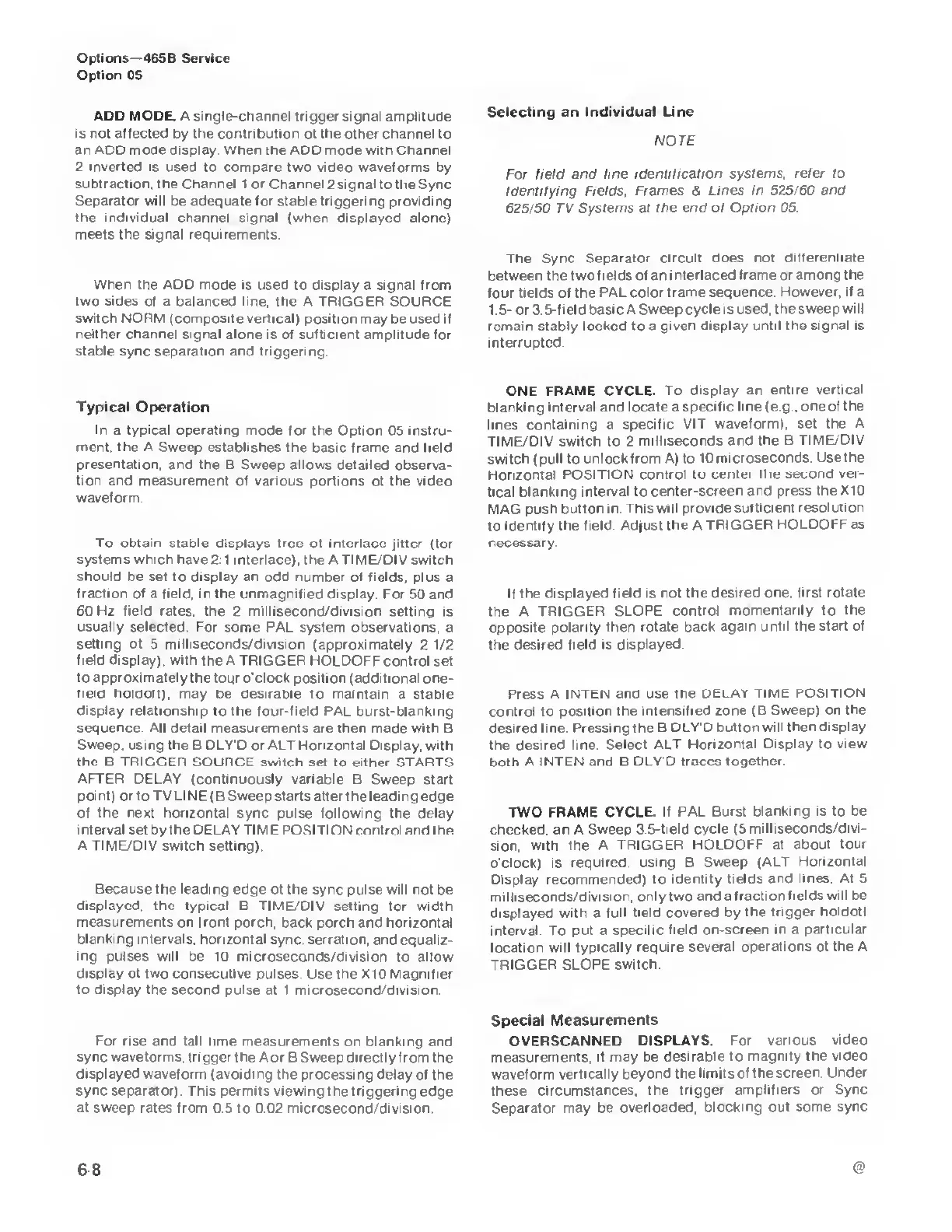Options—465B Service
Option 05
ADD MODE. A single-channel trigger signal amplitude
is not affected
by
the contribution
of
the
other channel to
an ADD mode display. When the ADD
mode
with Channel
2 inverted is used to compare two video waveforms
by
subtraction,
the Channel 1 or Channel 2 signal to the Sync
Separator will
be adequate
for stable
triggering providing
the individual channel signal (when displayed alone)
meets the signal requirements.
When
the ADD mode is used to display a signal from
two sides of a balanced line, the A TRIGGER SOURCE
switch NORM
(composite vertical) position may
be
used
if
neither channel signal alone is
of
sufficient amplitude
for
stable sync separation and triggering
Typical Operation
In a typical operating mode
for the Option 05 instru-
ment. the A
Sweep
establishes the
basic frame and field
presentation, and the
B Sweep allows detailed observa-
tion and measurement of various portions
of
the
video
waveform
To obtain stable displays free
of interlace jitter (for
systems
which have 2:1 interlace), the A TIME/DIV switch
should
be set to
display an
odd number of fields, plus
a
fraction of
a
field,
in the unmagnified display For 50 and
60
Hz field rates,
the 2 millisecond/division setting is
usually
selected For some PAL
system observations, a
setting
of 5 milliseconds/division (approximately
2 1/2
field display),
with the A TRIGGER HOLDOFF
control set
to approximately the
four
o'clock position
(additional one-
field holdotf), may
be desirable to maintain a stable
display relationship
to the four-field PAL burst-blanking
sequence All detail measurements
are then made with B
Sweep, using the B DLY'D
or
ALT
Horizontal Display, with
the B TRIGGER SOURCE switch
set to either STARTS
AFTER DELAY
(continuously variable B Sweep start
poi nt) or to TV LI NE (B Sweep starts after
the
leadi
ng edge
of the next horizontal sync pulse
following the delay
interval
set by the DELAY
TIME
POSITION control and the
A TIME/DIV switch setting)
Because the leading edge
of
the sync pulse will
not be
displayed,
the typical B TIME/DIV setting
for
width
measurements
on front porch, back porch and horizontal
blanking
intervals, horizontal
sync, serration, and equaliz-
ing pulses will
be 10 microsecands/division to allow
display of two consecutive pulses
Use the XI 0 Magnifier
to
display
the second pulse at 1 microsecond/division.
For rise and fall
time measurements
on
blanking and
sync
waveforms, trigger the A or B Sweep directly from
the
displayed
waveform (avoiding the processing delay
of the
sync
separator) This permits
viewing the triggering edge
at sweep rates from
0 5 to 0 02 microsecond/division.
Selecting an
Individual Line
NOTE
For
field
and
line identification systems,
refer to
Identifying Fields, Frames &
Lines in 525/60 and
625/50 TV Systems at the
end
of
Option 05.
The Sync Separator circuit does
not differentiate
between
the
two fields of an i nterlaced
frame or among the
four fields of the PAL color
frame sequence However, if a
15-
or 3.5-field basic A Sweep
cycle is used, the sweep
will
remain
stably locked to a
given
display until
the signal is
interrupted
ONE FRAME
CYCLE. To display an
entire vertical
blanking
interval
and
locate a specific
line
(e
g
.
one of the
lines containing a
specific VIT
waveform), set the A
TIME/DIV
switch to 2
milliseconds and the B
TIME/DIV
switch (pull to
unlockfrom A) to 10
microseconds. Usethe
Horizontal POSITION
control to centei the
second ver-
tical blanking interval to
center-screen and press
the X10
MAG push
button in. This will
providesufficient resolution
to identify
the field Adjust the A
TRIGGER
HOLDOFF
as
necessary
If the
displayed
field
is not
the desired one.
first rotate
the
A
TRIGGER SLOPE control
momentarily to the
opposite
polarity then rotate back
again until the
start of
the desired
field is displayed
Press A INTEN
and
use
the DELAY TIME
POSITION
control to position
the intensified zone (B Sweep)
on the
desired line.
Pressing the B
DLY'D button will then
display
the
desired line Select
ALT Horizontal Display to
view
both A INTEN and B
DLY'D traces together.
TWO FRAME
CYCLE. If PAL Burst
blanking is
to be
checked
an
A
Sweep 3
5-field
cycle
(5milliseconds/divi-
sion. with the
A TRIGGER
HOLDOFF at about four
o'clock) is
required using B Sweep
(ALT Horizontal
Display recommended) to
identify fields and lines At 5
milliseconds/division, only two
and afraction fields
will
be
displayed with a full
field covered by the trigger
holdoff
interval To
put
a
specific field
on-screen in a
particular
location will typically
require several operations of
the A
TRIGGER SLOPE switch
Special
Measurements
OVERSCANNED DISPLAYS.
For various video
measurements, it may be
desirable to
magnify the video
waveform
vertically beyond the limits of
the screen Under
these
circumstances,
the trigger amplifiers
or Sync
Separator may be overloaded,
blocking out
some sync
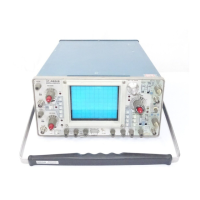