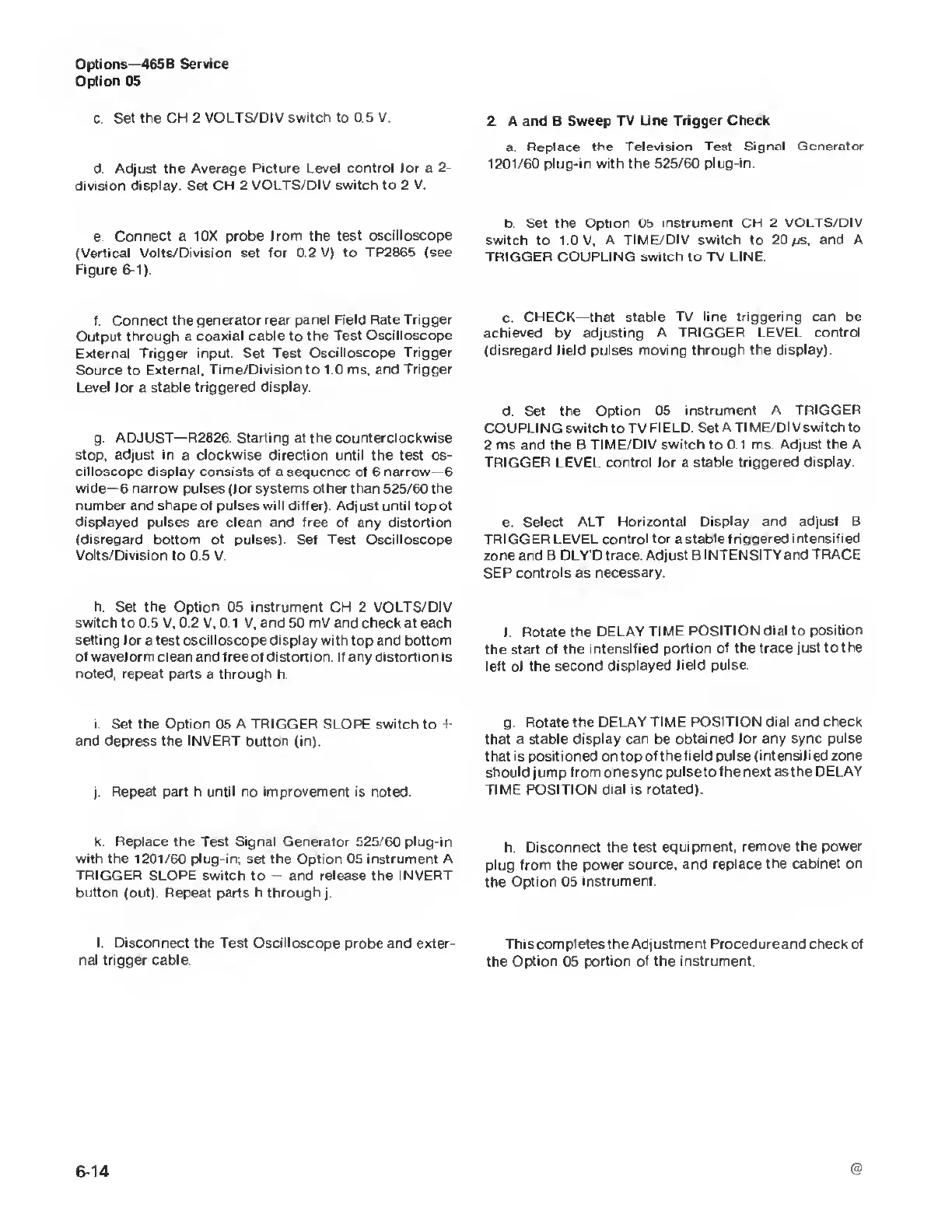Options—465B Service
Option 05
c.
Set the
CH
2
VOLTS/DIV switch to 0 5 V.
d.
Adjust the Average Picture
Level control for a
2-
division display Set CH 2
VOLTS/DIV switch to 2 V
e.
Connect a
10X probe from the test oscilloscope
(Vertical
Volts/Division set for 0.2 V) to TP2865
(see
Figure
6-1).
f.
Connect
the
generator rear panel
Field Rate Trigger
Output through a
coaxial cable to the Test
Oscilloscope
External Trigger
input. Set Test Oscilloscope
Trigger
Source to External,
Time/Division to 10 ms, and Trigger
Level for a stable triggered
display.
g.
ADJUST—R2826.
Starting at the counterclockwise
stop, adjust in a clockwise direction until the test os-
cilloscope display
consists of a sequence of 6 narrow 6
wide—6 narrow
pulses
(for systems other than 525/60 the
number and shape
of
pulses will differ). Adjust
until top of
displayed pulses
are clean and free of any distortion
(disregard bottom of pulses). Set Test Oscilloscope
Volts/Division to 0.5
V.
h. Set the Option 05 instrument CH 2 VOLTS/DIV
switch to
0 5 V, 0.2 V, 0 1 V, and 50 mV and check at each
setting for a test oscilloscope display with top and bottom
of waveform clean and free
of
distortion. If any distortion is
noted, repeat parts a through h
i. Set
the Option
05 A
TRIGGER
SLOPE switch to
I
and depress the
INVERT
button (in).
j.
Repeat part h until
no improvement is noted
k
Replace
the Test
Signal
Generator 525/60 plug-in
with the
1201/60
plug-in;
set the Option 05 instrument A
TRIGGER SLOPE
switch to
-
and release the INVERT
button (out). Repeat parts h through
j.
I. Disconnect the Test Oscilloscope
probe and exter-
nal trigger cable.
2. A
and B Sweep TV Line
Trigger Check
a. Replace
the Television Test Signal
Generator
1201/60
plug-in with the 525/60
plug-in
b.
Set the Option 05 instrument CH 2
VOLTS/DIV
switch to 1.0 V, A TIME/DIV switch to
20 fjs,
and A
TRIGGER COUPLING switch
to TV
LINE.
c.
CHECK—that stable TV line
triggering
can be
achieved
by
adjusting A TRIGGER LEVEL control
(disregard
field pulses moving through
the display).
d Set the
Option
05
instrument A
TRIGGER
COUPLING switch to TV
FIELD Set A
TIME/DIV switch to
2
ms and the B TIME/DIV switch to 0 1 ms
Adjust the A
TRIGGER
LEVEL
control for a stable triggered
display.
e. Select
ALT Horizontal
Display
and adjust B
TRIGGER LEVEL
control for a stable triggered
intensified
zone
and B DLY'D trace.
Adjust
B
INTENSITY and TRACE
SEP controls as necessary
f
Rotate
the DELAY TIME
POSITION
dial
to
position
the start of the
intensified portion
of the trace
just to the
left of the
second
displayed field
pulse
g.
Rotate the
DELAY
TIME
POSITION dial and
check
that a stable display can be
obtained for any sync pulse
that is positioned on top of
the field
pulse (i
ntensified zone
should jump
from
one sync
pulsetothe next as the
DELAY
TIME POSITION
dial is rotated).
h.
Disconnect the test
equipment, remove
the
power
plug from the
power source, and replace
the cabinet
on
the
Option
05
instrument.
This completes the Adj ustment Procedure
and check of
the Option
05
portion of the instrument.
6-14
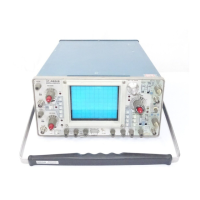