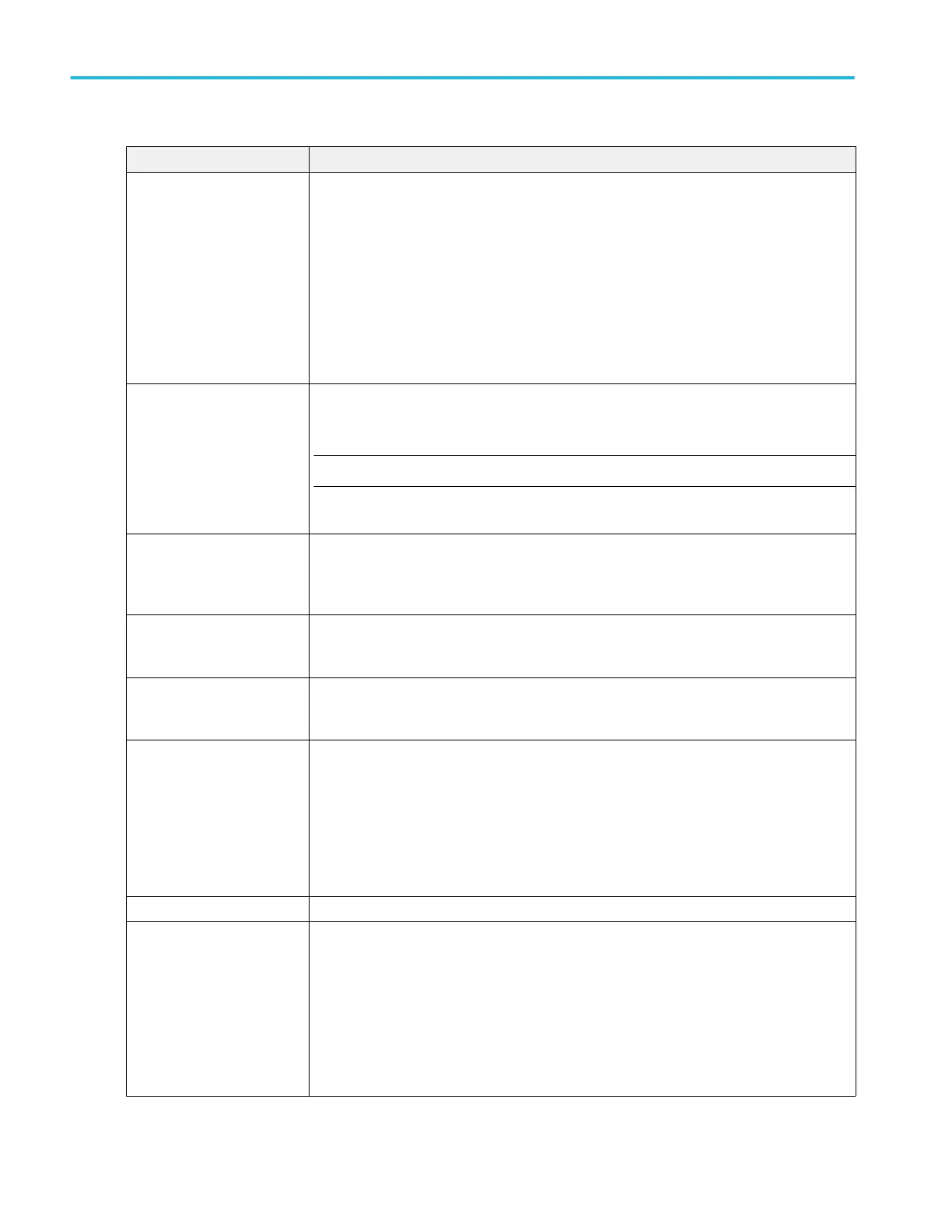Field or control Description
Calculate On First Acq. sets the clock-recovery algorithm to choose a new best-fit clock frequency and
phase on just the first acquisition. Subsequent acquisitions will choose a best fit on clock phase
but retain the clock frequency found in the first acquisition.
Every Acq. the clock-recovery algorithm to choose a new best-fit clock frequency and phase for
each new oscilloscope acquisition.
Clearing the measurement results will reset the clock recovery so that both frequency and
phase are optimized on the subsequent acquisition.
Only available when Method = Constant Clock and Mode = Mean or Median.
Clock Frequency Sets the clock frequency to use in Fixed mode. The clock in the waveform is ignored; the
instrument uses the specified frequency, with the clock phase determined by best fit.
NOTE. This method typically results in a closed eye.
Only available when Method = Constant Clock and Mode = Fixed.
Loop BW Sets the PLL loop bandwidth. Displays the Closed Loop bandwidth that has been configured
based on the current standard.
Only available when Method = PLL.
Clock Source Sets the source for the explicit clock.
Only available when Method = Explicit Clock.
Clock Edge Set whether the rising, falling or both edges of the clock source should be considered.
Only available when Method = Explicit Clock.
Clock Multiplier Set the number of edges to be used.
If the Clock Multiplier is set to 1 (the default), only these edges will be used. If the Clock
Multiplier is set to a number N other than 1, linear interpolation will be used between each pair
of actual edges to create N-1 additional reference edges. The interpolated edge times,
combined with the actual edges, give a total of N reference edge times per actual edge.
Only available when Method = Explicit Clock.
Clock Offset Set to Auto or Manual.
Offset Sets the clock offset amount relative to data.
To compare the reference clock times to the edge times from the data source, some
assumptions must be made about how they align. The default assumption is that each data
source edge is associated with the reference clock edge to which it is nearest in time. This
assumption may not be optimum, for example if the probes for the reference clock and data
signal have different cable lengths.
Only available when Clock Offset = Manual.
Menus and dialog boxes
170 MSO54, MSO56, MSO58, MSO58LP, MSO64 Help
