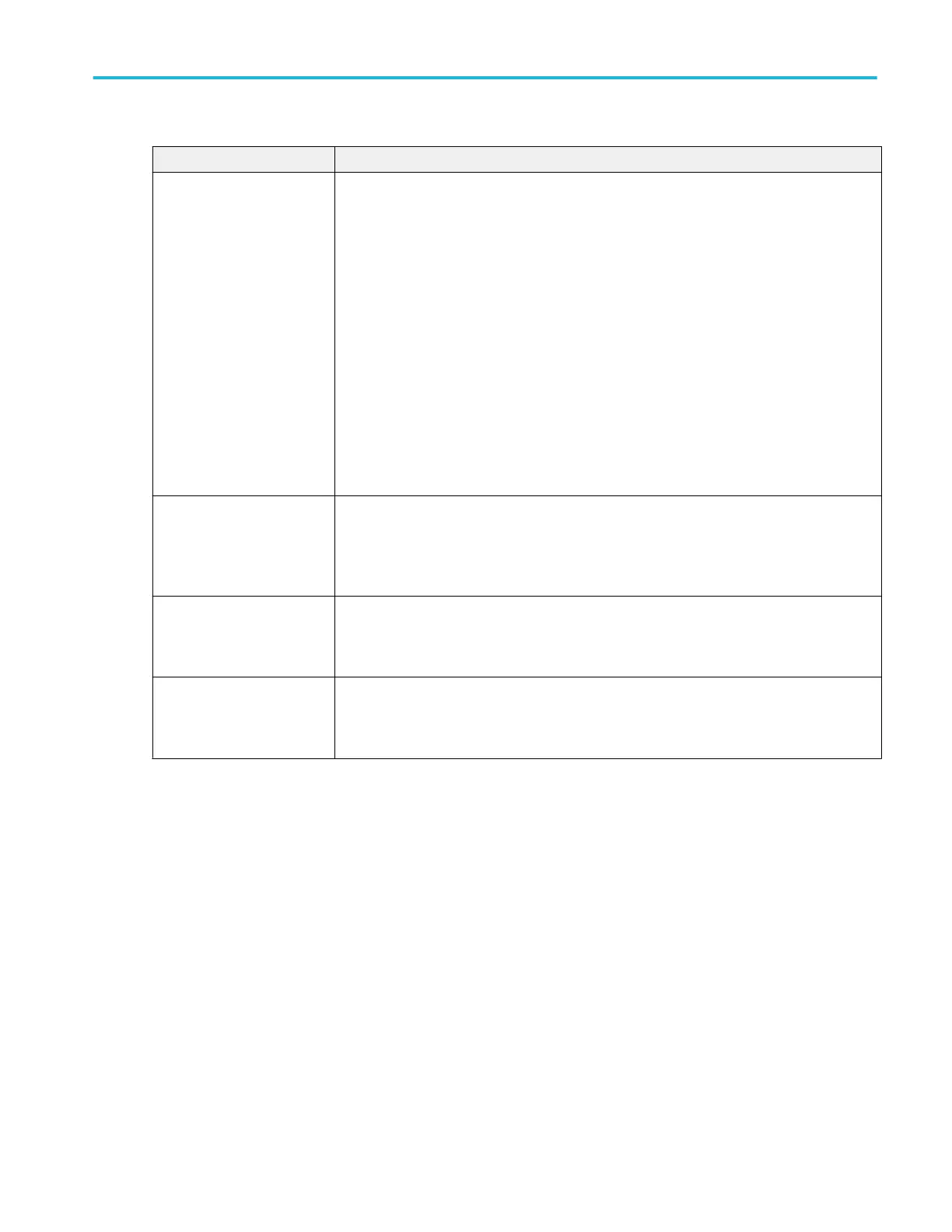Field or control Description
PLL Model Select the PLL model type. The PLL control area provides control over the phase-locked loop
used for clock recovery. You can choose the loop bandwidth and the loop order, and if a Type II
loop is chosen, you can specify the damping factor.
To set the loop bandwidth automatically, based on a serial standard, select PLL: Standard BW
as the clock recovery method. From the Standard: b/s list box, select the standard that matches
your data link. For example, choose “PCI-E: 2.5” to test a 2.5 Gbit/second PCI Express link. In
this case, the PLL bandwidth will be set to 1.5 MHz, which is 1/1667 of the baud rate as
specified in PCI Express standard.
You can use the PLL Model list box to choose between Type I and Type II loop. A Type I loop
has a transfer function that approaches zero frequency with a slope of 1/s and a Type II loop
approaches zero frequency with a 1/s2 slope (In much of the PLL literature, these terms are
used interchangeably with First-Order and Second-Order loops. For a thorough discussion of
loop type versus order, see Frequency Synthesis by Phase Lock, by William Egan).
Only available when Method = Explicit Clock and Mode = Explicit Clock - PLL.
JTF BW Displays or sets the Jitter Transfer Function bandwidth that has been configured based on the
current standard.
Only available when Method = Explicit Clock and Mode = Explicit Clock - PLL and PLL Model =
Type II.
Damping Sets the damping factor for the PLL. It is enabled only for Type II phase-locked loop.
Only available when Method = Explicit Clock and Mode = Explicit Clock - PLL and PLL Model =
Type II.
Advanced Opens the Clock Recovery-Advanced Settings configuration menu to refine the recovered clock
signal. See Clock Recovery- Advanced Settings configuration menu on page 172.
Only available when Method = PLL.
About constant clock recovery. In Constant Clock Recovery, the clock is assumed to be of the form A*sin (2π ft +phase),
where the frequency (f) and phase are treated as unknown constants. Once a source waveform has been acquired and the
edges extracted, one or both of these constants are determined using linear regression, so that the recovered clock minimizes
the mean squared sum of the Time Interval Error (TIE) for that waveform.
About PLL loop BW versus JTF BW. Phase locked loops are characterized according to their bandwidth (BW), and several
different bandwidths are commonly used. The terminology used for these bandwidths is described here, since it varies somewhat
across different industries.
■
Loop BW (or Closed Loop BW) is the frequency at which the closed-loop gain has fallen to -3 dB (half power) relative to
unity-gain. The closed-loop gain function has the character of a low-pass filter.
■
JTF BW (Jitter Transfer Function BW or Error Function BW) is the frequency below which input jitter to a tracking loop is
removed. The JTF BW has a high-pass filter characteristic.
For Type I loops, the Loop BW and the JTF BW are always equal. For Type II loops, these two bandwidths are different, and their
ratio depends on the PLL damping factor. You can choose to specify either bandwidth, and the other is displayed for reference.
Menus and dialog boxes
MSO54, MSO56, MSO58, MSO58LP, MSO64 Help 171
