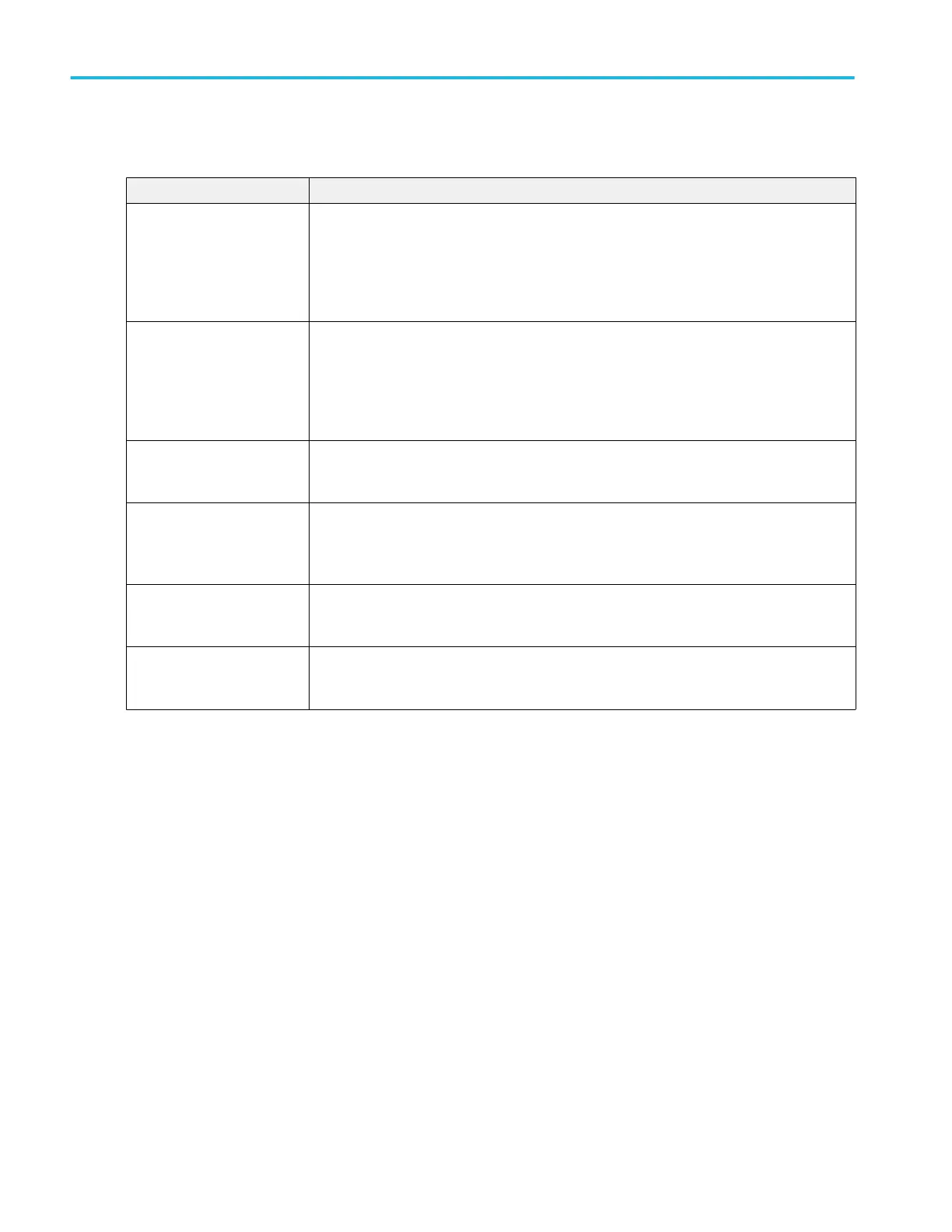Settings panel (Sequence Trigger configuration menu) fields and controls.
Field or control Description
A Trigger Event Tap to open the A Trigger Event menu to select the first (A) event trigger condition. See A
Trigger Event configuration menu on page 394.
If the A event does not occur, no trigger event is generated.
The Sequence trigger type is not available in the A Trigger Event menu.
B Trigger Event Tap to open the B Trigger Event menu to select the second (B) event trigger condition. See B
Trigger Event configuration menu on page 394.
If the A event occurs but the B event does not occur, no trigger event is generated.
The Sequence trigger type is not available in the B Trigger Event menu.
After the A Trigger Event is
found: Trigger on the 1st B
event
Sets the oscilloscope to trigger on the first occurrence of the B event trigger conditions.
After a Delay of: Sets a time delay condition for the Trigger on 1st B event condition. The oscilloscope waits the
specified time period after the A event before detecting and triggering on the B event condition.
Available when After the A Trigger Event is found = Trigger on the 1st B event.
After the A Trigger Event is
found: Trigger on the Nth B
event
Sets the B trigger event to wait for a specified number of trigger events before generating a
trigger.
Where N is: Sets the number of B trigger events that must occur before triggering the oscilloscope.
Available when After the A Trigger Event is found = Trigger on the Nth B event.
Menus and dialog boxes
392 MSO54, MSO56, MSO58, MSO58LP, MSO64 Help
