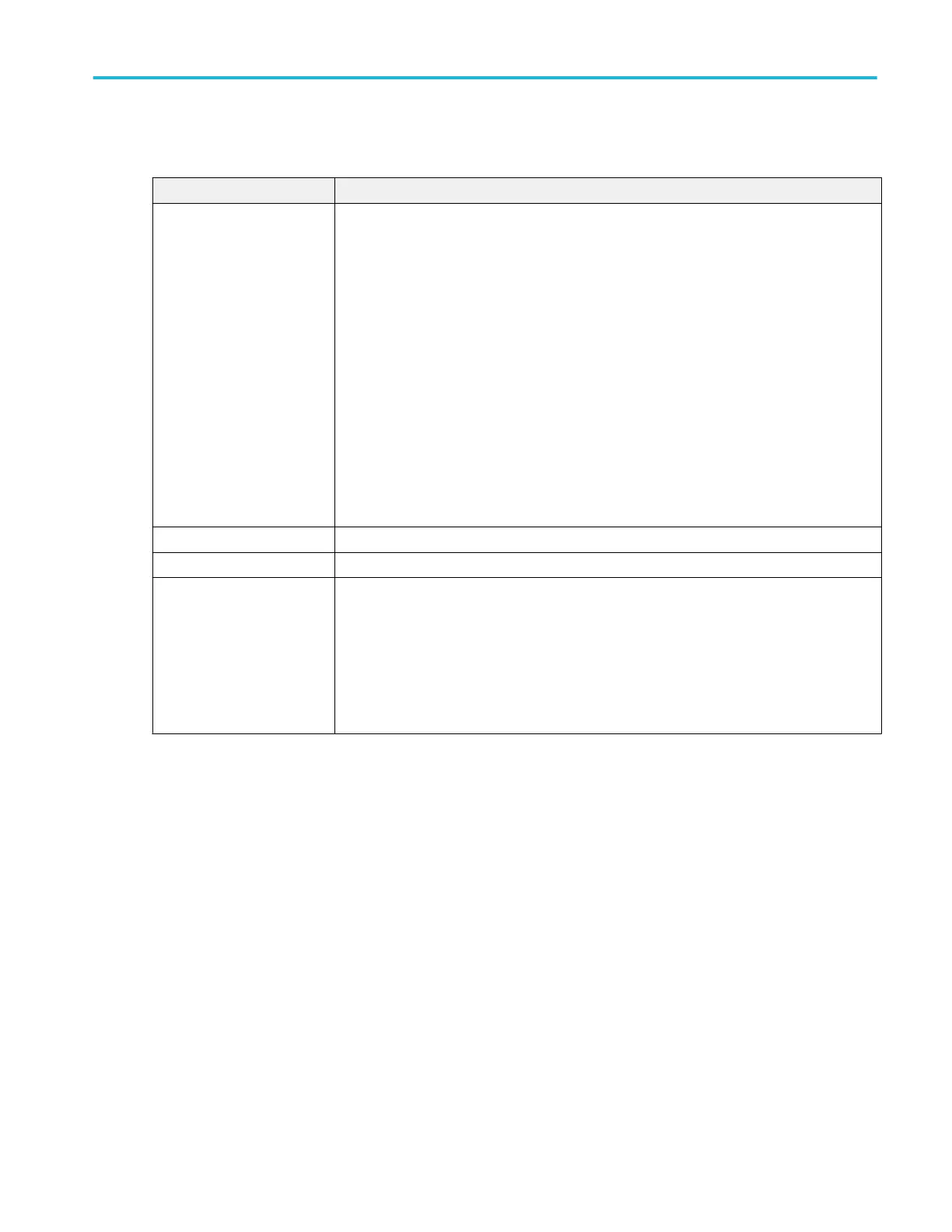Mode & Holdoff panel (Sequence Trigger configuration menu) fields and controls.
Field or control Description
Trigger Mode The trigger mode determines how the instrument behaves in the absence or presence of a
trigger event:
Auto trigger mode enables the instrument to acquire and display a waveform even if a trigger
does not occur. Auto mode uses a timer that starts when the acquisition is started, and the
pretrigger information is obtained. If a trigger event is not detected before the timer times out,
the instrument forces a trigger. The length of time it waits for a trigger event depends on the
time base setting.
When forcing triggers in the absence of valid triggering events, Auto mode does not
synchronize the waveform on the display. The waveform will appear to jump across the screen.
If valid triggers occur, the display will become stable.
Normal trigger mode enables the instrument to acquire a waveform only when it is triggered. If
no trigger occurs, the last waveform record acquired remains on the display. If no last waveform
exists, no waveform is displayed.
Force Trigger Forces a trigger event regardless of whether the waveform meets any trigger conditions.
Holdoff Holdoff is not compatible with Sequence triggering.
Trigger Frequency Counter Turn On to display the trigger event frequency in the Trigger badge.
The trigger frequency can help you troubleshoot signal problems where the frequency of the
trigger event may be related to a clock, switching power supply, or other recurrent frequency
that occurs on your DUT.
Only available if you have installed the DVM option, which is available when you register your
instrument with Tektronix.
Other trigger types.
■
Bus Trigger Menu
■
Edge Trigger menu
■
Logic Trigger menu
■
Pulse Width Trigger menu
■
Rise Fall Time Trigger menu
■
Runt Trigger menu
■
Setup and Hold Trigger menu
■
Timeout Trigger menu
■
Window Trigger menu
Menus and dialog boxes
MSO54, MSO56, MSO58, MSO58LP, MSO64 Help 393
