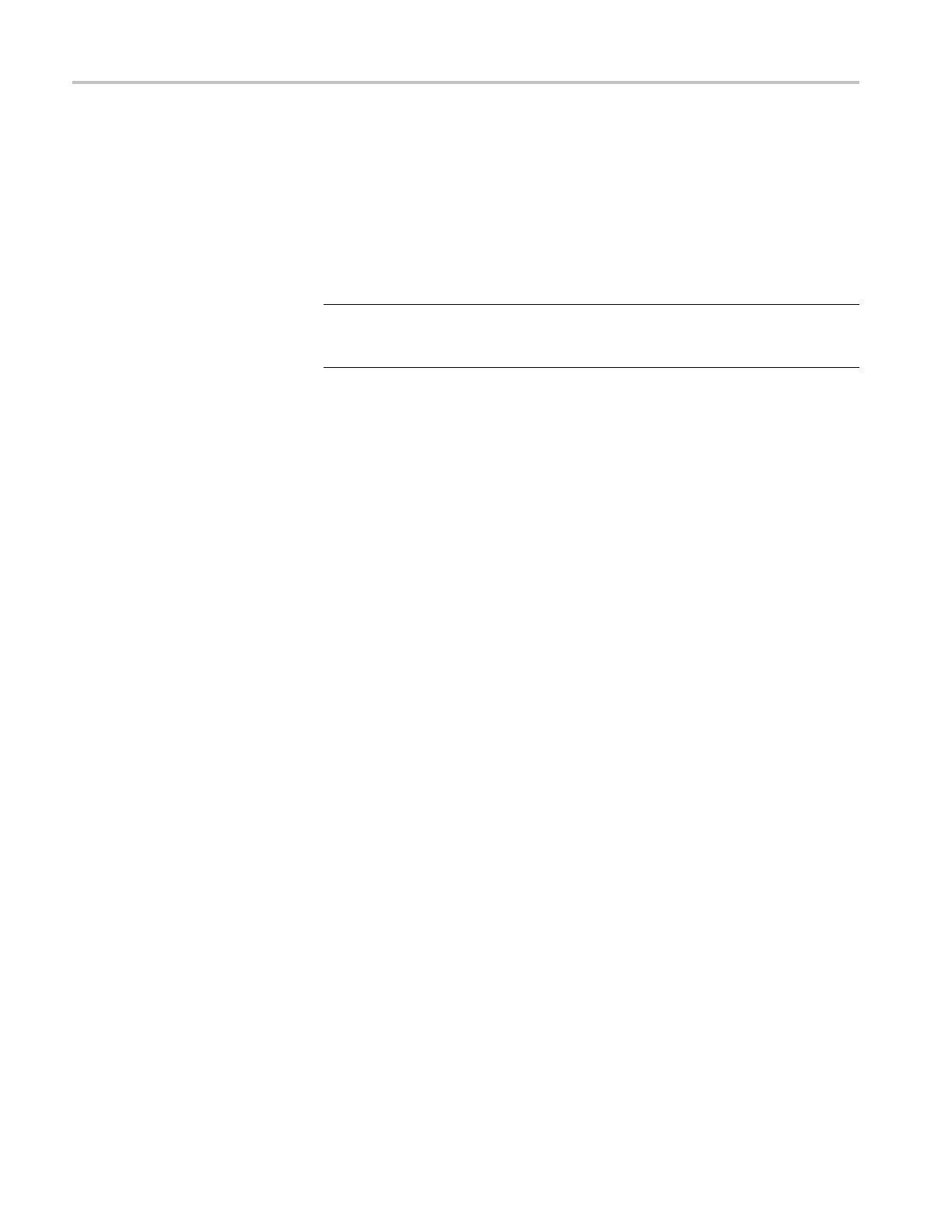Brief procedures
4. Create three te
st waveforms.
a. Set the instrument to its default settings.
b. Click the Waveform tabonthedisplay.
c. Set the Function to Sine
d. Check the Advanced Options box
NOTE. Checking Advanced Options prevents the instrument from changing
the Sampling Rate while adjusting the Frequency of the generated waveform.
The Sampling Rate should be at the default setting of 50 GS/s.
e. Set the Frequency to 1 GHz
f. Click Compile Settings
g. In the Name field, change the name to Waveform_1 GHz
h. Click Compile
i. Set the
Frequency to 11 GHz
j. Click Compile Settings
k. In the Name field, change the name to Waveform_11 GHz
l. Click Compile
m. Set the Frequency to 14 GHz
n. Click Compile Settings
o. In t
he Name field, change the name to Waveform_14 GHz
p. Click Compile
5. Set the spectrum analyzer as follows:
a. Press the Preset button to set the analyzer to its default settings
b. Display the Spectrum measurement
c. Set Center Frequency to 1 GHz
6. Click the Setup tabonthedisplay.
a. Change the Output Path to AC
b. Set Filter to None
7. Press the Home button on the instrument, or click the Home tabonthedisplay.
8. Click the Channel 1 button to enable the output.
2–14 AWG70000A Series and AWGSYNC01 Technical Reference