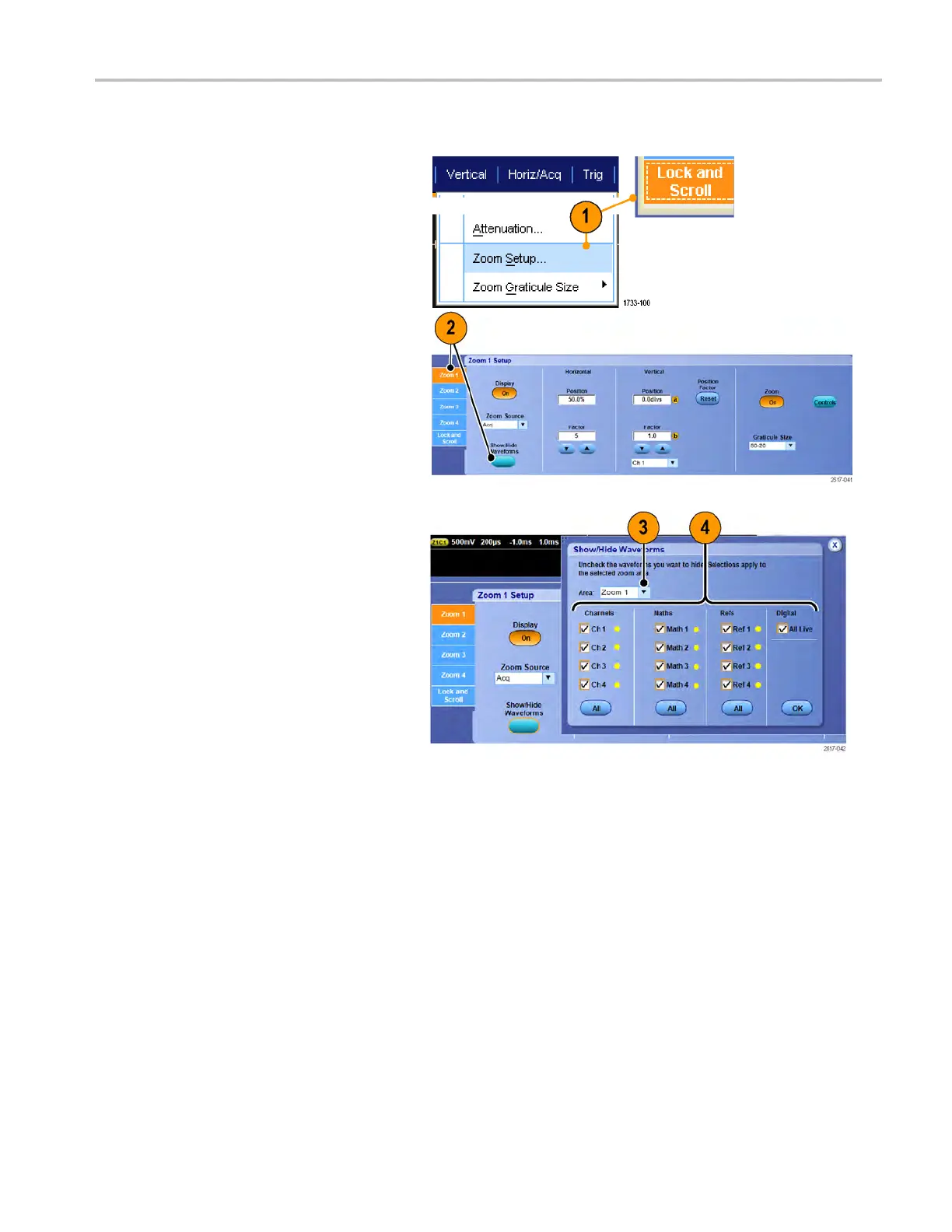Display a wavefo
rm
Hide waveforms in the zoomed window
1. To hide or view
waveforms, selec t Zoom
Setup... from either the Vertical o r
Horiz/Acq menu.
2. Select a Zoom tab, and then press
Show/Hide Wa
veforms.
3. Select the zoomed area that contains
the waveform you want to show or hide.
4. Uncheck the channel, math, reference,
or digital waveform y ou want to hide.
Digital channels are only available on MSO
Series instrum ents.
MSO/DPO70000DX, MSO/DPO70000C, DP O7000C, and MS O/DPO5000 Series U ser M anual 101