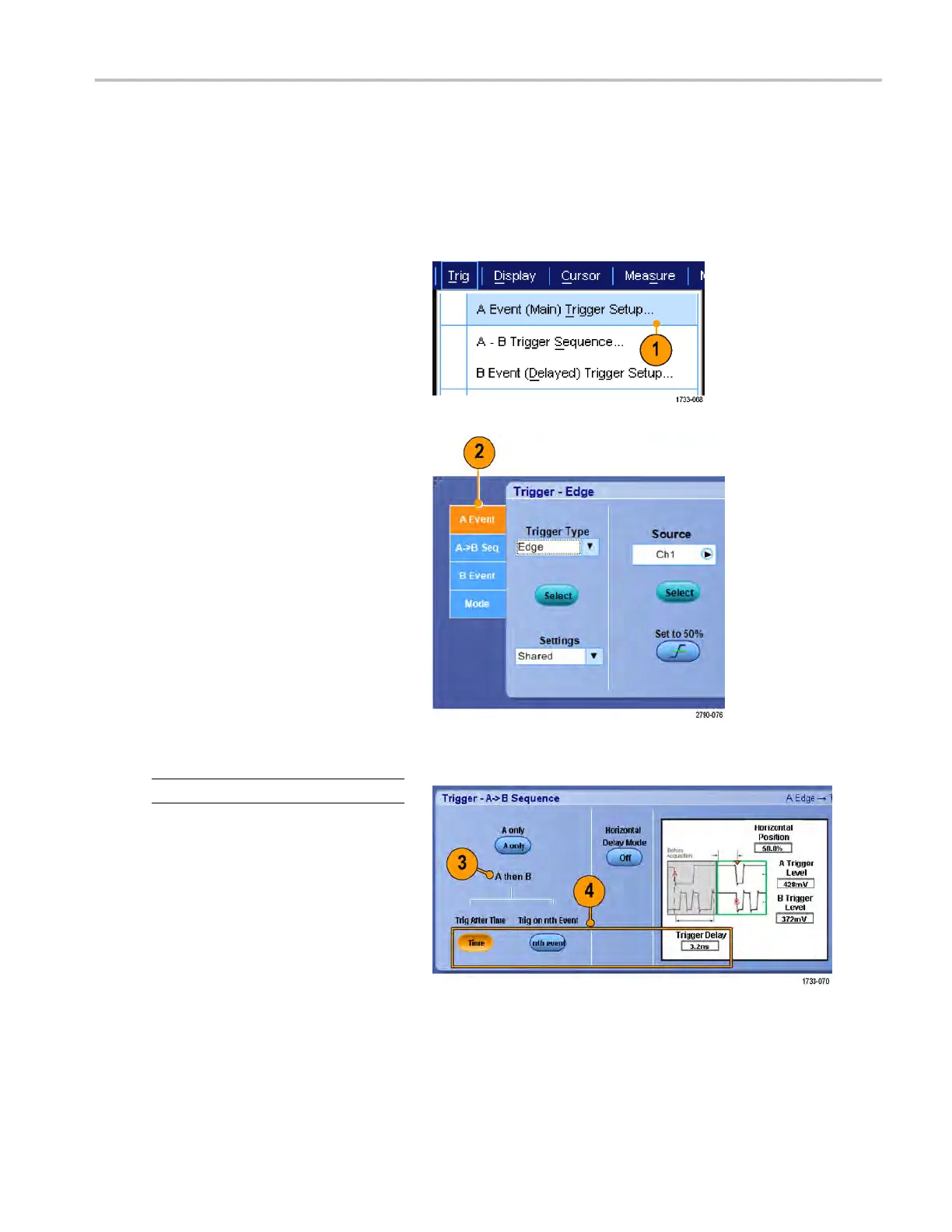Pinpoint trigge
rs
Usinga(Main)andb(Delayed)triggers
You can use the A Event (Main) trigger for simple signals or combine it with the B Event (D elayed) trigger to capture
more complex signals. After the A Event occurs, the trigger system looks for the B Event before triggering and displaying
the w aveform.
A trigger
1. Select Trig > A Event (Main) Trigger
Setup....
2. Set the A trigger type and source in the
A Event tab.
B trigger (Delayed)
NOTE.
3. Choose a function in the A →B Seq tab.
4. Set the trigger delay time or the number
of B events.
MSO/DPO70000DX, MSO/DPO70000C, DP O7000C, and MS O/DPO5000 Series U ser M anual 73