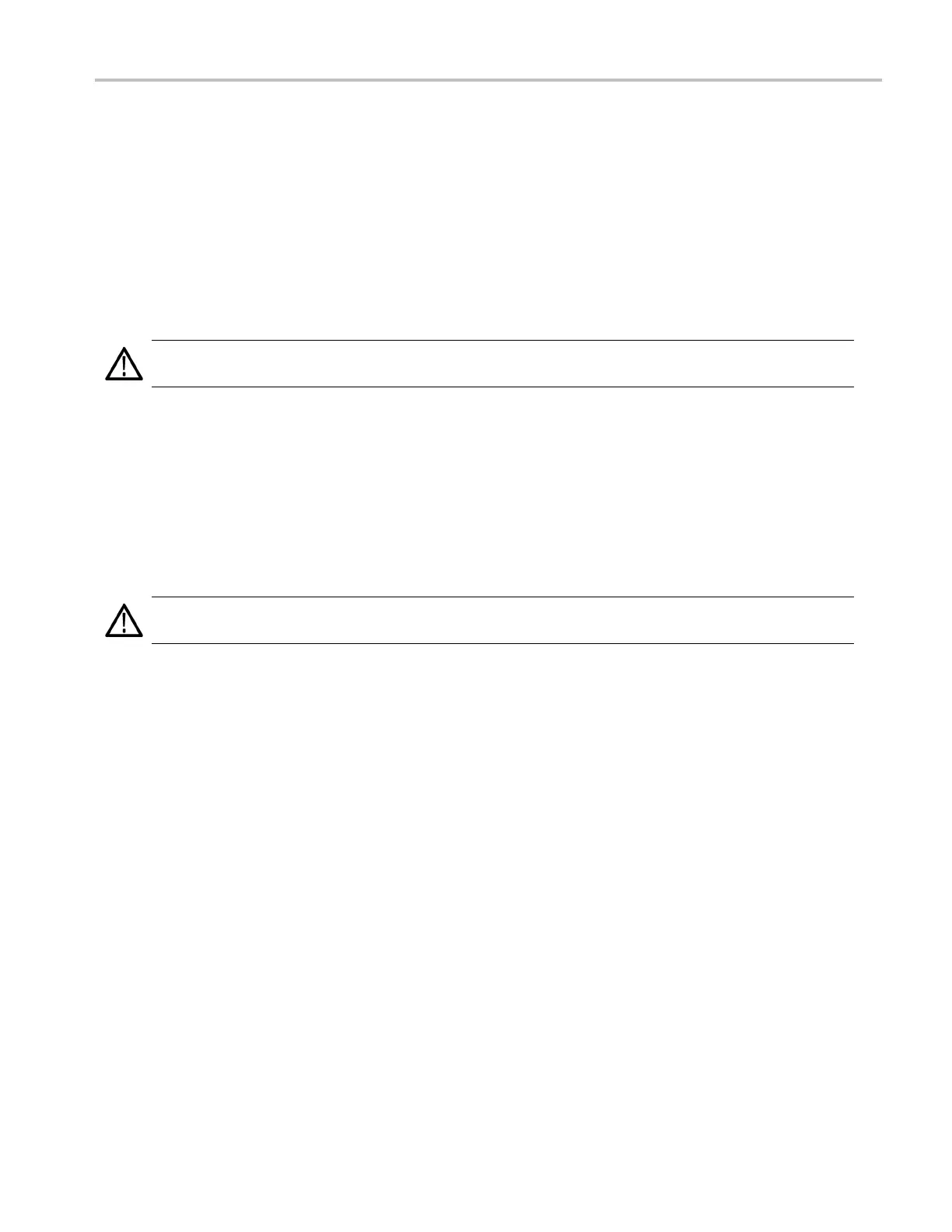Appendix C
Compensating the probe
MSO/DPO5000. Perform the following steps to compensate the probe:
1. Connect the probe to an oscilloscope channel.
2. Connect the probe to the probe compensation output terminals on the oscilloscope front panel.
3. Select Vertical > Probe Cal.
4. Select the channel tab that the probe is attached to.
5. In the Probe Compensation section of the menu, click the Compensate Probe button.
WARNING. To avoid electric shock, only connect to the Probe Comp signal on the oscilloscope when making this adjustment.
If the probe compensation fails, verify that the signal and ground connections are secure at the Probe Comp connections on
the oscilloscope. Also check that the ground connection is secure at the probe head, the rigid or pogo tip is secured tightly in
the probe head, and the hook tip is s ecurely connected to the tip.
Standard accessories
The standard accessories included with the probe are shown below.
WARNING. To avoid electric shock w hen using the probe or accessories, keep fingers behind the fi nger guard of probe
body and access
ories.
MSO/DPO70000DX, MSO/DPO70000C, DP O7000C, and MS O/DPO5000 Series U ser M anual 177
