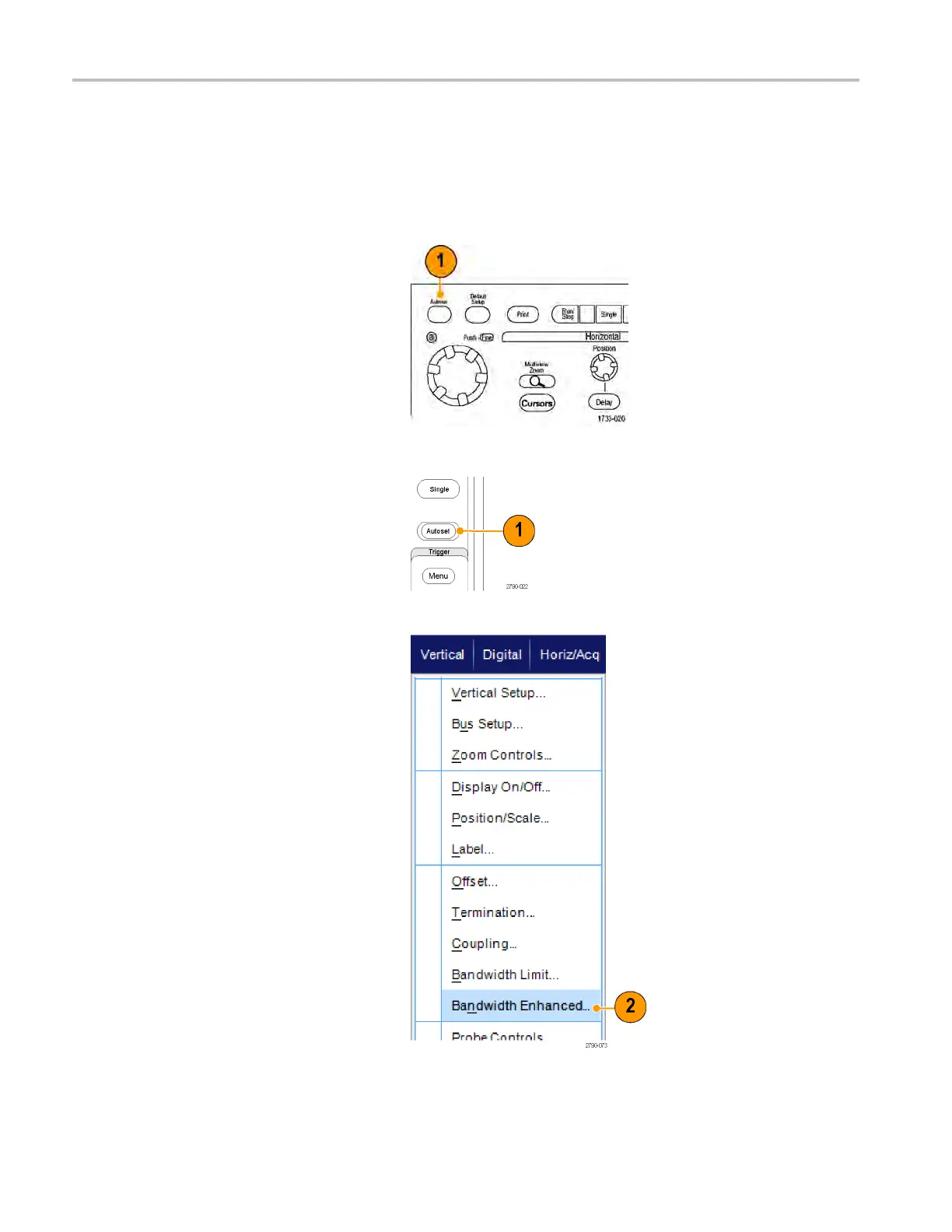Acquisition
Using DSP enhanced bandwidth
If your instrument has the enhanced bandwidth feature, use the DSP (digital signal processing) enhanced bandwidth for
more accurate rise time measurements, to extend the bandwidth, and flatten the passband at the full sample rate. The
enhanced bandwidth provides a matched response across enabled channels so you can perform channel-to-channel
comparison and differential measurements.
1. Push AUTOSET to set the horizontal,
vertical, and trigger controls or set the
controls manually.
MSO/DPO70000DX, MSO/DPO7 0000C, and DPO7000C Series
MSO5000 and DPO5000 Series
2. Select Vertical > Bandwidth
Enhanced....
46 MSO/DPO70000DX, MSO/DPO70000C, DPO7000C, and MSO /DP O5000 Series U ser Manual