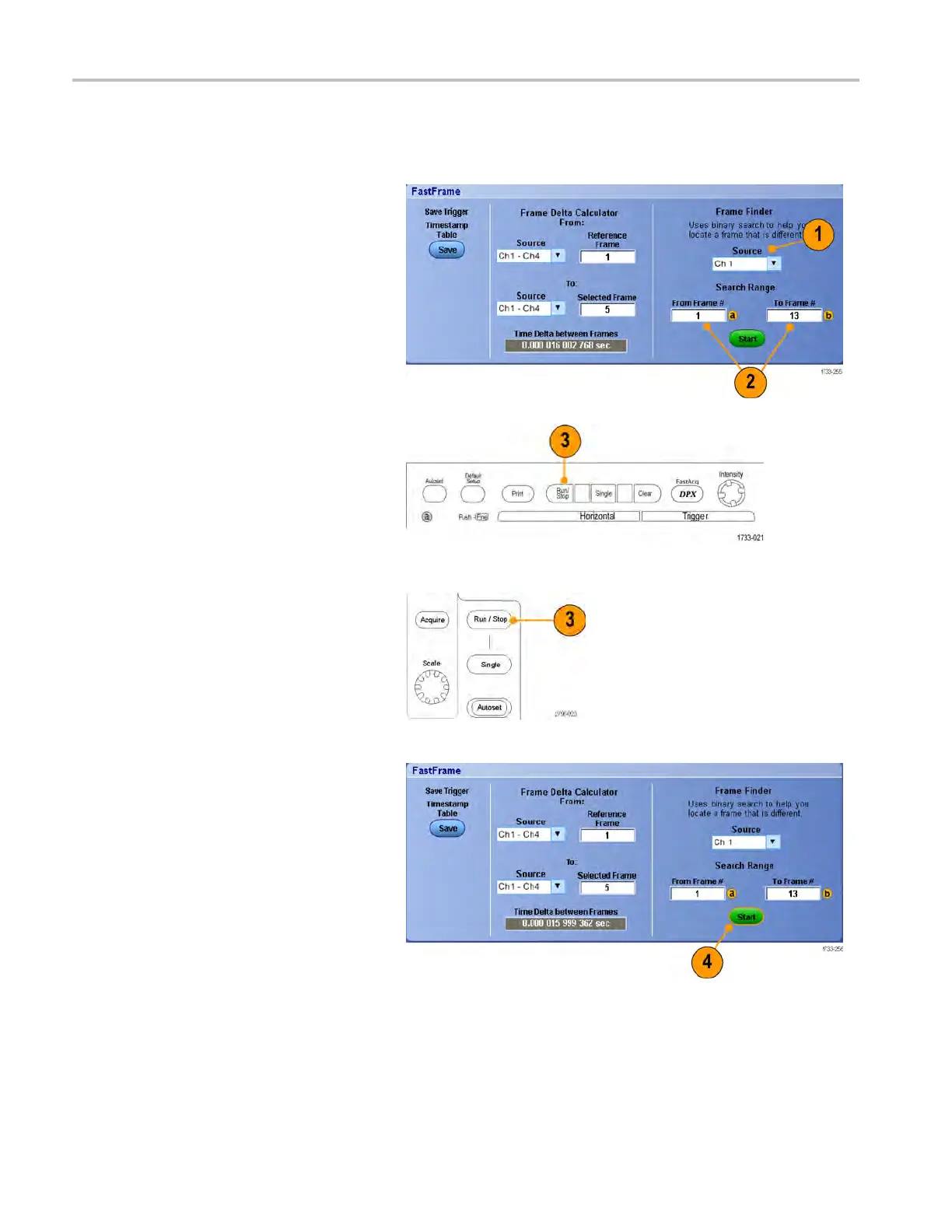Acquisition
Using FastFrame frame finder
Frame finder allows you to find a FastFrame frame that is different from other frames.
1. Select the source of the FastFrame
frames.
2. Set the Search Range by entering the
From Frame # and the To Frame #.
3. Push Run/S
top to stop acquisitions.
MSO/DPO70000DX, MSO/DPO70000C, and DPO7000C Series
MSO5000 and DPO5000 Series
4. Push Start to start the search.
64 MSO/DPO70000DX, MSO/DPO70000C, DPO7000C, and MSO /DP O5000 Series U ser Manual