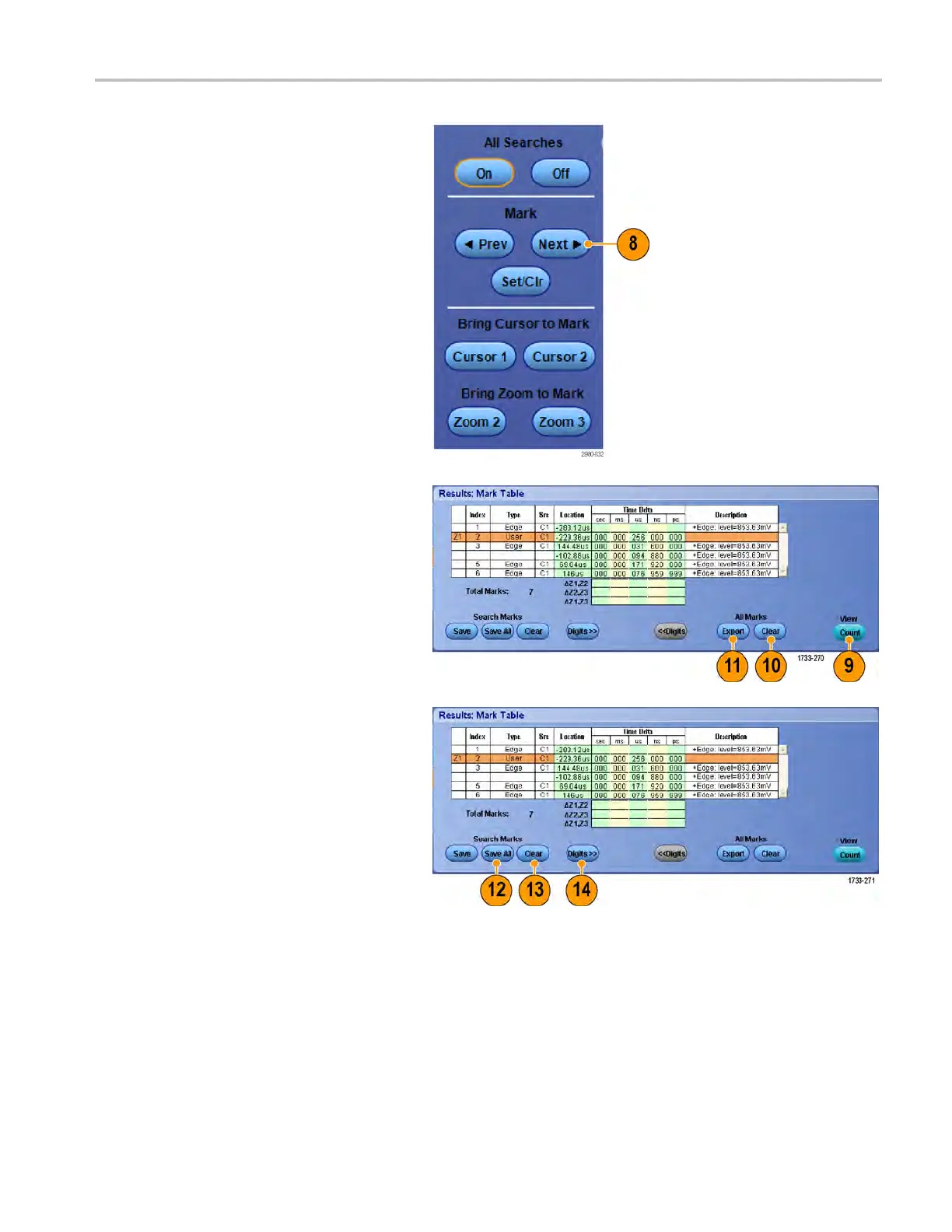Display a wavefo
rm
8. Quickly investigate your waveform by
moving from mark to mark with the Next
( →)orPrev(←)
arrow button. No other
adjustments are needed.
9. To toggle between the display of search
events counts or M arks time, select the
Results tab and press View Count.
10. To clear all marks from the table, press
All Marks Clear.
11. To export the Mark Table to a file, p ress
All Marks Export.
12. To conv
ert a mark or all marks to user
marks, press Search Marks Save or
Save All.
13. To remove the currently highlighted row
from t
he Mark Table, press Search Marks
Clear.
14. To toggle between showing mark
locations in engineering notation or in
high
precision form, press Digits.
MSO/DPO70000DX, MSO/DPO70000C, DP O7000C, and MS O/DPO5000 Series U ser M anual 109