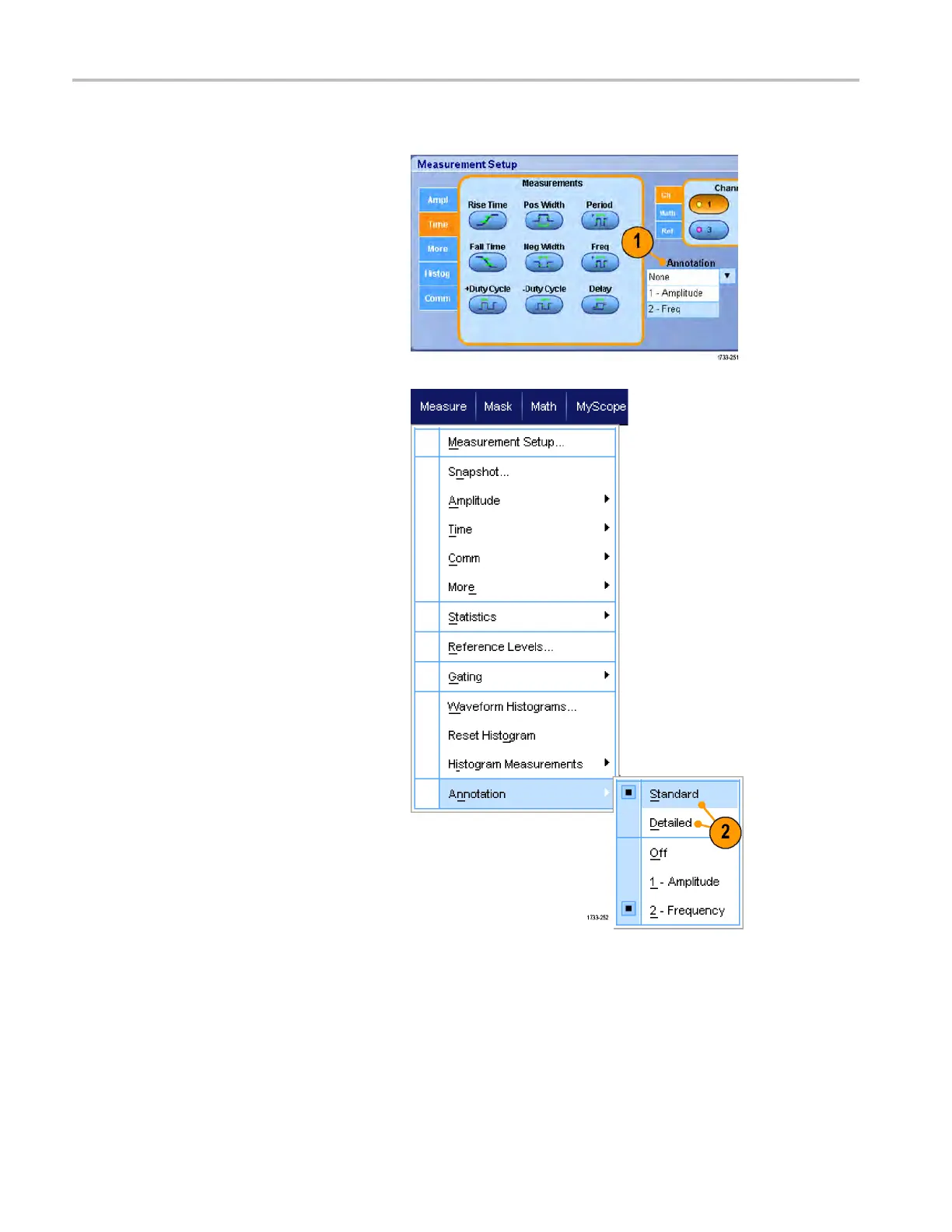Analyzing wavef
orms
Annotate measurements
1. To annotate measurements, select
Annotation fr
om the Measurements
setup control window. From the drop
down list, select the measurement to
annotate.
2. To select the amount of measurement
annotation detail, select Measure >
Annotatio
n > Standard or D e tailed.
120 MSO/DPO70000DX, MSO/DPO70000C, DPO7000C, and MSO /DP O5000 Series U ser Manual