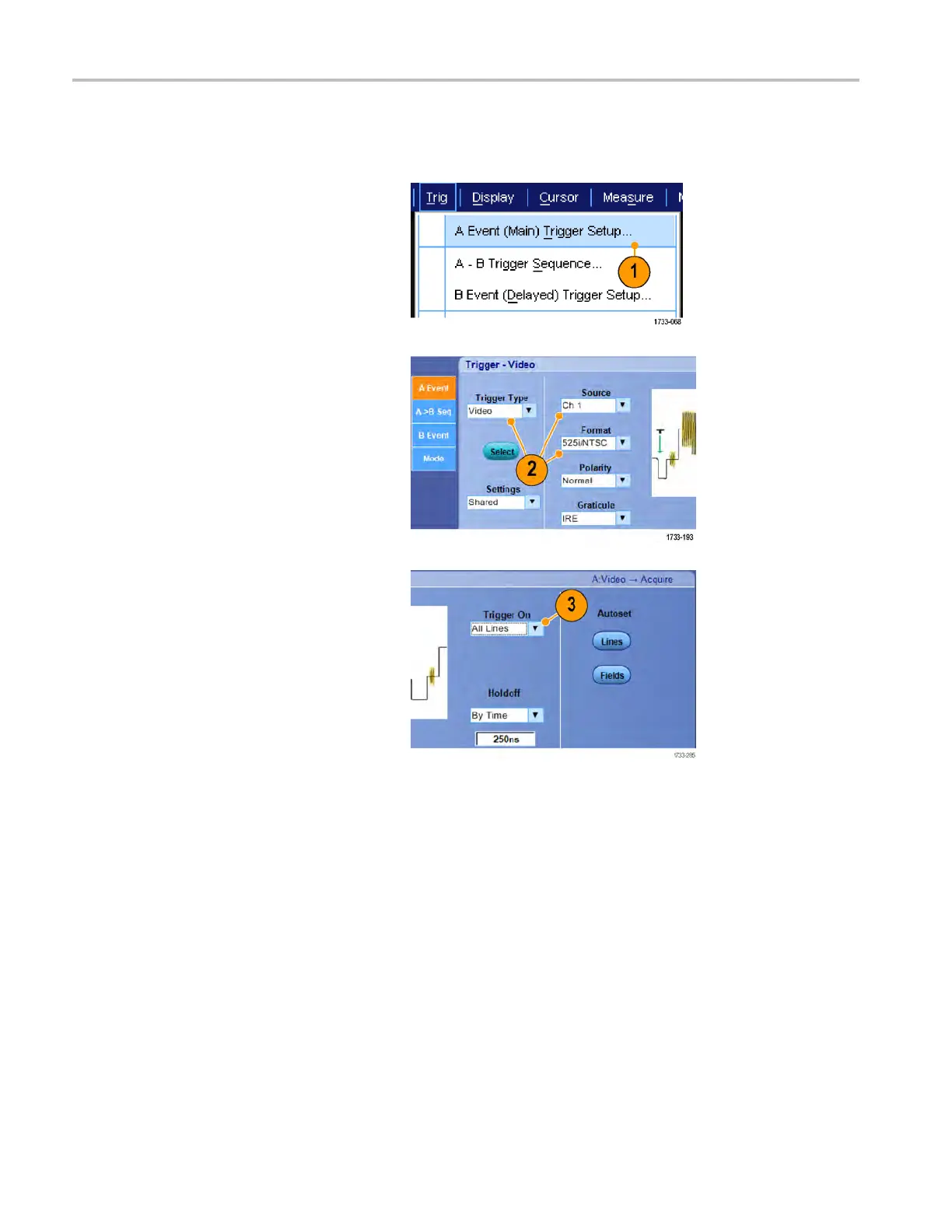Application exa
mples
Triggering on lines
To look at the video lines in the field:
1. Select Trig > A Event (Main) Trigger
Setup....
2. Set the A trigger type and source in the
AEventtab
.
Select Format > 525i/NTSC .
3. Select Trigger On > All L ines.
172 MSO/DPO70000DX, MSO/DPO70000C, DPO7000C, and MSO /DP O5000 Series U ser Manual