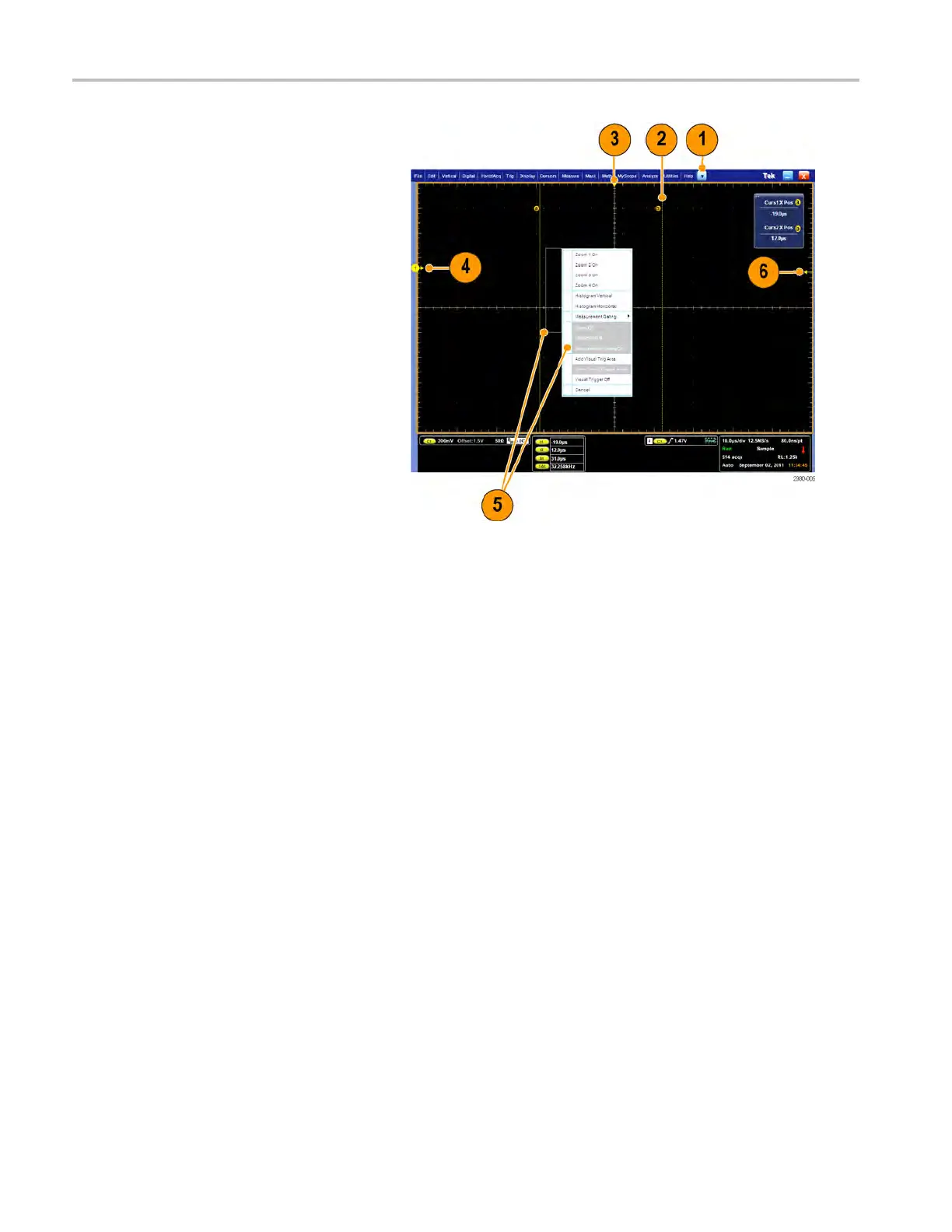Getting acquain
ted with your instrument
1. Buttons/Menu: Click to toggle between
toolbar and menu bar modes and to
customize the
toolbar
2. Drag cursors t
o measure waveforms on
screen
3. Drag the position icons to reposition a
waveform
4. Click the icon to assign the multipurpose
knobs to wave
form vertical position and
scale
5. Drag across the waveform area to create
a box for zooming, enabling/disabling
histograms
, gating measurements, and
adding and controlling visual trigger
areas
6. Drag icon to change the trigger level
24 MSO/DPO70000DX, MSO/DPO70000C, DPO7000C, and MSO /DP O5000 Series U ser Manual