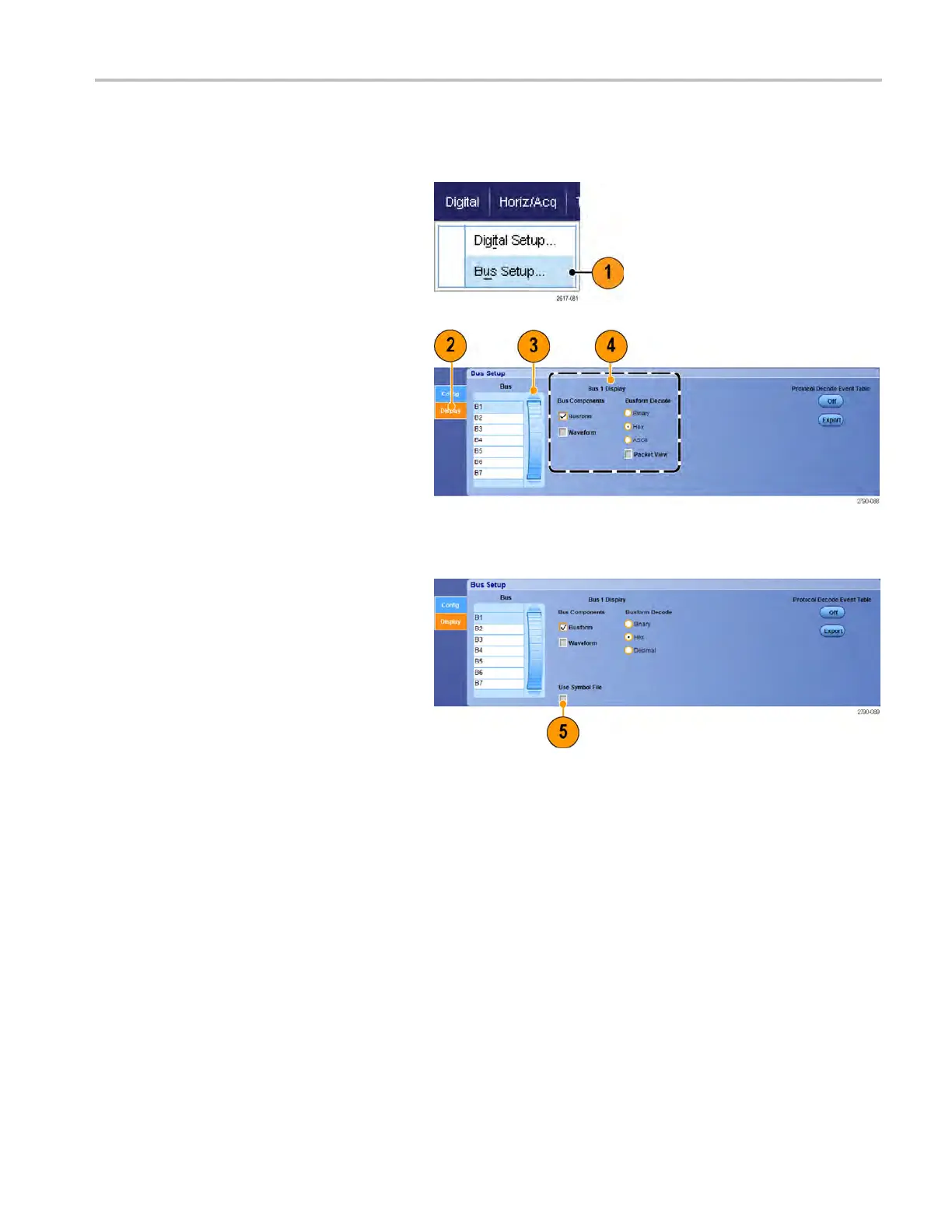Acquisition
Set up bus display
You can set the bus style and decoding. You can use digital channels in bus definitions on MSO Series instruments only.
1. Select Digital > Bus S etup.
2. Select the Display tab.
3. To select the bus, scroll to display the
bus, and the
n select the bus.
4. Select the
decoding from the bus
decoding list.
5. If using a symbol table, check Use
Symbol File.ClickBrowse and browse
to the sy
mbol table file.
For some buses other settings are
available. Set the other settings as
approp
riate for your bus.
See the online help for additional help
setting up a bus.
MSO/DPO70000DX, MSO/DPO70000C, DP O7000C, and MS O/DPO5000 Series U ser M anual 57