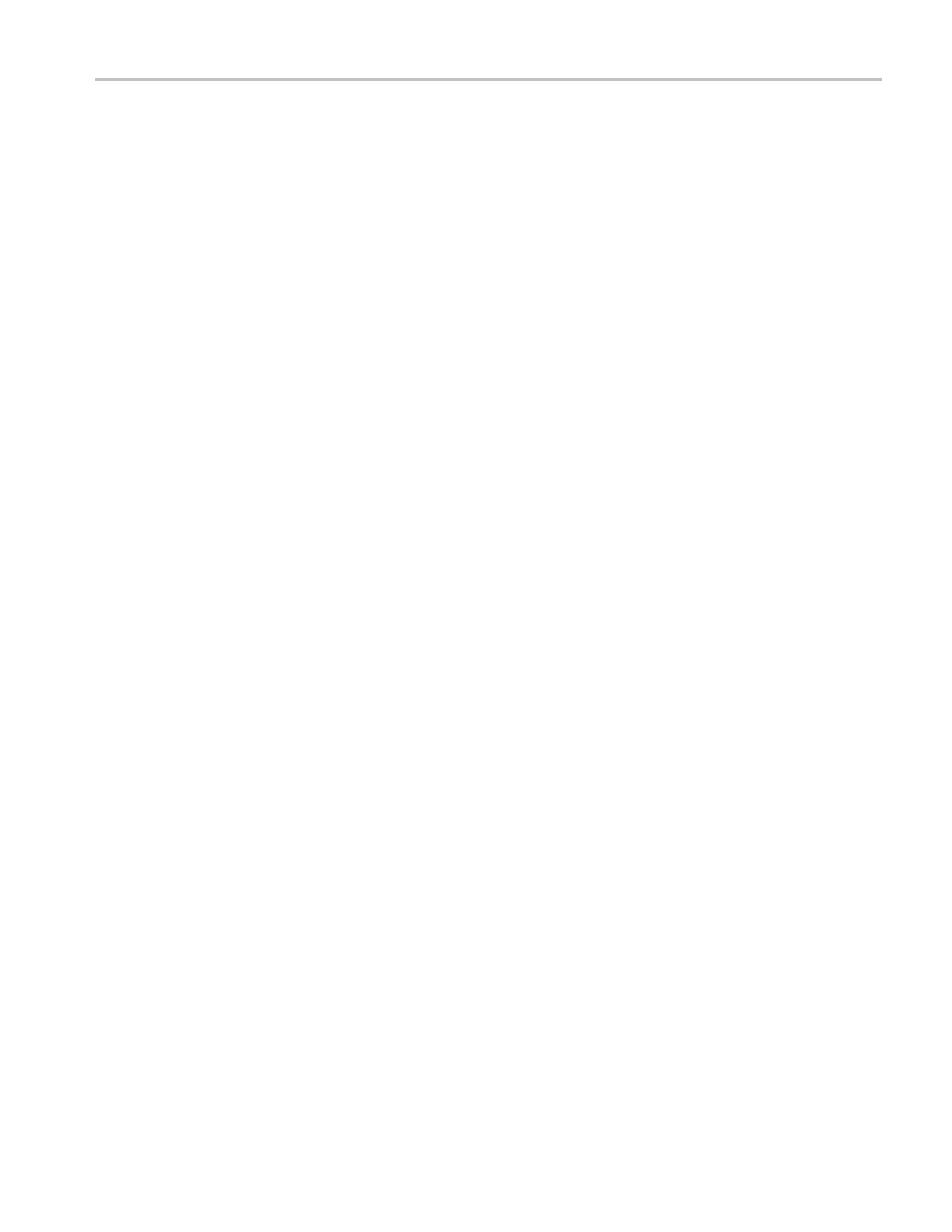Table of Content
s
Using Wave Inspector to manage long record length waveforms. . . . . ........... . ........... . . . . ........... . ............. . . 102
Searching and marking waveforms .......................................................................................... 104
Using a visual search ......................................................................................................... 112
Analyzing waveforms............................................................................................................... 113
Taking automatic measurements ............................................................................................. 113
Automated measurement selections ......................................................................................... 115
Customizing an automatic measurement .................................................................................... 118
Taking cursor measurements................................................................................................. 122
Setting up a histogram........................................................................................................ 124
Using math waveforms........................................................................................................ 126
Using Spectral Analysis... . . . ............ . ........... . . . . ........... . ........... . . . . ........... . ........... . . . . ........... . ... 129
Using the Serial Error Detector............................................................................................... 132
Using mask testing............................................................................................................ 138
Using limit testing ............................................................................................................. 141
MyScope ............................................................................................................................ 143
Creating a new MyScope control window.................................................................................... 143
Using MyScope control windows ..... . . . . ........... . .............. . ............ . . . ........... . . . . ........... . .............. . 147
Saving and recalling information................................................................................................... 149
Saving screen captures....................................................................................................... 149
Saving waveforms............................................................................................................. 150
Recalling waveforms.......................................................................................................... 152
Saving digital waveforms ..................................................................................................... 153
Saving instrument setups..................................................................................................... 154
Recalling instrument setups .................................................................................................. 155
Saving measurements ........................................................................................................ 156
Saving user masks............................................................................................................ 157
Saving histogram data ........................................................................................................ 158
Saving timestamps............................................................................................................ 159
Copying your results to the clipboard . ........... . . . . ........... . . . . ........... . .............. . .............. . ........... . . . . 160
Printing a hard copy........................................................................................................... 162
Run application software ........................................................................................................... 163
Application examples............................................................................................................... 165
Capturing intermittent anomalies ........ . . . . ........... . ........... . . . . ........... . .............. . ........... . . . ............ . 165
Using the extended desktop and OpenChoice architecture for efficient documentation................................... 168
Triggering on buses . . ........... . . . . ........... . . . . ........... . . . . ........... . . . . ........... . . . . ........... . . . . ........... . . . . 170
Triggering on a video signal .......... . .............. . .............. . .............. . .............. . .............. . ............ 171
Correlating data between a Tektronix oscilloscope and logic analyzer ....... . ........... . ........... . . . . ........... . ...... 173
Appendix A.......... . . . . .. . ................. . . . . ................. ............... . . . . ................. . ........... ............... .... 174
Cleaning .... . ........ . . . . .............. . .............. . . . . ........... . . . . ........... . . . . .............. . .............. . . . . ...... 174
Appendix B.......... . . . . .. . ................. . . . . ................. ............... . . . . ................. . ........... ............... .... 175
Obtaining the latest oscilloscope application and version releases......................................................... 175
Appendix C....... ............... . . . . ................. ............... . . . . ................. . ........... ............... . . . . ............ 176
TPP0500 and TPP1000 500 MHz and 1 GHz 10X passive probes instructions ........ . . .......... . . ........... . ......... 176
Operating information......................................................................................................... 176
Connecting the probe to the oscilloscope ........... . . . . ........... . . . . .............. . .............. . . . . ........... . . . . ...... 176
MSO/DPO70000DX, MSO/DPO70000C, DP O7000C, and MSO/DPO5000 Series User Manual iii