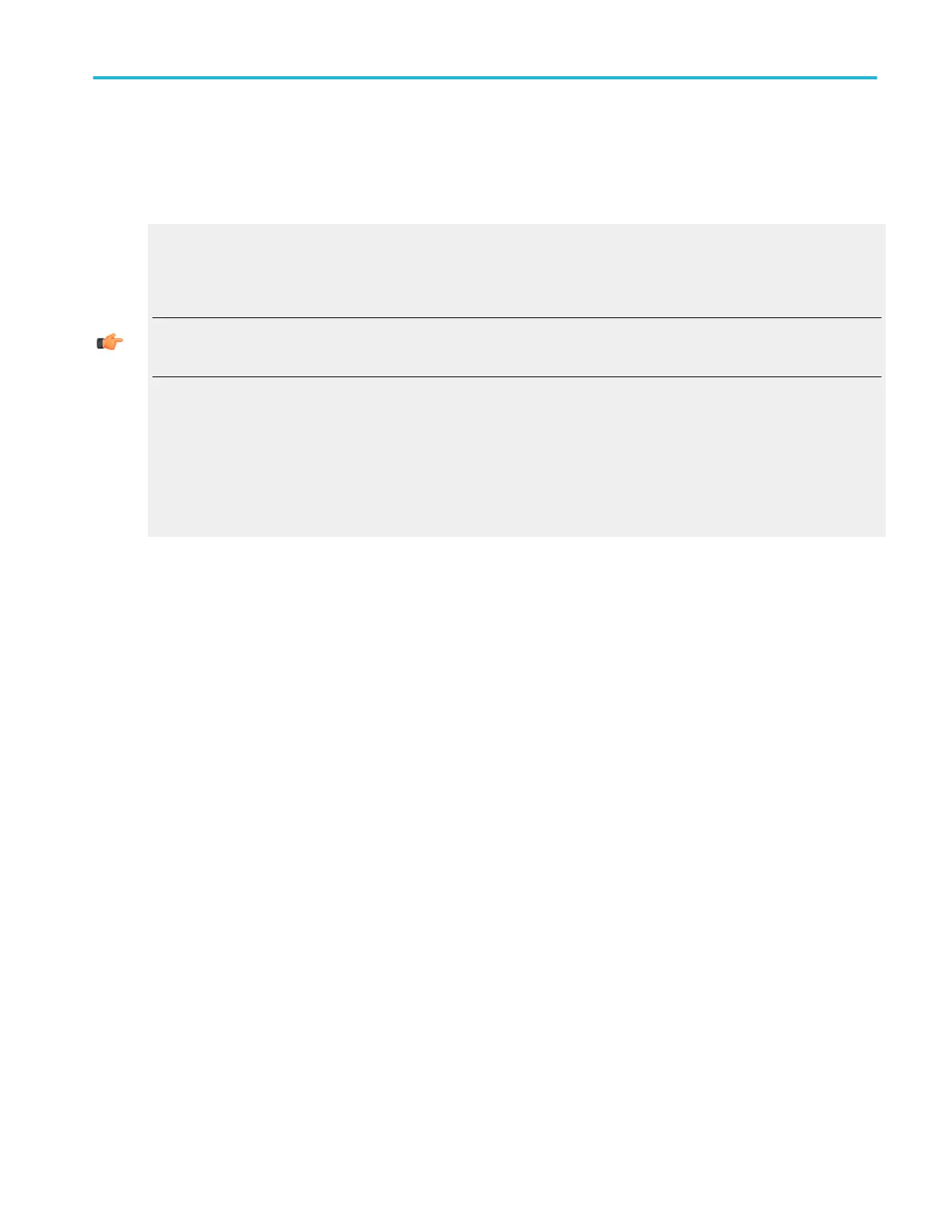Connecting to a network. The instrument is built on a PC-based platform that runs Microsoft Windows as its operating system.
Like any other Windows computer, you can connect the instrument to a network to enable printing, file sharing, Internet access,
and other communications functions.
Use the Windows Remote Desktop feature to remotely access the instrument.
Enabling a network connection
Use the following steps to enable network access to the instrument. You must begin this procedure with the instrument powered
off.
TIP. Consult your network administrator for further assistance.
You may want to print these instructions before you proceed.
1. Attach a keyboard and mouse to the instrument.
2. Power on the instrument.
3. Use the Windows Network Connection Wizard to define the instrument as a network client and configure it for your network.
You can find the network setup program in the Windows Start menu if you select Settings > Control Panel, and then double-
click Network Connections.
4. Consult with your network administrator for specific instructions for these settings.
About Tektronix oscilloscopes
DPO70000SX, MSO/DPO70000DX, MSO/DPO70000C, DPO7000C, and MSO/DPO5000B Series 23
