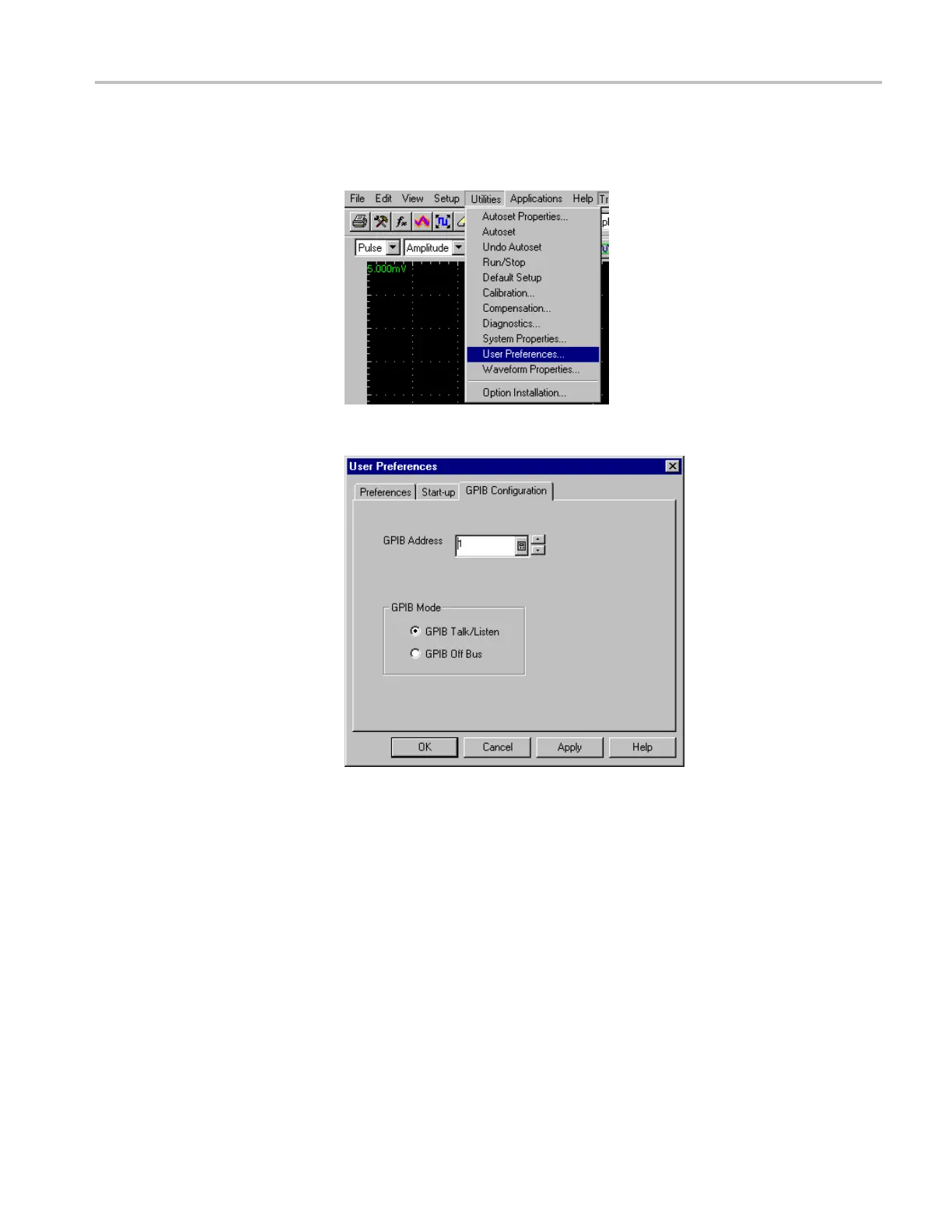Getting Started
To change eithe
r of the GPIB settings, do the following:
1. Select User Preferences from the Utilities menu.
2. Select the GPIB Configuration Tab.
3. Change the G PIB Address to a unique address.
4. Clic
kOK.
The instrument is now set up for bidirectional communication with your controller.
Mas
ter/Slave Mode
The DSA8200 is factory set to be a GPIB device (slave), allowing you to control
the instrument via the GPIB port. You c an change the instrument to b e a GPIB
controller (master), allowing you to control other devices via the GPIB port.
GPIB/VISA Controller/Device (Master/Slave) Switch. The DSA8200 can be
configured as a G PIB Device (Slave) or Controller (Master). The factory setting
is configured to enable control of the instrument via the GPIB port, referred to
as the “Device Mode”.
DSA/CSA/TDS8X00/B Series Programmer Manual 1-5
