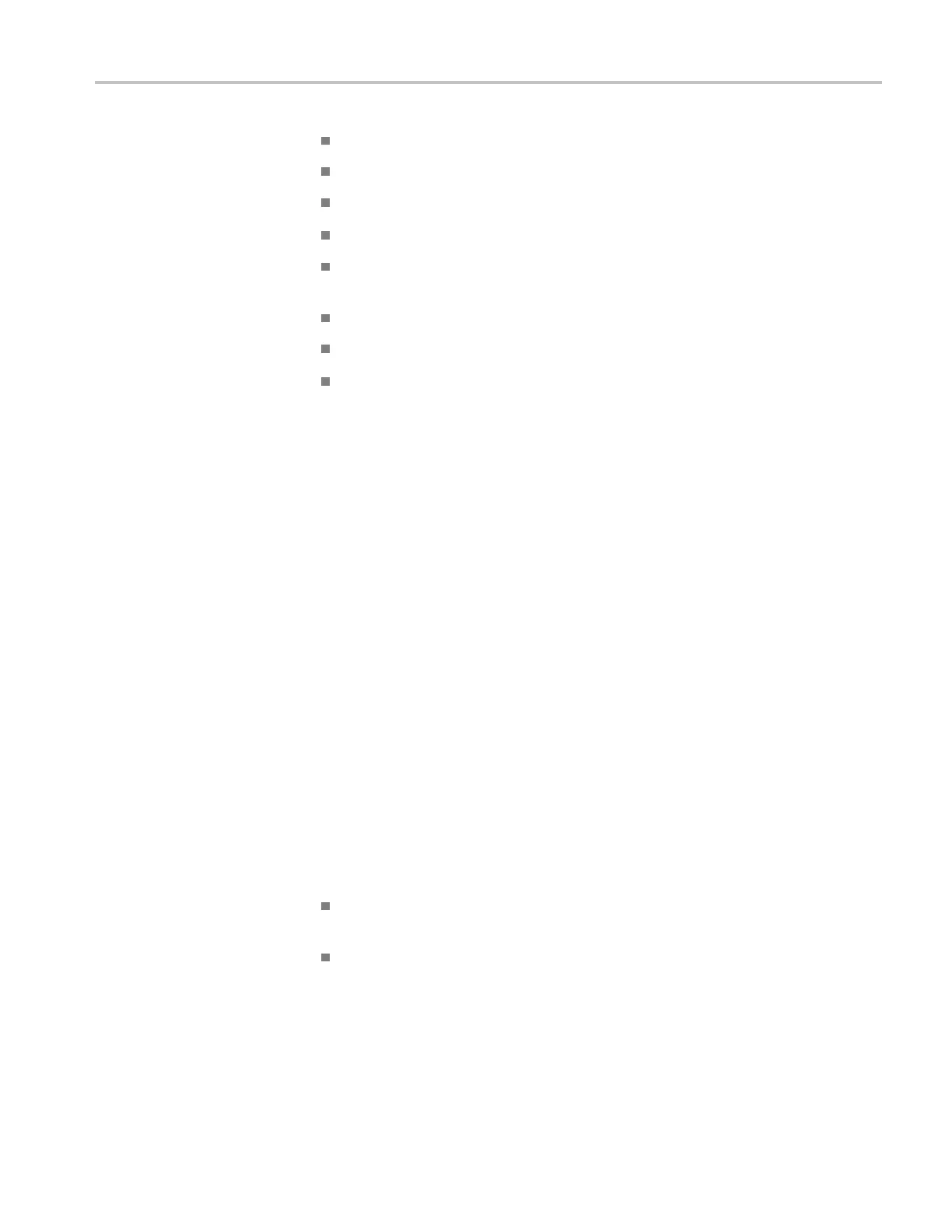Commands Listed in Alphabetical Order
Arguments
CH<x> selects a
channel waveform to export. The range for x is 1 through 8.
MATH<x> selects a math waveform to export. The range for x is 1 through 8.
REF<x> selects a reference waveform to export. The range for x is 1 through 8.
HIST selects histogram data to export.
MAIn (optional) selects Main as the timebase for the exported waveform.
This is the default timebase.
MAG1 (optional) selects MAG1 as the timebase for the exported waveform.
MAG2 (optional) selects MAG2 as the timebase for the exported waveform.
<file pat h> is the location to which the waveform will be exported.
The <file path> is a quoted string that defines the file name and path. Input the
file path using the form <drive>/<dir>/<filename>. The <filename> can be a
Windows long fi le name. Do not use wild card characters.
Examples
EXPORT REF2, "C:MY DOCUMENTS\DSA8200\MAINR2.TXT" exports the
REF2 waveform data to the specified file.
EXPort:TYPE
This command sets or queries the form of the exported waveform data. The data
can be exported as either a column of comma separated Y,T (vertical, horizontal)
text pairs (.CSV
) or as comma separated Y text values (.TXT). This setting is only
active when exporting waveform data.
Group
Save and Recall
Syntax
EXPort:TYPE { NUMerict xt | SPReadsheetcsv }
Related Commands
EXPort
Arguments
NUMerictxt selects the waveform data to be exported as a string of numeric
text in ASCII form.
SPReadsheetcsv selects the waveform data to be exported as a column o f
comma separated X,Y pairs in ASCII form.
Examples
EXPORT:TYPE NUMERICTXT sets the waveform data to be exported as ASCII text.
EXPORT:TYPE? querys the setting for exporting waveform data.
DSA/CSA/TDS8X00/B Series Programmer Manual 2-135