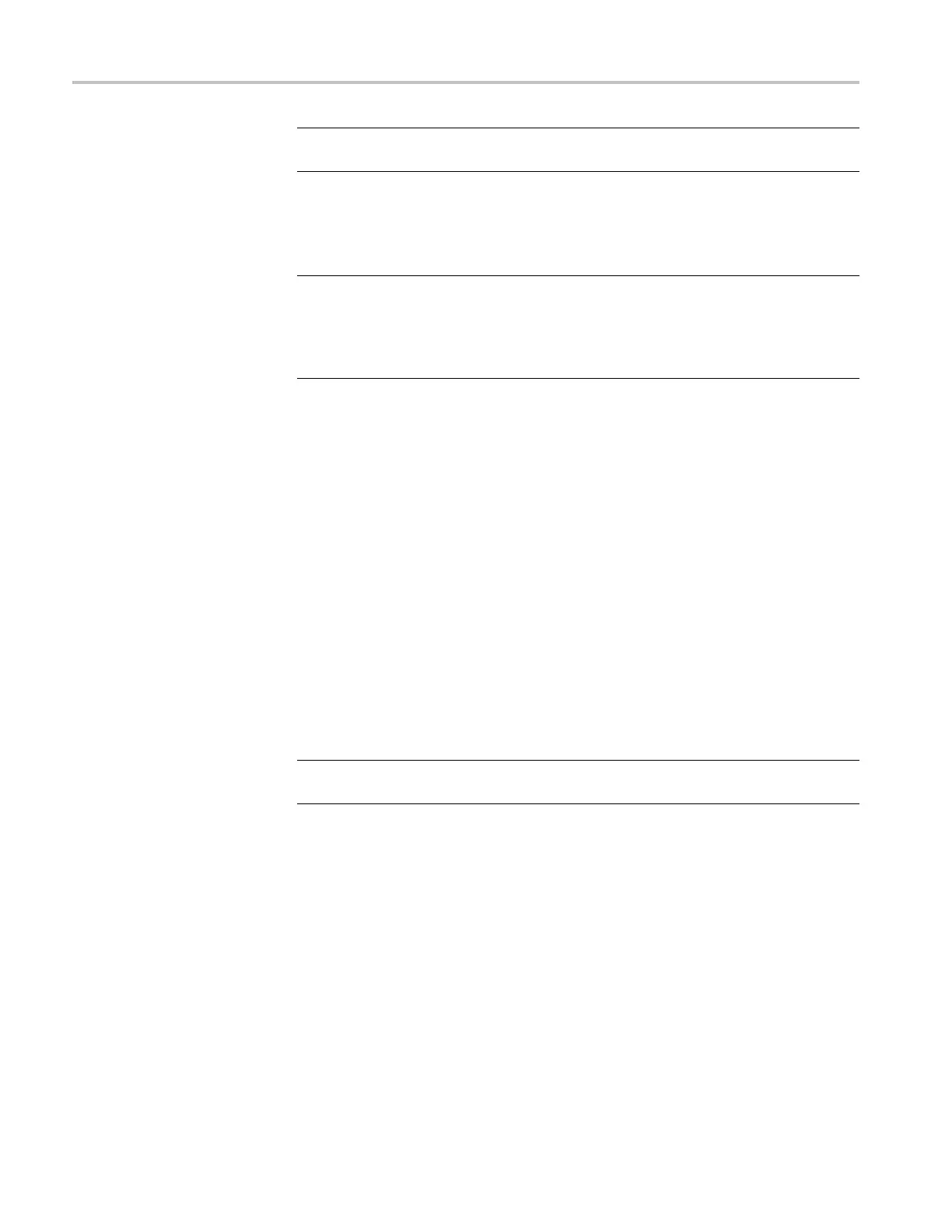Commands Listed in Alphabetical Order
NOTE. If the fi le
you specify doesn't exist, sending this command creates it. If the
file does exist, sending this command overwrites its contents.
The image-fil
e format that your hardcopy will have depends on whether you
include a file extension when you specify the file path:
NOTE. If your FILEName argument does not include a file extension, the file
extension associated with the format set by the HARDCopy:FORMat command is
automatically appended and that image-file format is used. You can change the
file format using the HARDCopy:FORMat command, sending it before you send
the HARDC
opy:FILEName command.
If your FILEName argument does include a file extension, the image-file
associa
ted with it is used instead. The file extension must be one associated with
one of the formats listed for the H ARDCopy:FORMat command.
Group
Hardc
opy
Syntax
HARDCopy:FILEName <file path>
Related Commands
HARDCopy, HARDCopy:FORMat, HARDCopy:INKSave r
Arguments
<FILE P ATH> specifies the file to which the hardcopy is sent. This argument is a
quoted string that defines the file name, p ath, and, optionally, the file format if
you include a file extension.
NOTE. The specified filename must be enclosed with quotation marks and wild
c
ard characters are illegal.
Examples
HARDCOPY:FILENAME "C:\MY DOCUMENTS\TEK" immediately outputs a
hardcopy to the file TEK.<format>, where <format> is the image-file format set
by the HARDCopy:FORMat command, or by the optional fi le-name extension.
HARDCOPY:FILENAME "C:\MY DOCUMENTS\TEK.PNG" immediately outputs
a hardcopy to the file TEK.PNG, where PNG is image-file format set by the
file-name extension included in the command argument.
2-138 DSA/CSA/TDS8X00/B Series Programmer Manual
