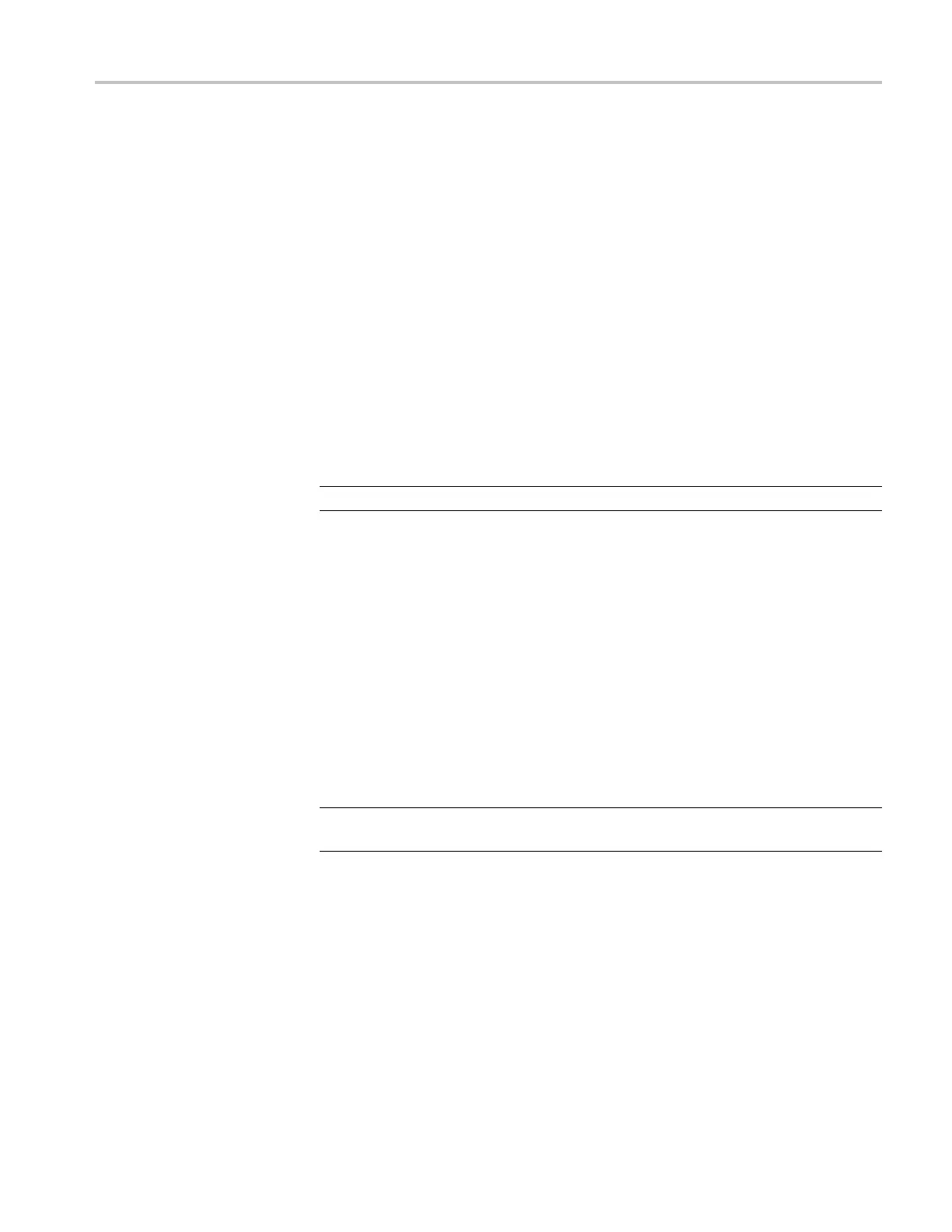Commands Listed in Alphabetical Order
Syntax
FILESystem:RE
ADFile?
Arguments
FILE PA TH is a quoted string that defines the file name and path. Input the file
path using the form "<drive>\dir\filename". The <filename> can be a Windows
long file name. Do not use wild card charact
ers.
Examples
FILESYSTEM:READFILE? "c:\My Documents\TekScope\PI\test.txt"
HARDCopy (No Query Form)
This command (no query form) sends a copy of the screen display followed by
an EOI to the hard copy port. Sending this command is equivalent to pressing
the front-panel PRINT button.
NOTE. This command is NOT IEEE STD 488.2-1987 compatible.
Group
Hardcopy
Syntax
HARDCopy { STARt }
Related Commands
HARDCopy:FORMat, HARDCopy:FILEName, HARDCopy:INKSaver
Arguments
STARt initiates a screen copy that is sent to the controller where it is redirected to
a printing device.
NOTE. Use the *WAI command between HARDCopy STARt commands to ensure
that the first hardcopy task is sent to the printer before starting another.
Examples
HARDCOPY START starts a hardcopy.
HARDCopy:FILEName (No Query Form)
This command immediately sends a copy of the screen display to the file specified
by the command argument. The filename may include a relative path, or a fully
qualified path, to any location supported by Microsoft Windows, including the
local hard disk, floppy drive, and network folders.
DSA/CSA/TDS8X00/B Series Programmer Manual 2-137
