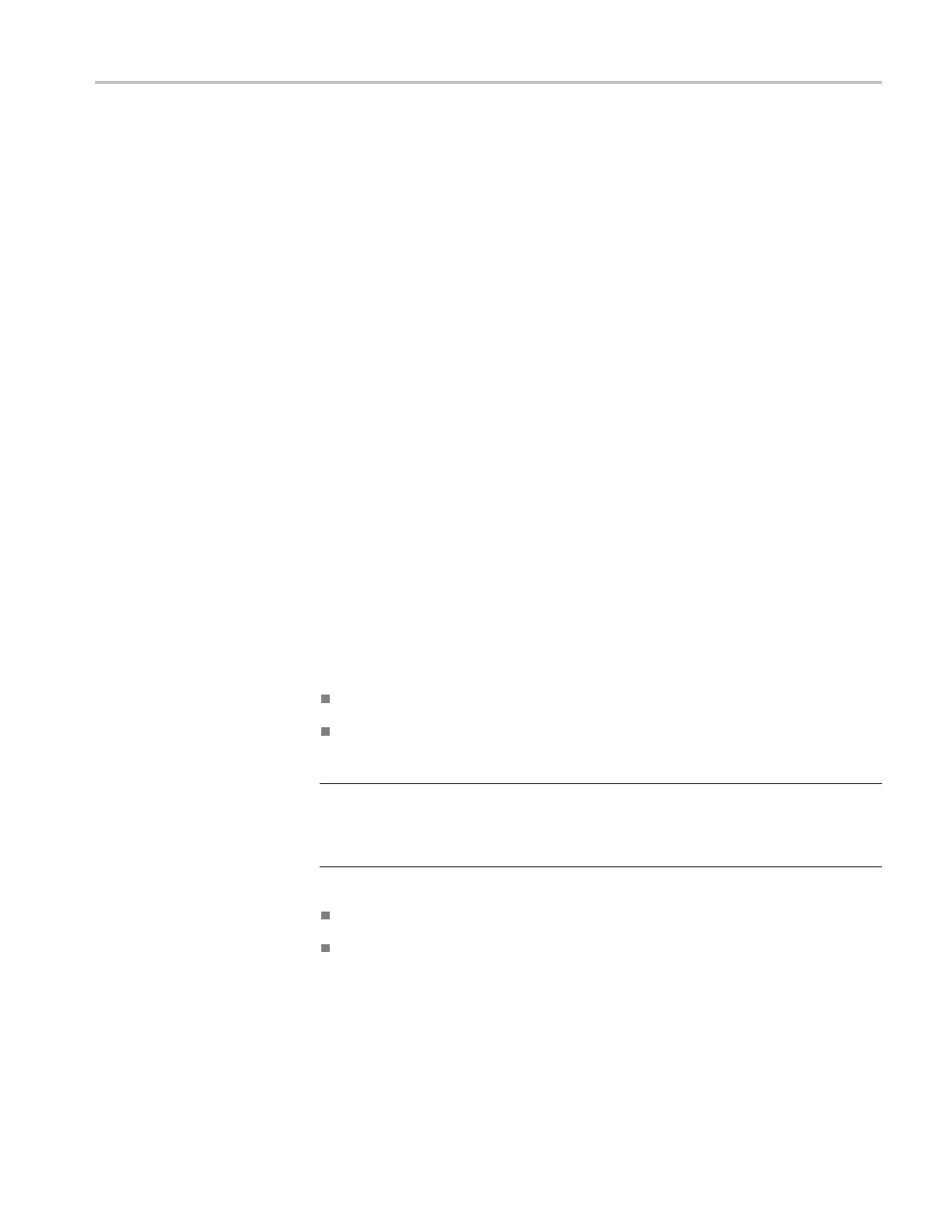Commands Listed in Alphabetical Order
Arguments
<FILE P ATH> is a
quoted string that defines the fi le name and path. Input the file
path using the form <drive>/<dir>/<filename>. <drive> and one or more <dir>s
are optional. Do not use wild card characters.
Examples
IMPORT:CUSTOMMASK "C:/MY
Documents/TekScope/UI/Mask s/Custommask1.m8k"
imports and loads
the custom mask named Custommask1.m8k from the Masks subdirectory
on the C driv
e.
LOCk
This command sets or queries the lock state of the touchscreen and the front-panel
controls. There is no front-panel equivalent.
Group
Miscellaneous
Syntax
LOCk {A LL | NONe | TOUCH | FPAnel}
LOCk?
Related Commands
UNLock
Arguments
ALL disables all front-panel controls and the touchscreen.
NONe enables all front-panel controls and the touchscreen. This is equivalent
to the UNLock A LL command.
NOTE. If the instrument is in the Remote With Lockout State (RWLS), the LOCk
NONe command has no effect. For more information, see the ANSI/IEEE Std.
488.1-1987 Standard Digital Interface for Programmable Instrumentation,
section 2.8.3 on RL State Descriptions.
TOUCH disables the touchscreen.
FPAnel disables the front-panel controls.
Examples
LOCK AL L locks the front-panel controls and t he touchscreen.
LOCK? might r eturn LOCK NONE when the front-panel controls and touchscreen
are enabled by this command.
DSA/CSA/TDS8X00/B Series Programmer Manual 2-195
