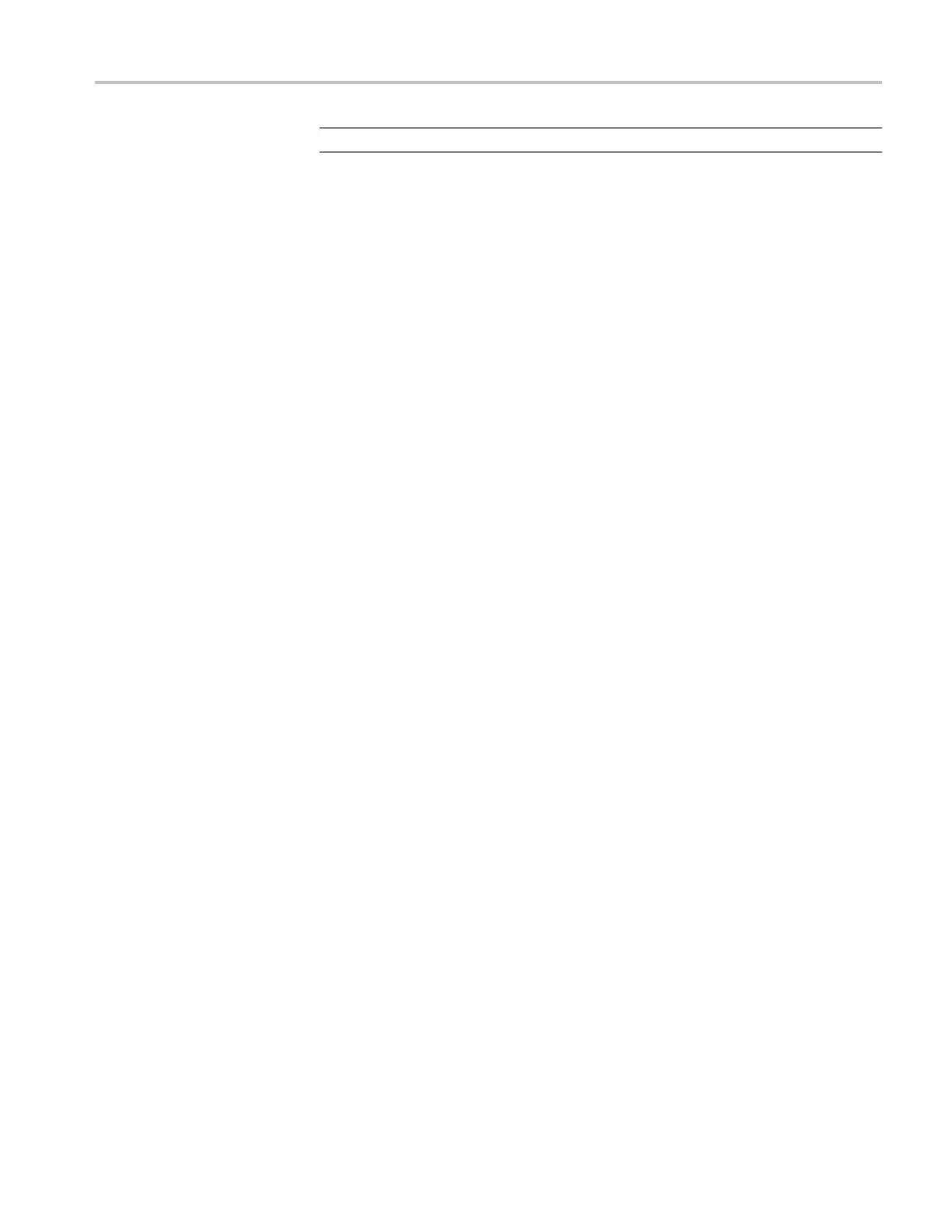Commands Listed in Alphabetical Order
NOTE. A query al
ways returns a 0 or 1.
MASK:MARgin:
PERCent
This command sets or queries the mask-margin percentage. (This is equivalent to
setting a value in the Margin control in the Mask Margins section of the Mask
Setup dialo
g box.) If the margin percentage would cause the m asks to either go off
screen or cross one another, the m argin is not allowed, and the last valid margin is
restored. If you set a positive mask margin percentage, the polygon expands and
the mask test will be more difficult to pass due to the expanded test area. If you
set a negative mask margin percentage, the polygon shrinks and the mask test will
be easier to pass due to the smaller area.
Group
Mask
Syntax
MASK:MARgin:PERCent <NR3>
MASK:MARgin:PERCent?
Arguments
NR3 value is -90.0 to +100.0. The default is 5.
Examples
MASK:MARGIN:PERCENT 25 sets the mask margin percentage to 25.
MASK:MARGIN:PERCENT? might return MASK:MARGIN:PER CENT
1.00000000000E+001
, indicating that the mask margin is set to 10%.
MASK:MARgin:STATE
This command sets or queries the state of the mask margins. This is equivalent
to checking or clearing the On check box in the Mask Margins section of the
Mask Setup dialog box.
Group
Mask
Syntax
MASK:MARgin:STATE {ON | OFF | <NR1>}
MASK:MARgin:STATE?
DSA/CSA/TDS8X00/B Series Programmer Manual 2-203
