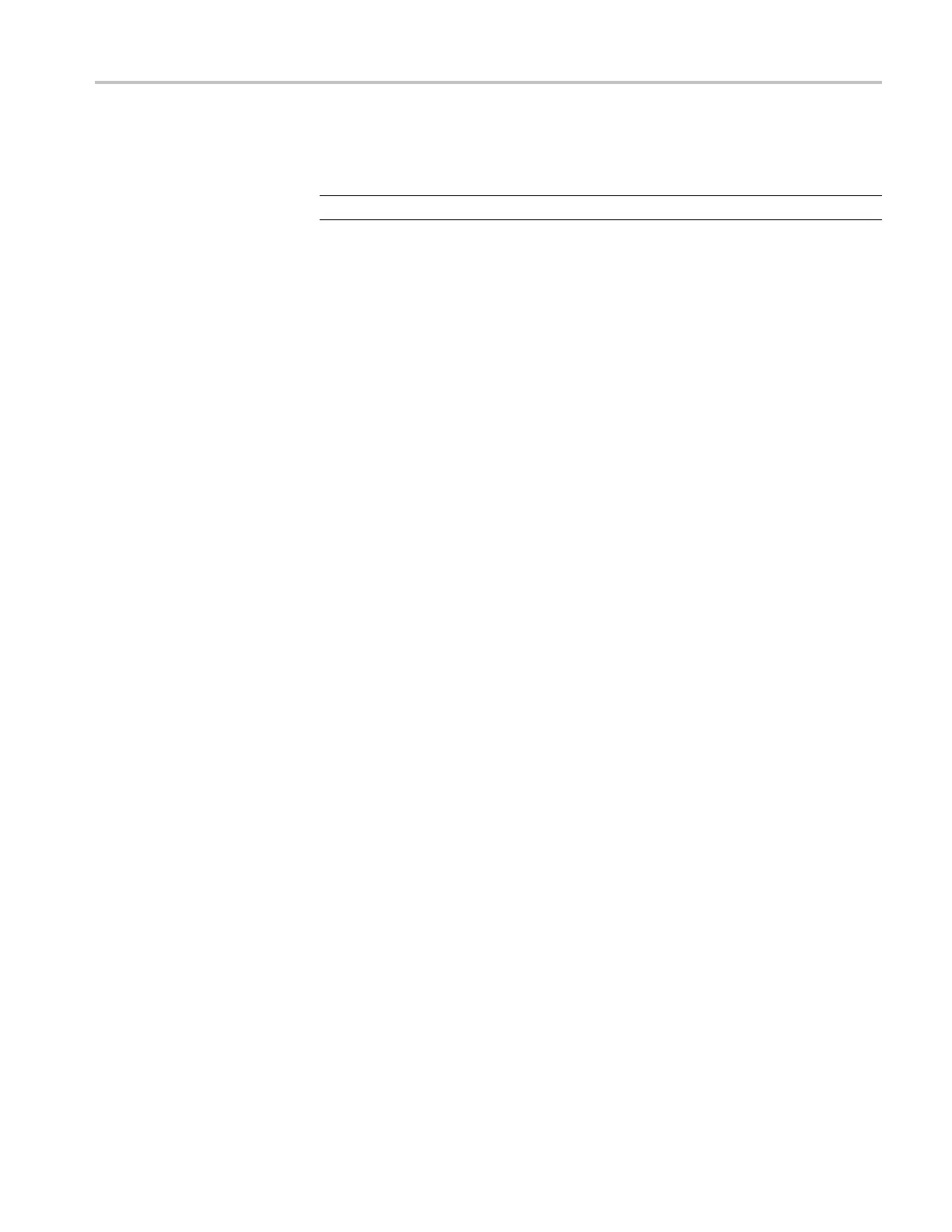Commands Listed in Alphabetical Order
point is outsid
e of 0¼100, an error is generated, and the point is clipped to the
nearest boundary. The order of the pairs has no effect on the mask created.
NOTE. If the specified mask is undefined, a query will return 0,0.
Group
Mask
Syntax
MASK:MASK<x>:POINTSPcnt <NR3>,<NR3>[,<NR3 >,<NR3>, ...]
MASK:MASK<x>:POINTSPcnt?
Arguments
NR3 is the pair of xy coordinates for a point (vertex) in the mask. You must
specify more than two pair of points, otherwise the mask is marked as undefined,
and the points are ignored. Resolution of the NR3 value is to the nearest pixel.
500 pixels horizontally implies 0.2% resolution; 400 pixels vertically implies
0.25% resolution. The default is no points in the mask.
Examples
MASK:MASK7:POINTSPCNT 20.4,10.5,90, 10.5,50,80 defines the points in
Mask 7.
MASK:MASK7:POINTSPCNT? might return MASK:MASK7:POINTS PCNT
20.4000,10.5000,90.000,10. 500,50.000,80.000
as the percentage
coordinates for Mask 7.
MASK:SOUrce
This command sets or queries which source will be compared against the mask(s)
when counting is turned on. This command can optionally set the timebase
of the source. This is equivalent to selecting a waveform (and timebase) in the
Source section of the Mask Setup dialog box. If you do not specify the timebase,
the default is Main.
Group
Mask
Syntax
MASK:SOUrce {CH(x) | MATH(X) | REF(X)}[,{MAIn | MAG1 |
MAG2}]
MASK:SOUrce?
DSA/CSA/TDS8X00/B Series Programmer Manual 2-207
