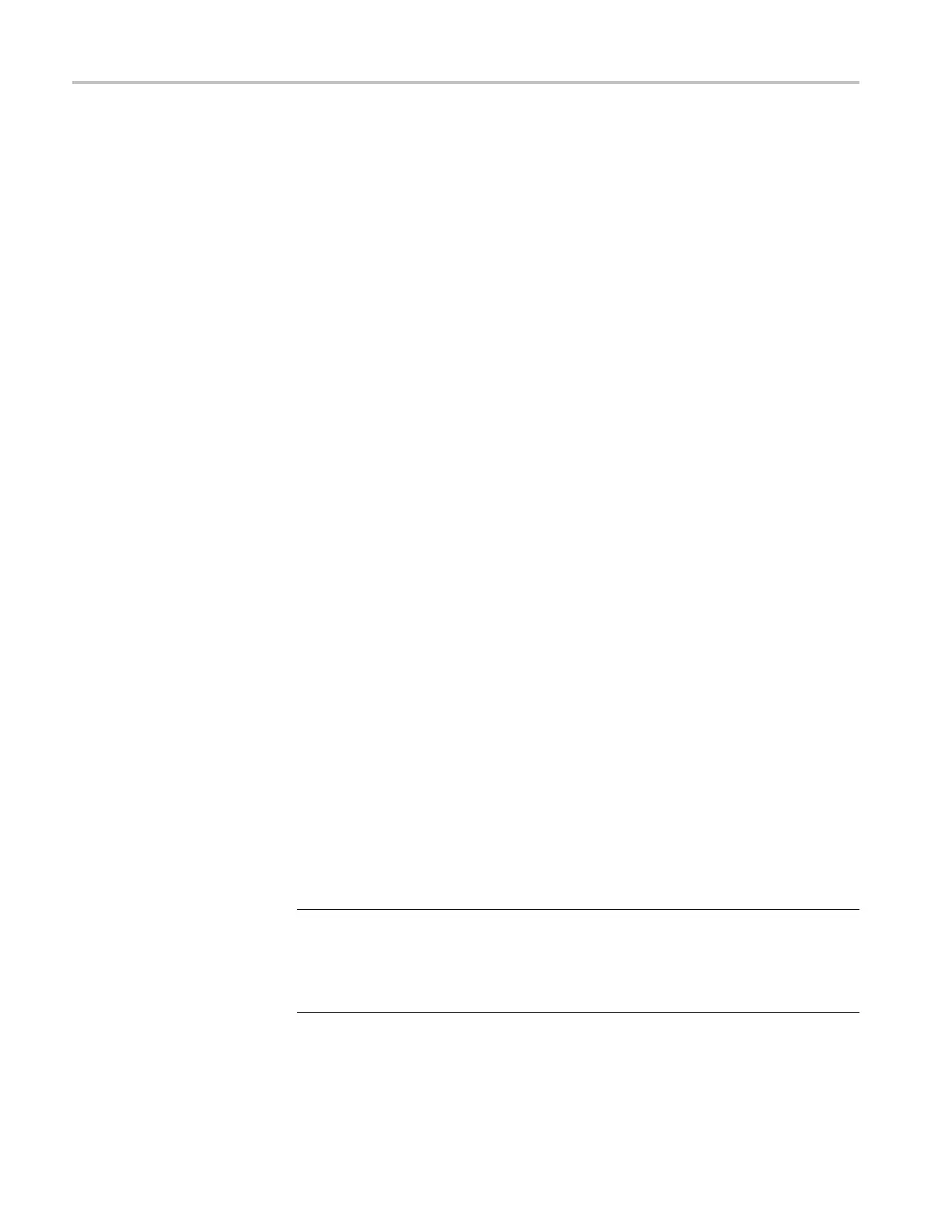Commands Listed in Alphabetical Order
Related Commands
MEASUrement:M
EAS<x>:REFLevel<x>:METHod
Arguments
NR2 can be from 0 to 100 (percent) and is the mid reference level. The default is
50 (percent).
Examples
MEASUREMENT:MEAS3:REFLEVE L2:RELATIVE:MID 40 sets the mid reference
level for Measurement 3 on Source 2 to 40% of the High/Low range.
MEASUREMENT:MEAS2:REFLEVE L1:RELATIVE:MID? might return
MEASUREMENT:MEAS2:REFLEVE L1:PERCENT:LOW 5.00000000000E+0 01,
indicating that the mid reference level for Measurement 2 on Sourc e 1 is set to
50% (the default value) of the High/Low range.
MEASUrement:MEAS<x>:SETDefault (No Query Form)
This command sets the Region, Reflevel, and HiLow parameters for measurement
<x> to the factory default settings. This command does not affect measurement
source or type settings.
Group
Measurement
Syntax
MEASUrement:MEAS<x>:SETDe fault
Examples
MEASUREMENT:MEAS3:SETDEFA ULT sets the Region, Reflevel, and HiLow
parameters for Measurement 3 to their factory default settings.
MEASUrement:MEAS<x>:SOUrce<x>:EDGE? (Query Only)
This query only command returns edge parameters (slope and direction) for the
specified measureme nt slot using the specified source. The measurement slot is
specified by x, which can be 1 through 8. The Source is specified by x, which
can be 1 or 2.
NOTE. The SOURCE<x> SOURCE:<x> argument specifies the source,
which can be source 1 or source 2. To set the actual waveform
(channel, reference, or math) that is assigned to source, you must use the
MEASUrement:MEAS<x>:SOURCE<x> WFM command. Two sources are
provided because some measurements (gain, phase) require two sources.
Group
Measurement
2-236 DSA/CSA/TDS8X00/B Series Programmer Manual
