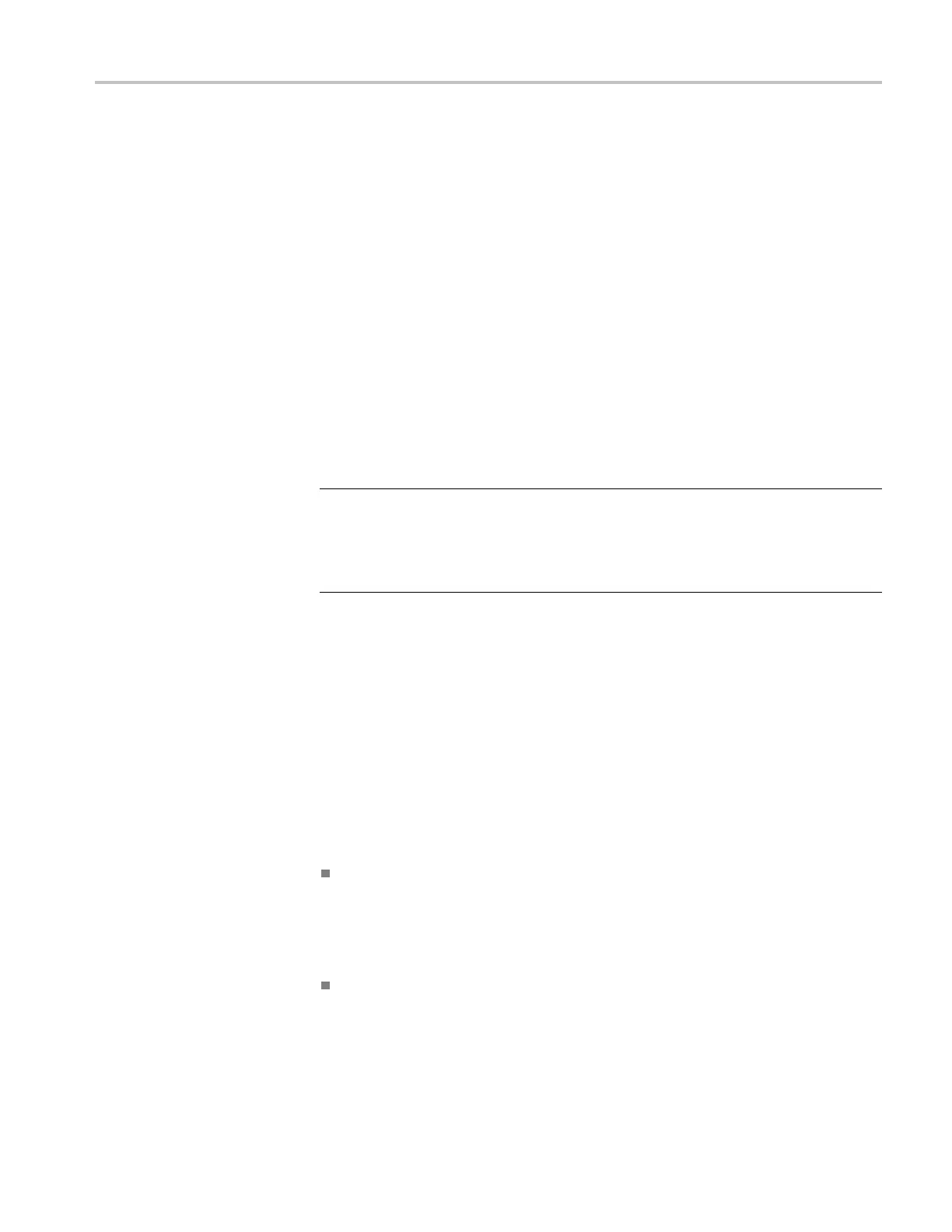Commands Listed in Alphabetical Order
Syntax
MEASUrement:M
EAS<x>:SOUrce<x>:EDGE?
Examples
MEASUREMENT:MEAS4:SOURCE1: EDGE? might return
MEASUREMENT:MEAS4:SOURCE1: EDGE:SLOPE FALL;DIRECTION FORWARD.
MEASUrement:MEAS<x>:SOUrce<x>:EDGE:DIRection
This command sets or queries the direction that the instrument uses to look
for the rising or falling edge of the specified waveform when taking the
specified measurement. This command affects only Delay, Ncross and Pcross
measurements. The measurement slot is specified by x, which can be 1 through 8;
the source waveform is specified by x, which can be 1 or 2.
Sending this command is equivalent to selecting Setup > Measurement tab >
Region tab > Edges > direction button.
NOTE. The SOURCE<x> SOURCE:<<x> argument specifies the
source, which can be source 1 or source 2. To set the actual waveform
(channel, reference, or math) that is assigned to source, you must use the
MEASUrement:MEAS<x>:SOURCE<x> WFM command. Two sources are
provided because some measurements (gain, phase) require two sources.
Group
Measurement
Syntax
MEASUrement:MEAS<x>:SOUrce <x>:EDGE:DIRection { FORward |
BACkward }
MEASUrement:MEAS<x>:SOUrce <x>:EDGE:DIRection?
Related Commands
MEASUrement:MEAS<x>:GATing:STATE, MEASUrement:MEAS<x>:
SOUrce<x>:EDGE:SLOPe
Arguments
FORward causes the instrument to search forward from the beginning of
the waveform ( or gated region) and find the first edge with the slope set
by the MEASUrement:MEAS<x>:SOURCE<x>:EDGE:SLOPe command
(delay measurements) or for the edge implicitly determined by the defined
measurement.
BACkward causes the instrument to search backward from the end of the
waveform (or gated region) and find the last edge with the slope set by
the MEASUrement:MEAS<x>:SOURCE<x>:EDGE:SLOPe command
(delay measurements) or for the edge implicitly determined by the defined
measurement.
DSA/CSA/TDS8X00/B Series Programmer Manual 2-237
