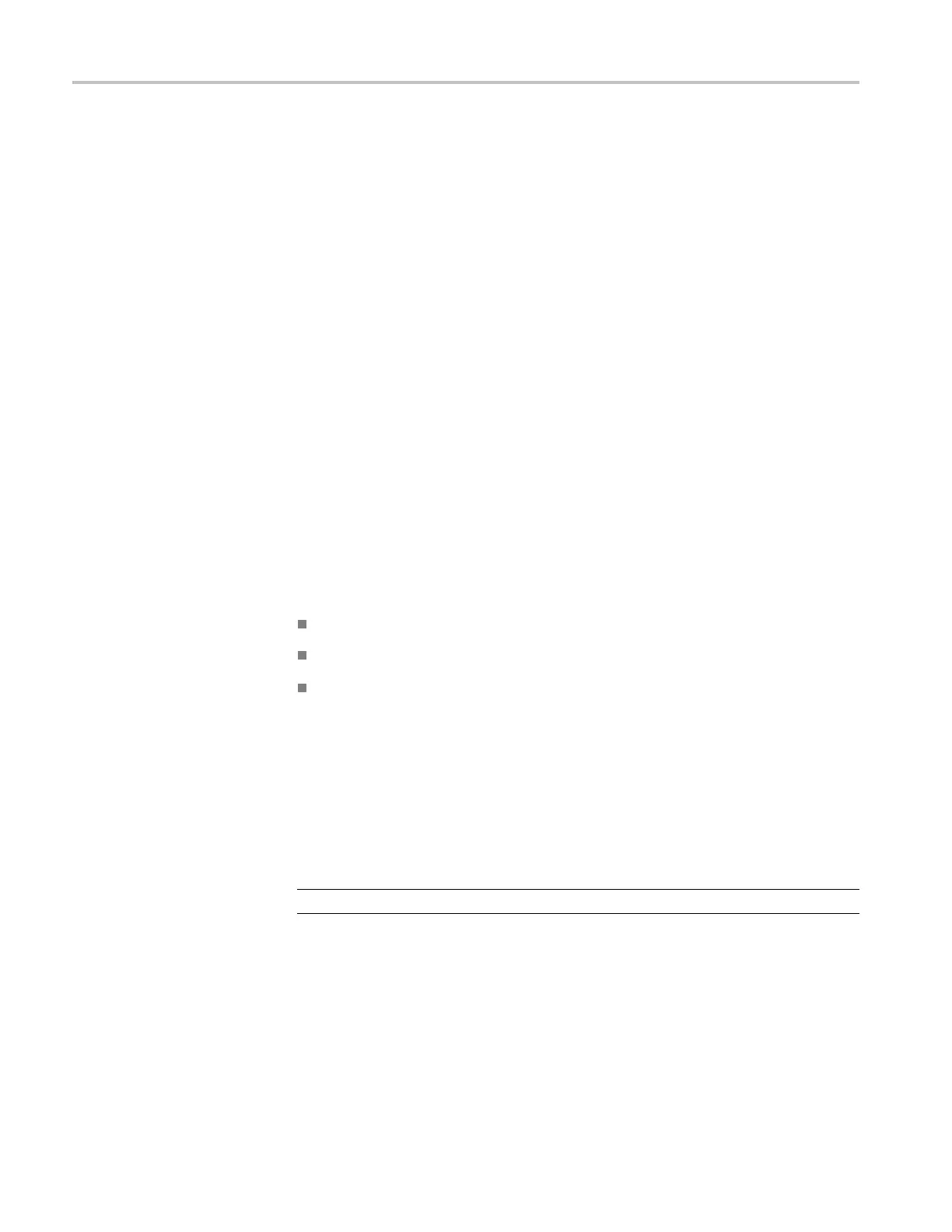Commands Listed in Alphabetical Order
MEASUrement:
MEAS<x>:GATing:STATE
This command sets or queries the gating state for t he measurement slot s peci fi ed
by x, which can be 1 through 8. Sending this command is equivalent to toggling
the On check b
ox in the Gates section of the Region portion of the Measurement
Setup dialog box.
Agatedefine
s a segment of waveform data over which the measurement
is performed. You can define the specified measurement using
the MEASUrement:MEAS<x>:TYPe command. You can use the
MEASUrement:ANNOtations:STATE command to display the gating in the
graticule area.
Group
Measurement
Syntax
MEASUrement:MEAS<x>:GATin g:STATE { ON | OFF | NR1 }
MEASUrement:MEAS<x>:GATin g:STATE?
Related Commands
MEASUrement:MEAS<x>:TYPe, MEASUrement:ANNOtations:STATE,
MEASUrement:MEAS<x>:SOUrce<x>:GATE<x>:POS, MEASUrement:
MEAS<x>:SOUrce<x>:GATE<x>:PCTPos
Arguments
ON enables the gating for the specified measurement.
OFF disables the gating for the specified measurement.
NR1 set to 0 disables the gating for the specified measurement; any other value
enables the gating for the specified measurement.
Examples
MEASUREMENT:MEAS2:GATING: STATE ON enables the gating for Measurement
2.
MEASUREMENT:MEAS1:GATING: STATE? might return
MEASUREMENT:MEAS1:GATING: STATE 1, indicating that gating is enabled
for Measurement 1.
NOTE. A query always returns a 0 or 1.
MEASUrement:MEAS<x>:JITter
This command sets or queries whether the jitter m easurement should be made at
the eye crossing of an eye pattern or at the mid reference level. Sending this
command is e quivalent to selecting Eye Cross or Mid Ref for the Jitter At field
in the Eye section of the Region tab in the Measurement Setup dialog box. The
2-226 DSA/CSA/TDS8X00/B Series Programmer Manual
