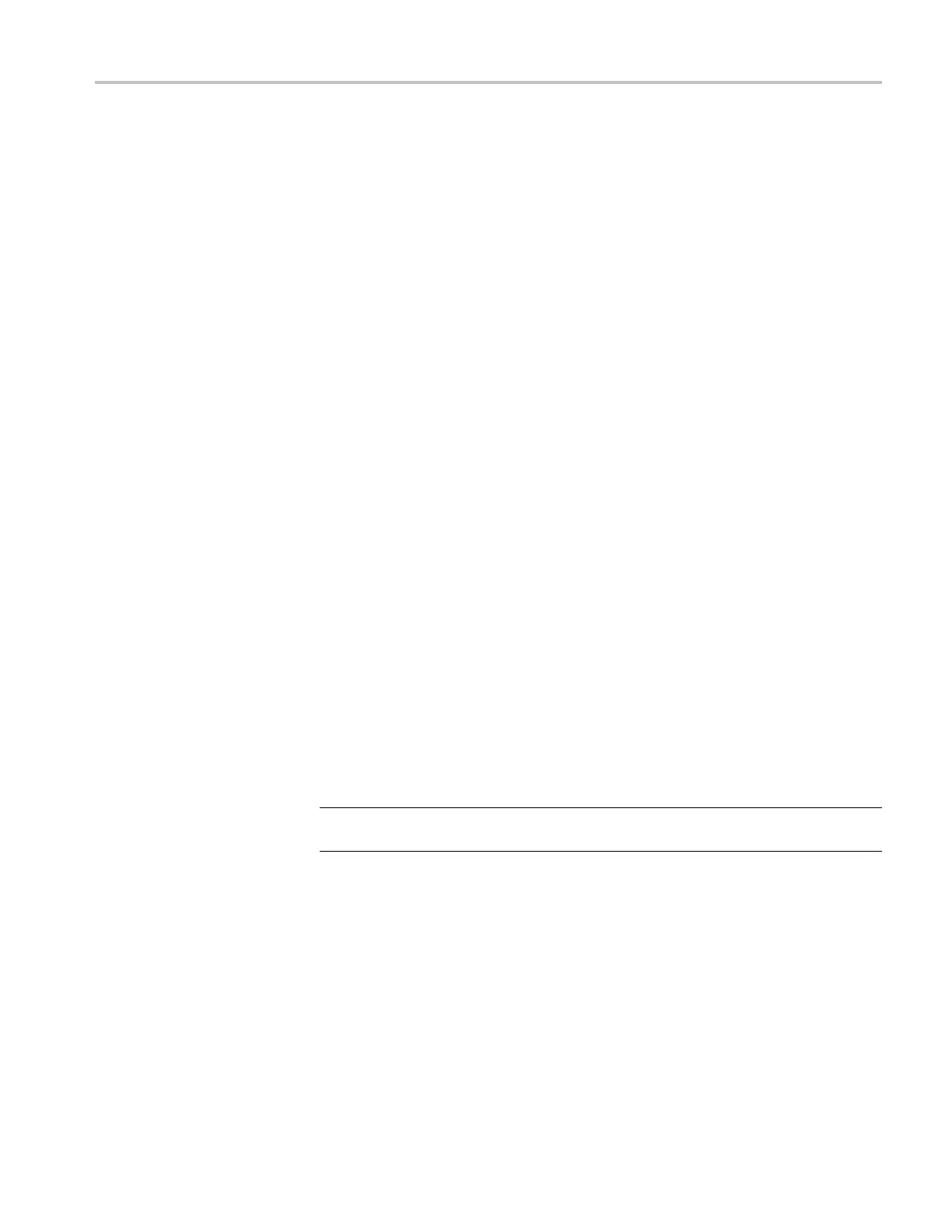Commands Listed in Alphabetical Order
MEASUrement:
MEAS<x>:STDdev? (Query Only)
This query only command returns the standard deviation of values accumulated
for the measurement slot specified by x, which can be 1 through 8, since the
last statist
ical reset.
Group
Measurement
Syntax
MEASUrement:MEAS<x>:STDdev ?
Related Commands
MEASUrement:MEAS<x>:ALL?
Returns
NR3
Examples
MEASUREMENT:MEAS1:STDDEV? might return MEASUREMENT:MEAS1:STDDEV
1.16796169259E-011
, indicating that the standard deviation for Measurement
1is11.8ps.
MEASUrement:MEAS<x>:TYPe
This command sets or queries the measurement type assigned to the specified
measurement slot, where x is one of the available measurement slots from 1
through 8. If the specified measurement slot is already assigned, selecting a new
measurement type will re-assign the specified slot to the requested measurement
type. Sending this command is equivalent to using the pulldown list to select
the type of measurement you want to take, after first selecting the mea surement
slot (such as Meas 1) and a source-signal type (such a NRZ), in the Meas Setup
dialog box.
NOTE. All of the measurement types require at least one source waveform to be
set with the MEASUrement:MEAS<x>:SOURCE1:WFM command.
You can set numerous measurement parameters that can enhance your
measurement results and increase measurement repeatability, please refer to the
Measurement Command Group for more information.
Group
Measurement
Syntax
MEASUrement:MEAS<x>:TYPe {UNDEFined | HIGH | LOW | AMPL itude
| MEAN | MAXimum | MINImum | PK2Pk
| MID | POVershoot |
DSA/CSA/TDS8X00/B Series Programmer Manual 2-253
