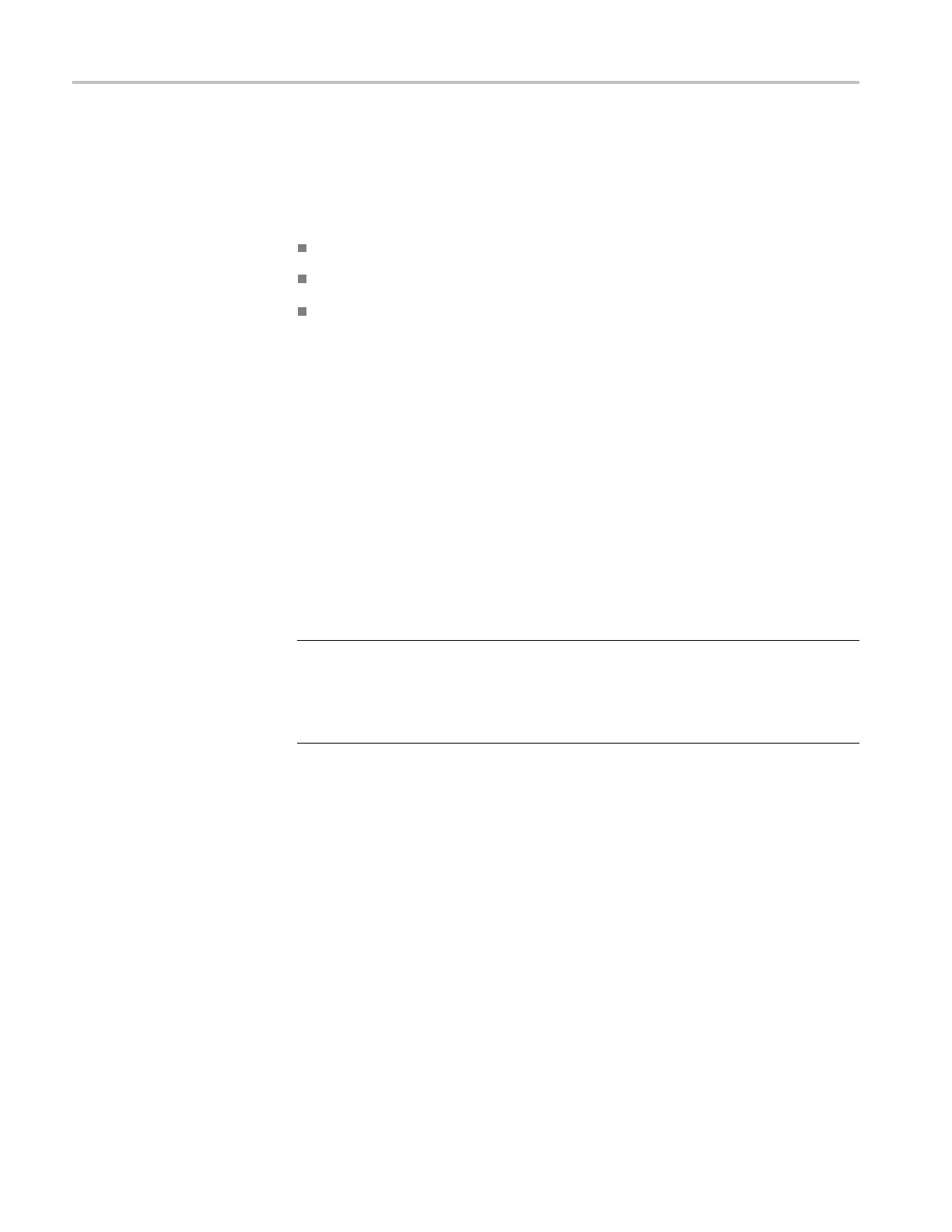Commands Listed in Alphabetical Order
MEASUrement:
MEAS<x>:SOUrce<x>:GATE<x>:PCTPos
This command sets or queries the position (in percentage of the waveform) of
the source gates for the measurement. The measurement, source, and gate are
defined as fol
lows:
MEAS<x> where x can be 1 through 8 (a maximum of 8 measurement slots)
SOURCE<x> where x can be 1 or 2 (a maximum of 2 source waveforms)
GATE<x> where x can be 1 or 2 (one pair of gates per source waveform)
Gates are generic, nondirectional markers that segment the area of waveform
data over which measurements are performed. There is no distinction in gates of
stop or start, so they can cross.
You use this command to set the position of a gate as a percentage o f the
waveform. This is equivalent to selecting the Region dialog in the Measurement
Setup dialog box and entering the position as a percentage of the waveform in the
G1 or G2
control in the Gates section.
Note that a user cannot directly set the position of a gate in the Measurement Setup
dialo
g box using waveform units. Instead, the user sets the percentage of the
waveform at which the gate is positioned, and then the position in waveform units
is displayed in the readout boxes adjacent to the G1 and G2 controls. However,
you can directly set the gate position in waveform units with the GPIB command,
MEASUrement:MEAS<x>:SOURCE<x>:GATE<x>:POS.
NOTE. The SOURCE<x> SOURCE:<<x> argument specifies the
sou
rce, which c an be source 1 or source 2. To set the actual waveform
(channel, reference, or math) that is assigned to source, you must use the
MEASUrement:MEAS<x>:SOURCE<x> WFM command. Two sources are
provided because some measurements (gain, phase) require two sources.
Group
Measurement
Syntax
MEASUrement:MEAS<x>:SOUrc e<x>:GATE<x>:PCTPos <NR2>
MEASUrement:MEAS<x>:SOUrc e<x>:GATE<x>:PCTPos?
Related Commands
MEASUrement:MEAS<x>:GATing:STATE
Arguments
NR2 is the position of the specified gate in percentage.
Examples
MEASUREMENT:MEAS4:SOURCE1 :GATE1:PCTPOS 25 sets Gate 1 to 25% on the
Source 1 waveform used for Measurement 4.
2-240 DSA/CSA/TDS8X00/B Series Programmer Manual
