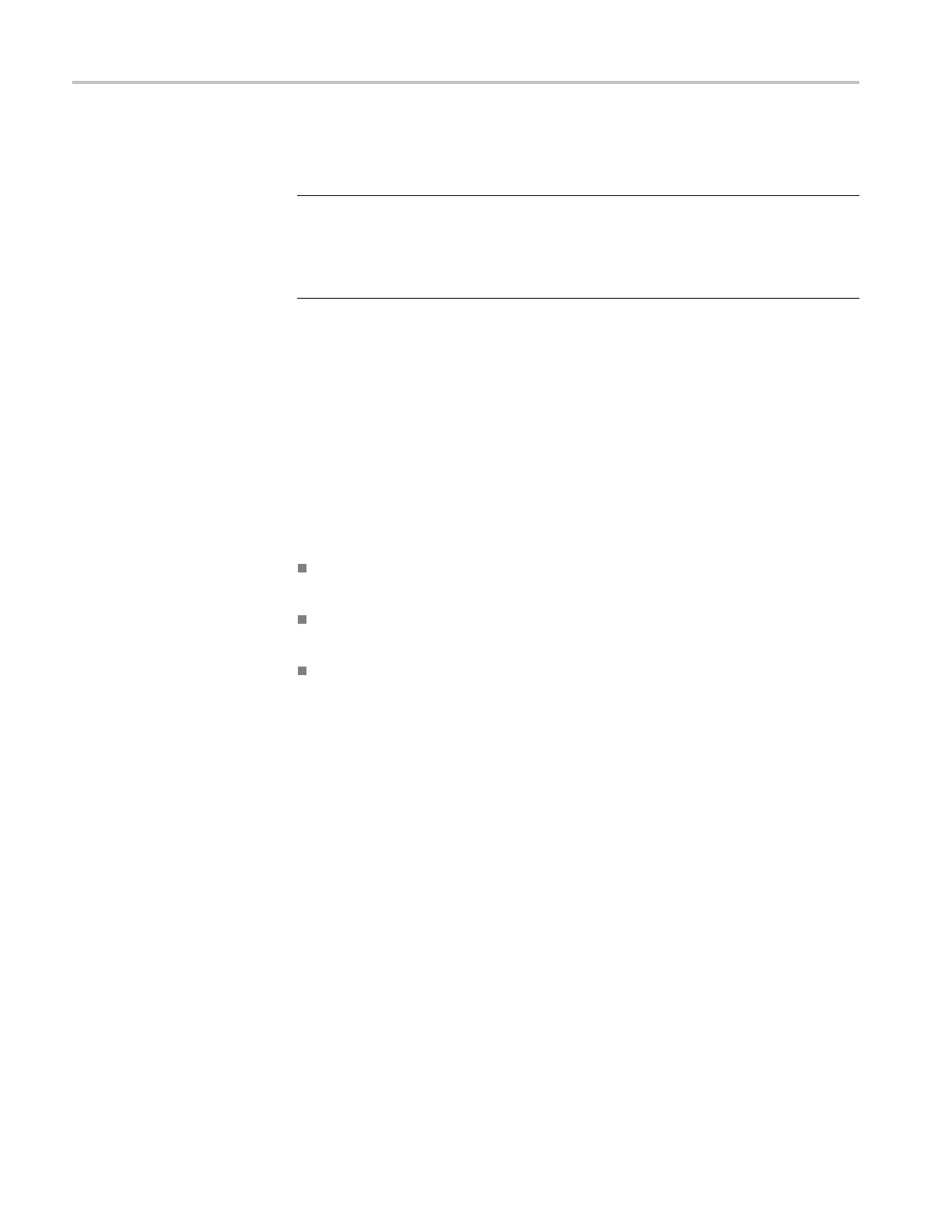Commands Listed in Alphabetical Order
equivalent to s
electing Pulse, NRZ (Non-Return to Zero), or RZ (Return to Zero)
as the Signal Type in the Source pane of the Measurement Setup dialog box.
NOTE. The SOURCE<x> SOURCE:<<x> argument specifies the
source, which can be source 1 or source 2. To set the actual waveform
(channel, reference, or math) that is assigned to source, you must use the
MEASUrement:MEAS<x>:SOURCE<x> WFM command. Two sources are
provided be
cause some measurements (gain, phase) require two sources.
Group
Measurement
Syntax
MEASUrement:MEAS<x>:SOUrc e<x>:WFMDB:SIGType {PULSE | EYE |
RZ}
MEASUrement:MEAS<x>:SOUrc e<x>:WFMDB:SIGType?
Related Commands
MEASUrement:MEAS<x>:SOUrce<x>:WFMDB:STATE
Arguments
PULSE signal type is used for generic signals that are not associa t ed with
synchronous communications standards.
EYE signal type is for synchronous-communication signals with NRZ
(non-return to zero) characteristics.
RZ signal type is for synchronous communication signals with RZ (return to
zero) characteristics.
Examples
MEASUREMENT:MEAS5:SOURCE1 :WFMDB:SIGTYPE PULSE selects Pulse as the
signal type associated with source 1 for measurement slot 5.
MEASUREMENT:MEAS2:SOURCE1 :WFMDB:SIGTYPE? might return
MEASUREMENT:MEAS2:SOURCE1 WFMDB:SIGTYPE RZ, i ndicating that the
signal type associat
ed w ith source 1 of measurement slot 2 is RZ.
MEASUrement:MEAS<x>:SOUrce<x>:WFMDB:STATE
This command sets or queries whether the s pe cified measurement is taken on
the specified waveform or a waveform database built from the targeted source.
The measurement slot is specified by x, which can be 1 through 8; the source
waveform is specified by x, which can be 1 or 2. Sending this command is
equivalent to sel
ecting a measurement and a source in the Measurement Setup
dialog box, and then selecting or clearing the Use Wfm Database check box in the
Source dialog of the Measurement Setup dialog box.
2-250 DSA/CSA/TDS8X00/B Series Programmer Manual
