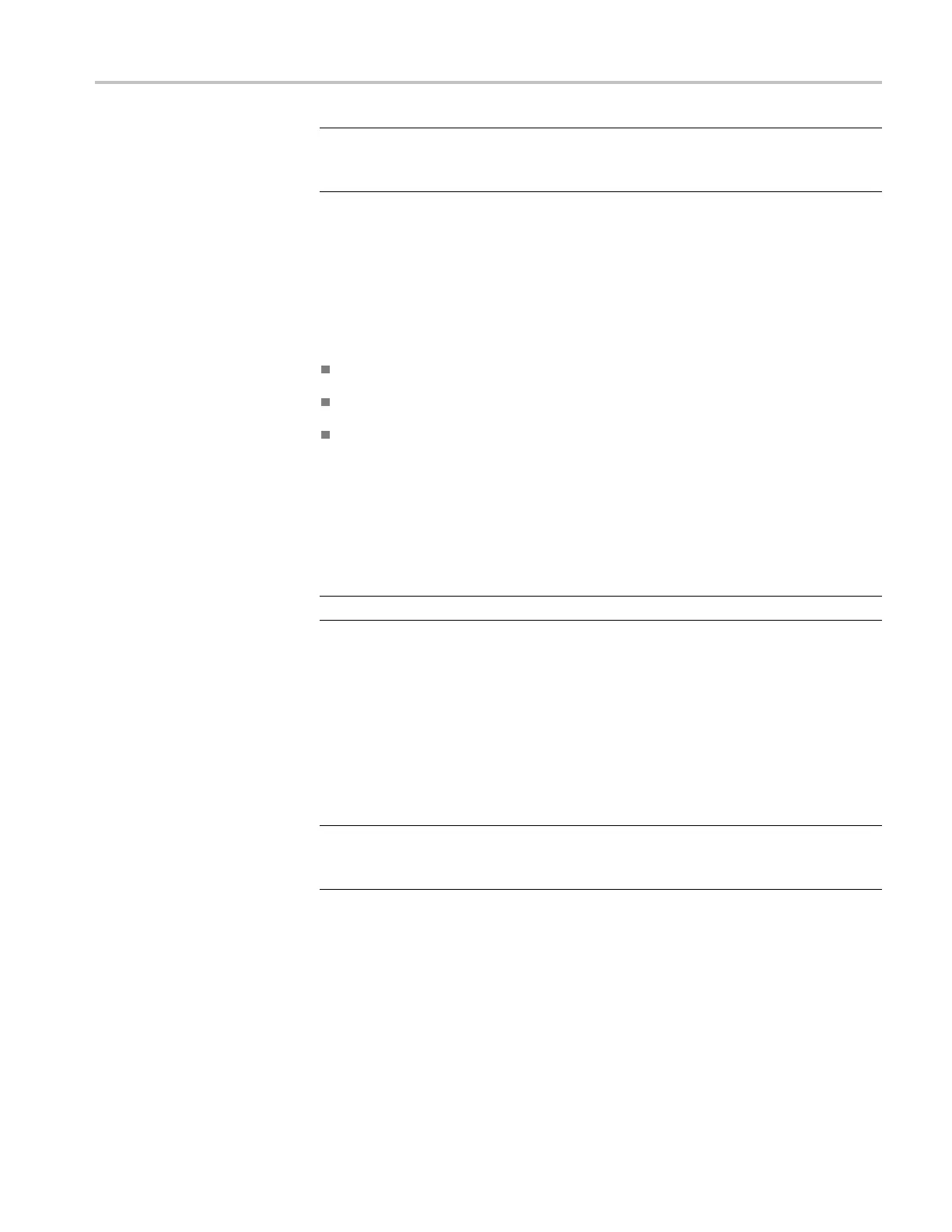Commands Listed in Alphabetical Order
NOTE. You canno
t turn on the step generator for a channel that has a probe
attached. If the step generator is on and you then attach a probe to the c hannel,
the instrument will turn the step generator off.
Group
TDR
Syntax
TDR:CH<x>:STEP:STATE { ON | OFF | NR1 }
TDR:CH<x>:STEP:STATE?
Arguments
ON enables the TDR generator f or the specified channel.
OFF disables the TDR generator f or the spe cified channel.
NR1 set to 0 disables the TDR step generator for the specified channel; any
other value enables the step generator for the specified channel.
Examples
TDR:CH6:STEP:STATE OFF turns off the TDR generator for Channel 6.
TDR:CH5:STEP:STATE? might return TDR:CH5:STEP:STATE 1, indicating that
the TDR generator for Channel 5 is on.
NOTE. A query always returns a 0 or 1.
TDR:CH<x>:UNIts
This command sets or queries the TDR units for the channel specified by x, which
can be 1 through 8 . This is equivalent to checking the ON control for the specified
channel in the TDR Step section of the TDR Setup dialog box and then selecting
the units from the pulldown list for the specified channel. The units of measure
commonly used in TDR are units of rho (r) measured on the vertical axis.
NOTE. These units apply only when the TDR step is on for the specified channel;
when the TDR step is on, the vertical units setting for the specified channel is
overwritten.
Group
TDR
Syntax
TDR:CH<x>:UNIts {Volt | Rho | Ohm}
TDR:CH<x>:UNIts?
Related Commands
TDR:
CH<x>:PRESET, CH<x>:UNIts
DSA/CSA/TDS8X00/B Series Programmer Manual 2-299
